It actually might, not 100% sure of what the patch looks for when merging, but I can see it merging helpers and meshesAlmost assuredly so, by default Blender mesh nodes inherit their names from the object node they belong to. Would renaming the mesh nodes exclude them from Merge Meshes?
You are using an out of date browser. It may not display this or other websites correctly.
You should upgrade or use an alternative browser.
You should upgrade or use an alternative browser.
Tracks Ottawa Motorsports Park 1.01
Login or Register an account to download this content
- Thread starter Thrashy
- Start date
Ah, I see you are using wrap mesh statements... they are tough to deal with.
Much easier if you use the helper directly.. example:
blade_helper
|
|_____ blade_mesh
Export them as their own car KN5 (to maintain the hierarchy above)
and the CSP code would look like this:
Much easier if you use the helper directly.. example:
blade_helper
|
|_____ blade_mesh
Export them as their own car KN5 (to maintain the hierarchy above)
and the CSP code would look like this:
Code:
[ANIMATED_...]
NODE = blade_helper
WINDMILL_DIR = 1, 1, 1
WINDMILL_DIR_EXP = 0.5
WINDMILL_DIR_BOTH_SIDES = 1
SPIN_AXIS = 0.5, 0, .866
SPEED_MULT = 1
WIND_SPEED_KMH_MIN = 1
WIND_SPEED_KMH_MAX = 20
WIND_SPEED_KMH_STOP = 40
LAG_UP = 0.998
LAG_DOWN = 0.998
LAG_BRAKING = 0.98Interesting, I didn't first think of it as an reflectance+AF issue, because the transition was almost aligned to the shadow split on the walls while I was going around the track, but now it became clear with your caps. My screens were at 16X AF, with only MSAA 4x (no PP AA) at 14h under sol 1.5.7, few clouds, no extra fx. Different hw, like my AMD card, can also make a difference. I wasn't so much noticeable on the club track shortcut's tarmac by the end, but it could have been due to lighting/elevation/turn at that point.I think this is a new problem, because with the new track textures I added quite a bit of high-frequency data to the aplha/reflectance channels in both the detail maps and the base texture. If I had to guess, all that fine detail is getting biased towards white when the Intel DDS exporter is generating mipmaps. The Intel exporter doesn't give any tuning options to prevent this. NVidia Texture Tools does, but that tool was the one that was exporting weird DDS formats that were (possibly) causing crashes under Win7. If I can't get a well-formed DXT5 file out of the NVidia tool, the workaround is probably hand-adjusting mip-map alpha channels (ugh).
Interestingly, I don't see this on my end, but it may be because I have anisotropic filtering cranked way up in graphics settings, which could be smoothing the mipmap transitions out more than in your screenshot.
ETA: I was able to replicate the track "shadow" by reducing anisotropic filtering quality. You can see the mip-map transition is still slightly evident at 16x under close inspection, though:
View attachment 398633
Hopefully I can tune this out by adjusting the mipmaps.
To further elaborate on the Merge Meshes x CSP windmill animations issues, both 3DSimEd round-tripping and car-format ks5 files from ksEditor prevented the crashes, but the car ks5s had some strange coordinate-space differences from a track ks5 that alternately caused the turbine blades to reorient to the global Z axis instead of their internal Z (leading to weird wobbling rotations that I couldn't tune out) or turning them into flying death shurikens, depending on the CSP configurations used.
View attachment 398631
Are there particular issues with using files from 3DSimEd, or is it just considered low-brow?
For the export as car under ksedit, iirc I had problems with it when used for the file loaded by via config (world would rotate), but not when used under models.ini (last test zip I sent, maybe). But really, that shouldn't matter now that you have proper assistance
OT: For the 3dsimed thing, yes, many times its associated with the lowest brow. Not because it can be a handy tool for previewing, but for atrocious car edits made on it then passed as "mods" ( like many of those which end quickly removed on RD). Then for the persistence issues, mangled imports/exports...
Somebody upthread suggested that I should make changes to the surfaces.ini between versions so that different versions of the track would generate different checksums when players tried to connect to servers hosting them. I'm new to AC and I don't know if there's a better way of managing that issue.
And yes, the Club configuration is super barebones at the moment, just enough to get it working. I'll continue refining it on an ongoing basis.
Thanks for your info. Yeah it is up to you where you place your version numbers. Maybe not many know about putting version numbers into the SURFACES file but it doesnt affect anything. You could do it in both places, SURFACES file and the UI file. The UI file is just a readable text and gets also pulled up into the track descriptions when we select each track in the Content Manager. Keep up the great work. Take care.
So, sorry that there's been a slowdown in updates. 0.6 is being delayed because I decided to pull forward the development of a south loop on the adjacent property:
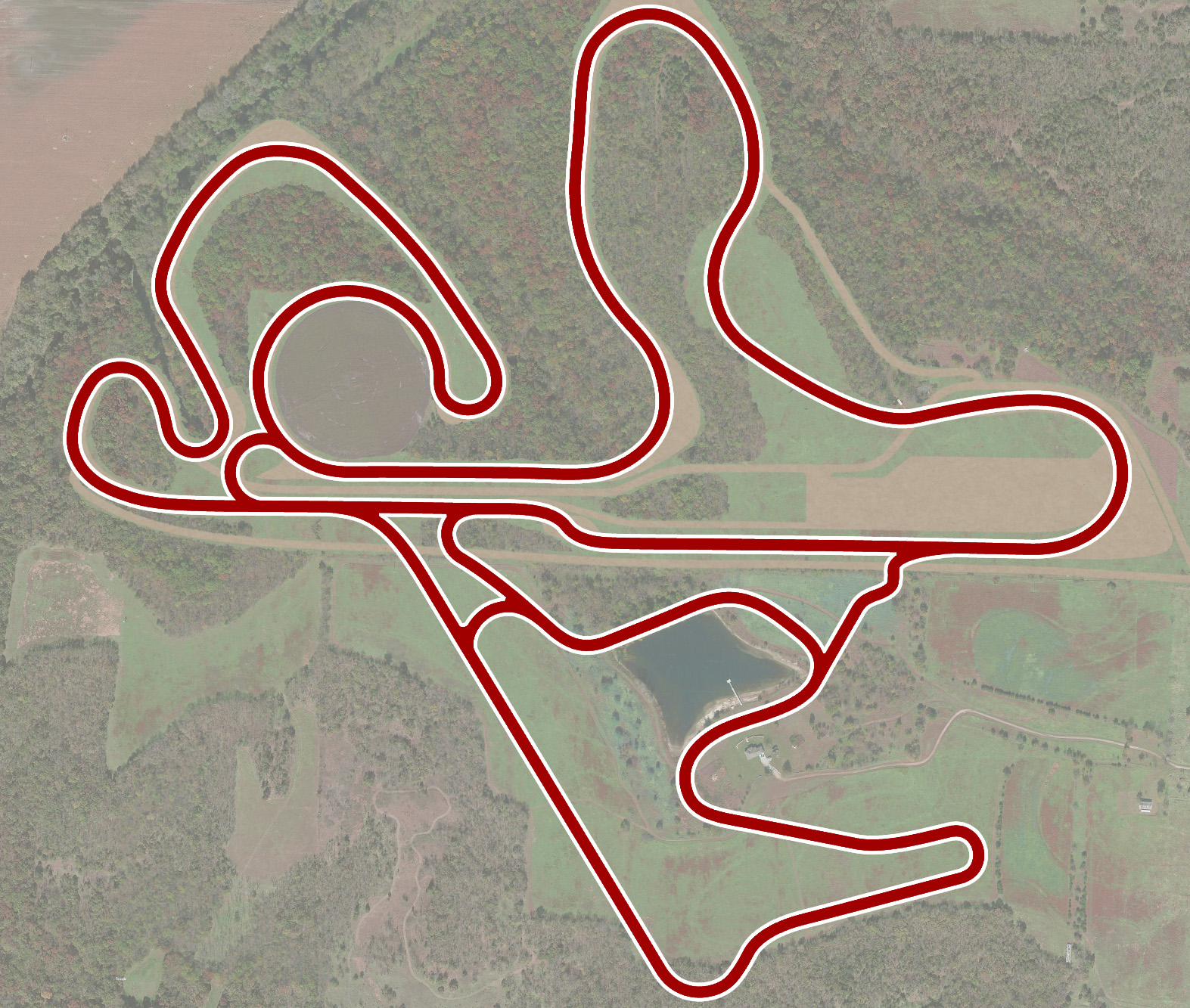
I did this to solve a problem with bringing the design more broadly into compliance with FIA homologation rules, which require a minimum of 250 meters between the start/finish line and the first turn. Because the of the dip in the middle of its front straight, the line can't be moved back far enough from Turn 1 to achieve this distance.
The south loop solves this problem by extending the front straight southeast through a relatively flat field, and then returning to the north loop either at the original finish line (to meet the FIA max length limit of 7km) or just before the dip. It can also be run as a short club circuit completely independent of the north loop. Provisions have also been made for a short drift circuit utilizing the south loop's hairpin and portions of the paved infield paddock.
I don't have a solid timeline for when the track will be back in a driveable state with the south loop included, but progress is coming along nicely. Here's another sneak peak of the new south pit facilities...
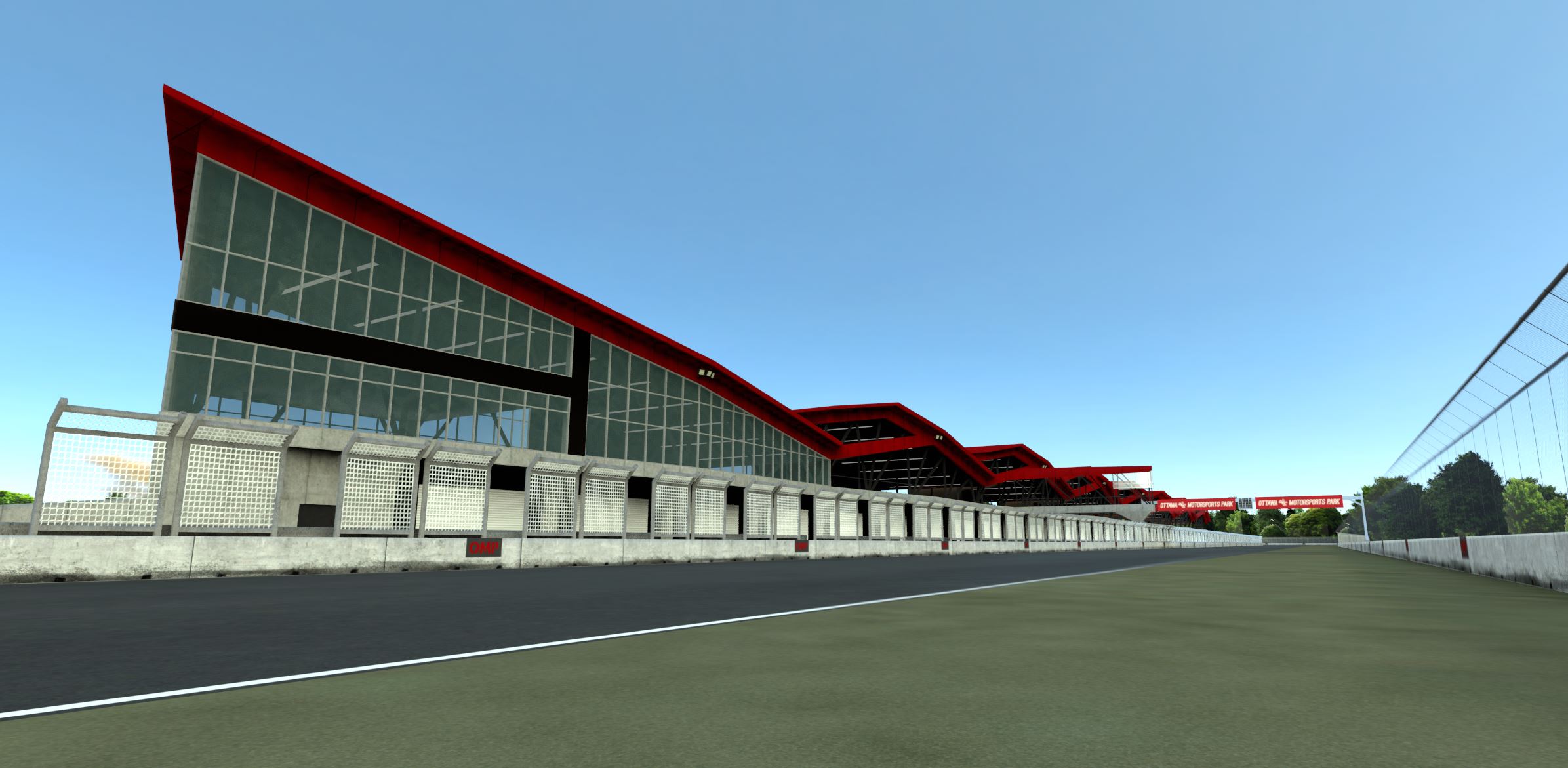
I did this to solve a problem with bringing the design more broadly into compliance with FIA homologation rules, which require a minimum of 250 meters between the start/finish line and the first turn. Because the of the dip in the middle of its front straight, the line can't be moved back far enough from Turn 1 to achieve this distance.
The south loop solves this problem by extending the front straight southeast through a relatively flat field, and then returning to the north loop either at the original finish line (to meet the FIA max length limit of 7km) or just before the dip. It can also be run as a short club circuit completely independent of the north loop. Provisions have also been made for a short drift circuit utilizing the south loop's hairpin and portions of the paved infield paddock.
I don't have a solid timeline for when the track will be back in a driveable state with the south loop included, but progress is coming along nicely. Here's another sneak peak of the new south pit facilities...
Wow, this is so interesting to see a mod treated as if it were a real location with future prospect and evolutions, administrative problematics and such, that's so freaking cool.
Can't wait to check the south loop with some tcr action, and the drift circuit since I actually was already drifting the north loop.
Great job as always keep it up man.
Can't wait to check the south loop with some tcr action, and the drift circuit since I actually was already drifting the north loop.
Great job as always keep it up man.
Running into a weird issue, and wondering if the gurus around here might have an idea as to why... I have created a second set of AC_TIME_x / AC_START_x / etc objects for the new south pits and have them saved out to a separate kn5 that gets swapped in to the south layouts in place of the northern ones. Everything works as expected, EXCEPT that when starting a race, the lap counter immediately increments to Lap 2 as soon as the first car crosses the start line. The same behavior does not occur when using a layout with the north pits/start objects. I've tried repositioning AC_TIME_0_L and _R, and recreating the AI line, to no avail. Anything else I should check?
The only thing I can think of that could be a lead towards a solution to this problem would be how in some tracks the start-finish line / timer line is far behind the starting grid, like monza/spa ... could that do the trick ?
I think I've got it worked out, actually... one of the objects for the first timing gate in this layout (AC_TIME_1) had an extraneous period appended to its name. Deleting that seems to have fixed the problem -- AC only looks for the exact name of those objects and really doesn't know what to do with itself if it doesn't find them.
Thrashy updated Ottawa Motorsports Park with a new update entry:
Gigantic Update - South Loop, 6(!) layouts, RainFX, CPU optimizations...
Read the rest of this update entry...
Gigantic Update - South Loop, 6(!) layouts, RainFX, CPU optimizations...
I apologize for the long delay between updates, but I think you'll see that it's been worth it...


Ottawa Motorsports Park version 0.6 adds a new 1.4 mile south loop, providing new and improved pits, a fullly FIA Grade 2-compliant start/finish straight and Turn 1, and enabling the addition of 4 new track layouts, for a total of -- count 'em -- SIX options, ranging from a 4.9-mile full combined...
Read the rest of this update entry...
Well well well... Looks like it's time to dust of the old vintage Kart mod again 
It was very good the last update, and with today's update, it's even better. I don't want to use the word spectacular yet, as I want to reserve that for your final update, and it definitely looks like it's on it's way there.
CONES? Some suggestions...
My only recommendation at this point would be to add cones, and I mean realistic ones, not the ugly oversized squat ones that appear in tracks from Race Track Builder (not sure, but I think that's where those come from). They need to be placed at the edge of the track on layouts where a barrier has been placed across the track (barriered cut-throughs), as a part of that particular layout. These cones, usually orange, are a visual cue to not turn there. If there's nothing at these turns, until someone learns that particular layout, they may take a wrong turn and run right into a barrier.
One more use of cones, something more advanced, would be to set up training cones, usually green or blue, used as "targets" at the ideal turn in point, apex, and exit on the outside of the turn. I've even seen this used in some mods where there were training and regular versions of the same track, with and without the training cones. However you may just add them to the standard versions, as they're just single cones placed off the side of the track.
Cones are a detail that add to the realism of a track, and with this track already looking so good, it's just another detail that pushes the experience further, as a driver will see cones at almost any track. Don't go overboard--look at video of various real tracks. A barriered cut through usually only has five or so cones, just enough to see them clearly. Placing a number of them side by side, making a "cone barrier" would never happen on a real track as they become more of a hazard, and the track personnel don't want to carry, place, and pick up a lot of cones.
CONES? Some suggestions...
My only recommendation at this point would be to add cones, and I mean realistic ones, not the ugly oversized squat ones that appear in tracks from Race Track Builder (not sure, but I think that's where those come from). They need to be placed at the edge of the track on layouts where a barrier has been placed across the track (barriered cut-throughs), as a part of that particular layout. These cones, usually orange, are a visual cue to not turn there. If there's nothing at these turns, until someone learns that particular layout, they may take a wrong turn and run right into a barrier.
One more use of cones, something more advanced, would be to set up training cones, usually green or blue, used as "targets" at the ideal turn in point, apex, and exit on the outside of the turn. I've even seen this used in some mods where there were training and regular versions of the same track, with and without the training cones. However you may just add them to the standard versions, as they're just single cones placed off the side of the track.
Cones are a detail that add to the realism of a track, and with this track already looking so good, it's just another detail that pushes the experience further, as a driver will see cones at almost any track. Don't go overboard--look at video of various real tracks. A barriered cut through usually only has five or so cones, just enough to see them clearly. Placing a number of them side by side, making a "cone barrier" would never happen on a real track as they become more of a hazard, and the track personnel don't want to carry, place, and pick up a lot of cones.
Last edited:
It was very good the last update, and with today's update, it's even better. I don't want to use the word spectacular yet, as I want to reserve that for your final update, and it definitely looks like it's on it's way there.
CONES? Some suggestions...
My only recommendation at this point would be to add cones, and I mean realistic ones, not the ugly oversized squat ones that appear in tracks from Race Track Builder (not sure, but I think that's where those come from). They need to be placed at the edge of the track on layouts where a barrier has been placed across the track (barriered cut-throughs), as a part of that particular layout. These cones, usually orange, are a visual cue to not turn there. If there's nothing at these turns, until someone learns that particular layout, they may take a wrong turn and run right into a barrier.
One more use of cones, something more advanced, would be to set up training cones, usually green or blue, used as "targets" at the ideal turn in point, apex, and exit on the outside of the turn. I've even seen this used in some mods where there were training and regular versions of the same track, with and without the training cones. However you may just add them to the standard versions, as they're just single cones placed off the side of the track.
Cones are a detail that add to the realism of a track, and with this track already looking so good, it's just another detail that pushes the experience further, as a driver will see cones at almost any track. Don't go overboard--look at video of various real tracks. A barriered cut through usually only has five or so cones, just enough to see them clearly. Placing a number of them side by side, making a "cone barrier" would never happen on a real track as they become more of a hazard, and the track personnel don't want to carry, place, and pick up a lot of cones.
Thanks for the feedback! Cones have been on my to-do list for a while (and as a fairly avid autocrosser, I know just the kind you're talking about
Thanks for the feedback! Cones have been on my to-do list for a while (and as a fairly avid autocrosser, I know just the kind you're talking about). I've been avoiding them simply because I was mildly put off by the extra step require to make them physics objects... which I know is a weak excuse, but there it is. Now that the big lift of modeling the south extension is done I will probably revisit them. As I've been putting some laps in this evening I've noticed a few blind apexes that could definitely benefit from a marker cone.
If you want to make all or some of the cones react when they're hit, that's quite ambitious and tedious. It's definitely the mark of a good mod. It comes down to finding a workflow and most efficient way to set them up--and you should wait 'til you're satisfied with the track layout and features. However, there are quite a few mods where they don't bother, and you can drive right through them. I don't take off any marks for that, because it's not an issue unless you run into them--which you shouldn't anyway. I'm just glad the cones are there, even if you "phase shift" through them when you run off the track.
I look forward to your next update. I have a few AC track projects started for some smaller, lesser-known tracks with a lot of character, but I haven't had time to get back to them. Seeing mods like yours gives me inspiration, and I start thinking about how I can get back to work on them.
Last edited:
AccAkut
Premium
you don't have to make them physical.. having too many of those objects will also impact performance in weird astronomical waysThanks for the feedback! Cones have been on my to-do list for a while (and as a fairly avid autocrosser, I know just the kind you're talking about). I've been avoiding them simply because I was mildly put off by the extra step require to make them physics objects... which I know is a weak excuse, but there it is. Now that the big lift of modeling the south extension is done I will probably revisit them. As I've been putting some laps in this evening I've noticed a few blind apexes that could definitely benefit from a marker cone.
Latest News
-
PISTA Motorsport: New Dev Log Announces Early Access, Confirms ModsPISTA Motorsport developer REG Simulations is back with another dev log for their project...
- Yannik Haustein
- Updated:
- 3 min read
-
World of Outlaws: Dirt Racing 24 is iRacing’s Dirt Oval SequelA sequel to the critically well-received World of Outlaws: Dirt Racing will slide into view this...
- Thomas Harrison-Lord
- Updated:
- 2 min read
-
Nordschleife Now On Console For Assetto Corsa CompetizioneAfter a relatively short wait, the Nürburgring Nordschleife can be driven on PS5 or Xbox Series...
- Thomas Harrison-Lord
- Updated:
- 1 min read
-
Fanatec Launches Second F1 Direct Drive BundleFollowing the recent extension of a licencing deal, here comes a CubSport DD and F1 wheel...
- Thomas Harrison-Lord
- Updated:
- 2 min read
-
Immersion Modding Group Releases 1993 F1 Pack For AMS2The 1990s throwback continues: Immersion Modding Group have released their 1993 Formula One...
- Yannik Haustein
- Updated:
- 3 min read
-
MotoGP 24 ReviewThis year’s official MotoGP game is released today, 2nd May, and this time the blue-ribbon...
- Emily Jones
- Updated:
- 9 min read
-
30 Years Later: Remembering Ayrton SennaThe 1994 San Marino Grand Prix weekend went from lucky to shocking in the span of a day, and...
- Yannik Haustein
- Updated:
- 7 min read
















