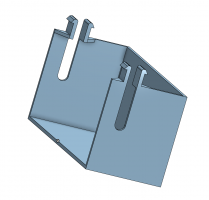Sure thing - this is the file location and the content. I cannot help but think I must have the wrong file, and thanks !
<?xml version="1.0"?>
<ConfigData xmlns:xsi="
http://www.w3.org/2001/XMLSchema-instance" xmlns:xsd="
http://www.w3.org/2001/XMLSchema" Version="00.10.01" SoundCardGuid="90334a78-a12a-4813-bb39-cfb25ad67f00" Mode="expert">
<ExtensionList>
<Extension name="Stream Deck Extension" autostart="false" activated="false">
<CustomConfig />
</Extension>
<Extension name="Button Box Extension" autostart="true" activated="true">
<CustomConfig type="ButtonBoxExtension.TestConfig">
<TestConfig>
<OverallIntesity>50</OverallIntesity>
<ToggleStartStopButton>8</ToggleStartStopButton>
<ToggleDecreaseIntensity1Button>20</ToggleDecreaseIntensity1Button>
<ToggleIncreaseIntensity1Button>19</ToggleIncreaseIntensity1Button>
<ToggleDecreaseIntensity5Button>-1</ToggleDecreaseIntensity5Button>
<ToggleIncreaseIntensity5Button>-1</ToggleIncreaseIntensity5Button>
<ToggleDecreaseIntensity10Button>-1</ToggleDecreaseIntensity10Button>
<ToggleIncreaseIntensity10Button>-1</ToggleIncreaseIntensity10Button>
<ToggleDecreaseIntensity20Button>-1</ToggleDecreaseIntensity20Button>
<ToggleIncreaseIntensity20Button>-1</ToggleIncreaseIntensity20Button>
<LastusedGuidByte1>224</LastusedGuidByte1>
<LastusedGuidByte2>96</LastusedGuidByte2>
<LastusedGuidByte3>156</LastusedGuidByte3>
<LastusedGuidByte4>244</LastusedGuidByte4>
<LastusedGuidByte5>175</LastusedGuidByte5>
<LastusedGuidByte6>21</LastusedGuidByte6>
<LastusedGuidByte7>233</LastusedGuidByte7>
<LastusedGuidByte8>17</LastusedGuidByte8>
<LastusedGuidByte9>128</LastusedGuidByte9>
<LastusedGuidByte10>1</LastusedGuidByte10>
<LastusedGuidByte11>68</LastusedGuidByte11>
<LastusedGuidByte12>69</LastusedGuidByte12>
<LastusedGuidByte13>83</LastusedGuidByte13>
<LastusedGuidByte14>84</LastusedGuidByte14>
<LastusedGuidByte15>0</LastusedGuidByte15>
<LastusedGuidByte16>0</LastusedGuidByte16>
<StartStopDelay>100</StartStopDelay>
</TestConfig>
</CustomConfig>
</Extension>
</ExtensionList>
<MotionControllerList>
<MotionControllerConfigData>
<MotorList>
<Motor>
<Id>0</Id>
<Min>-4096</Min>
<Max>4096</Max>
<DeadZone>0</DeadZone>
<CenterOffset>0</CenterOffset>
<PidKP>0</PidKP>
<PidKI>0</PidKI>
<PidKD>0</PidKD>
<EnablePID>true</EnablePID>
</Motor>
<Motor>
<Id>1</Id>
<Min>-4096</Min>
<Max>4096</Max>
<DeadZone>0</DeadZone>
<CenterOffset>0</CenterOffset>
<PidKP>0</PidKP>
<PidKI>0</PidKI>
<PidKD>0</PidKD>
<EnablePID>true</EnablePID>
</Motor>
<Motor>
<Id>2</Id>
<Min>-4096</Min>
<Max>4096</Max>
<DeadZone>0</DeadZone>
<CenterOffset>0</CenterOffset>
<PidKP>0</PidKP>
<PidKI>0</PidKI>
<PidKD>0</PidKD>
<EnablePID>true</EnablePID>
</Motor>
<Motor>
<Id>3</Id>
<Min>-4096</Min>
<Max>4096</Max>
<DeadZone>0</DeadZone>
<CenterOffset>0</CenterOffset>
<PidKP>0</PidKP>
<PidKI>0</PidKI>
<PidKD>0</PidKD>
<EnablePID>true</EnablePID>
</Motor>
</MotorList>
<comPort>12</comPort>
<baudRate>460800</baudRate>
<id>1</id>
<type>SFX</type>
</MotionControllerConfigData>
</MotionControllerList>
<ProfileList />
</ConfigData>