I agree with on that it is strange however Barber Motorsport Park started working fine and Magny-Cours was the same issue as Silverstone and that started working too by putting in the file in the folder as a workaround. Could it be I re-downloaded the track pack had something to do with it?Humm. Interesting. Ok thanks for this information.
But the sampleTerrainpainting.dds file for Silverstone is packed into the spring.mas and summer.mas files.
The terrainpaint creates dry grass/dirt effects as well as shadow mapping. This file is track specific. So the Thruxton version will look strange when applied to Silverstone and vice versa.
Again I am not sure why you are having troubles you should have all the files needed to load Silverstone.
View attachment 256616
You are using an out of date browser. It may not display this or other websites correctly.
You should upgrade or use an alternative browser.
You should upgrade or use an alternative browser.
Resource icon
Tracks Automobilista Ultimate Trackpack (28 Tracks - 41 Layouts) 1.5
Login or Register an account to download this content
- Thread starter Patrick Giranthon
- Start date
Could it be I re-downloaded the track pack had something to do with it?
Yes it is possible you have some file corruption for some reason. Maybe anti virus? Or hard disk error? Or downloading error?
One option with 7-zip is to "Test archive" this should tell you if your download is correct.
What if I re-download it again to somewhere else and turn off my anti virus and see if that might work?Yes it is possible you have some file corruption for some reason. Maybe anti virus? Or hard disk error?
What if I re-download it again to somewhere else and turn off my anti virus and see if that might work?
One option with 7-zip is to "Test archive" this should tell you if your download is correct.
Try to download the single track version for the track you have trouble with.
https://www.racedepartment.com/downloads/magny-cours-2-seasons.10767/
https://www.racedepartment.com/downloads/silverstone-2-seasons-drs.11031/
Sorry for your trouble.
We have had this weird stuff happen before with several other people and we found no reason for it.
In case this helps you I have the hash value for the Ultimate mega pack here. If your download matches then you can be sure your download files are correct. But maybe the files are corrupted when you unpack them?
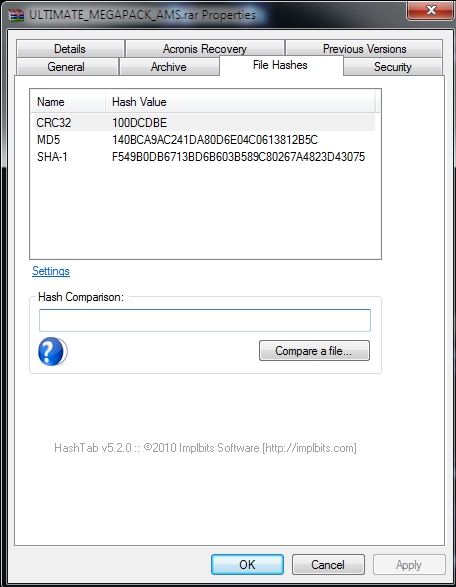
We have had this weird stuff happen before with several other people and we found no reason for it.
In case this helps you I have the hash value for the Ultimate mega pack here. If your download matches then you can be sure your download files are correct. But maybe the files are corrupted when you unpack them?
Every track was tested in all seasons before being uploaded to make sure it was all working, but it seems a few people have problems. Kudos to @Gringo for his continued support for the pack.
I have tried again and still no luck with Barcelona, Nurburgring, La Mas du Clos, Okayama, Road Atlanta and Val de Vienne. For me personally putting in the file into Silverstone just made it work flawlessly.Sorry for your trouble.
We have had this weird stuff happen before with several other people and we found no reason for it.
In case this helps you I have the hash value for the Ultimate mega pack here. If your download matches then you can be sure your download files are correct. But maybe the files are corrupted when you unpack them?
View attachment 256635
Hi When I download circuits for Automobilista, I extract them to the locations directory - but, when I go to drive on them they freeze on the "Loading Page". I have deleted and downloaded again, etc, but the same thing happens. I tried downloading the Ultimate Mega pack - but, the same thing happens with all tracks. Is their a setting or something I need to change?
Is their a setting or something I need to change?
When the sim freezes during the track loading, you should be able to use Alt-Tab and return to the desktop. Here you should see an error message that will help us to sort out your troubles.
Cheers
Maybe sharing a screenshot of your locations folder could help as well. I have fixed things when people share this info as it seems the extraction is almost always where things can go wrong. 
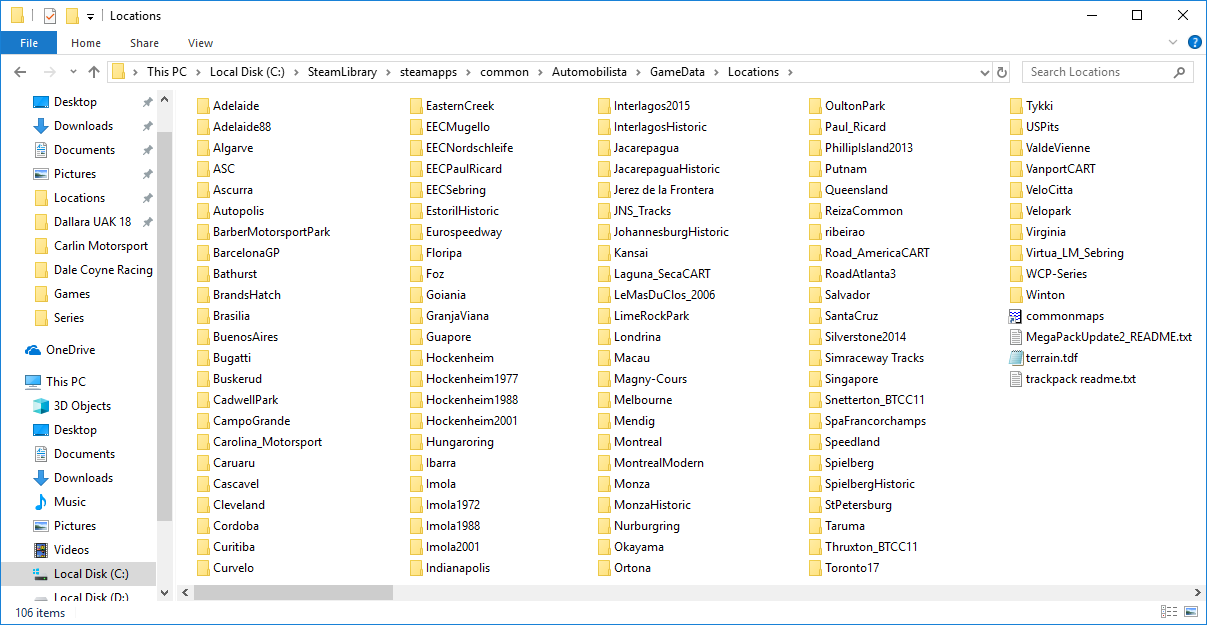
Last edited:
All those individual track folders go directly into your locations folder. Get rid of the ultimate mega tracks folder.
Have you done a file integrity check, in case the crashes have corrupted some files.
After that I can't really help much more.
Clean install no doubt would fix it but a lot of effort.
After that I can't really help much more.
Clean install no doubt would fix it but a lot of effort.
alexSchmurtz
SpeedyMite Racing
Did you unzip the folders? Quite hard to tell because it looks small in your pict but it almost seems like zipped folders still?
It seems like the files are still not extracted correctly. That first "2014_DRS_Sp" folder belongs in the "Melbourne" folder. And your "EC_UP112.mas" error is for Eastern Creek, yet we all know that track works 100% fine. If you change your Windows folder view to "List" we could see the whole Locations folder content, but either way at this point I am convinced the track files are not all where they should be.
Without making it more complicated for you, I do have an option to download all of the tracks via simsync. This is what my league uses to avoid problems like this as it downloads mod files to the correct spots in the game for you. Sent me a PM if you are interested.
Without making it more complicated for you, I do have an option to download all of the tracks via simsync. This is what my league uses to avoid problems like this as it downloads mod files to the correct spots in the game for you. Sent me a PM if you are interested.
Previous Ultimate Trackpack had "SpaFrancorchamps" in one word.
Can be seen in Dann Murillo's catch screen.
Present Ultimate Trackpack has "Spa Francorchamps" in two words.
Now I have two Spa Francorchamps track... WHY???
Can be seen in Dann Murillo's catch screen.
Present Ultimate Trackpack has "Spa Francorchamps" in two words.
Now I have two Spa Francorchamps track... WHY???
@Gringo updated the track. You should use the "SpaFrancorchamps" with one word rather than the "Spa Francorchamps" with two words. Updates here: https://www.racedepartment.com/downloads/spa-francorchamps-2-seasons-drs.9248/updates
Latest News
-
Getting Down and Dirty On Sim Racing's Short OvalsShort Oval Racing is sometimes overlooked by sim racers across many different simulators...
- Connor Minniss
- Updated:
- 6 min read
-
How to Drive Le Mans Ultimate in VR (For Now...)In its Early Access stage, Le Mans Ultimate does not currently have first party VR support. But...
- Angus Martin
- Updated:
- 3 min read
-
VR Will Hit EA SPORTS WRC In Beta Form 30th AprilVR support will arrive for EA SPORTS WRC next week, initially in beta form, as features...
- Thomas Harrison-Lord
- Updated:
- 3 min read
-
New RaceRoom Drift Content and Community Cup Final At Tuning World BodenseAn in-person final for a RaceRoom community sim racing competition will be held at...
- Thomas Harrison-Lord
- Updated:
- 2 min read
-
Fanatec Renews F1 Partnership Amidst Investment PitchesOfficial Formula 1 branded sim racing continue will continue to be produced by Fanatec, as share...
- Thomas Harrison-Lord
- Updated:
- 3 min read
-
Funselektor Teases Another Potential New ProjectNot content with the upcoming 2D management title Golden Lap, the creators of Art of Rally look...
- Thomas Harrison-Lord
- Updated:
- 2 min read
-
F1 24’s Updated Driver Career Mode DetailedThe new aim of F1 24's driver career is to increase your recognition levels, and ultimately...
- Thomas Harrison-Lord
- Updated:
- 3 min read











