This is an app to allow you to control the free camera in Assetto Corsa like a drone. You can use it with any XInput controller, typically XBox 360 or newer.
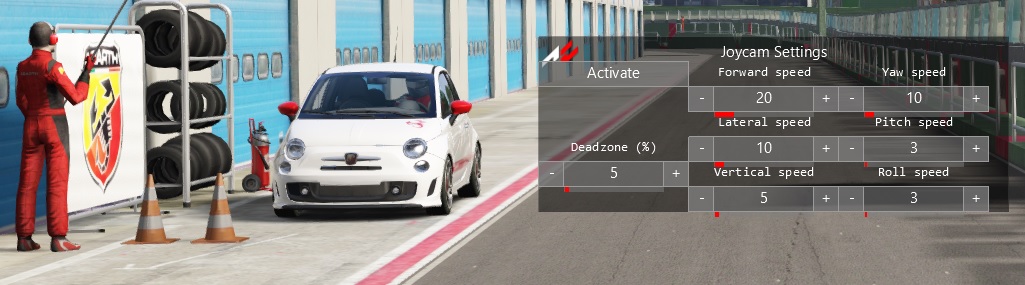
Default controls are:
Left stick - move forward and yaw
Right stick - move sideways and pitch
Triggers - move up and down
Dpad - roll
You can adjust this in config.ini
INSTALLATION:
Extract contents of 7z to the folder assettocorsa\apps\python\stereo_joycam. Typically the full path is C:\Program Files (x86)\Steam\steamapps\common\assettocorsa\apps\python\stereo_joycam\ but depends on your Steam install.
In the 'General' tab in Assetto Corsa, enable the app.
USAGE:
Push Activate in the app to switch to free camera mode.
Or Enable the free camera in system/cfg/assetto_corsa.ini by setting ALLOW_FREE_CAMERA=1, and hit F7 in game to switch to the free camera.
To adjust settings, find 'stereo_joycam' on the app pane (far right) and click to open the app.
CONFIG.INI (in app folder):
Controls -
available options are
l_thumb_x, l_thumb_y - x and y of left thumb stick
r_thumb_x, r_thumb_y - x and y of right thumb stick
triggers - combined trigger input (right is positive)
dpad_x, dpad_y - x and y of d pad (left/up are positive)
rblb - shoulder buttons (left is positive)
none - don't map to this control
Direction -
Can be used to invert axes, just switch from 1 to -1.
Speed -
Sets default speeds that the app will use for each axis (will be updated according to ingame prefs)
Default controls are:
Left stick - move forward and yaw
Right stick - move sideways and pitch
Triggers - move up and down
Dpad - roll
You can adjust this in config.ini
INSTALLATION:
Extract contents of 7z to the folder assettocorsa\apps\python\stereo_joycam. Typically the full path is C:\Program Files (x86)\Steam\steamapps\common\assettocorsa\apps\python\stereo_joycam\ but depends on your Steam install.
In the 'General' tab in Assetto Corsa, enable the app.
USAGE:
Push Activate in the app to switch to free camera mode.
Or Enable the free camera in system/cfg/assetto_corsa.ini by setting ALLOW_FREE_CAMERA=1, and hit F7 in game to switch to the free camera.
To adjust settings, find 'stereo_joycam' on the app pane (far right) and click to open the app.
CONFIG.INI (in app folder):
Controls -
available options are
l_thumb_x, l_thumb_y - x and y of left thumb stick
r_thumb_x, r_thumb_y - x and y of right thumb stick
triggers - combined trigger input (right is positive)
dpad_x, dpad_y - x and y of d pad (left/up are positive)
rblb - shoulder buttons (left is positive)
none - don't map to this control
Direction -
Can be used to invert axes, just switch from 1 to -1.
Speed -
Sets default speeds that the app will use for each axis (will be updated according to ingame prefs)










