Hello all,
I have a number for different cars that I am currently working on with the hopes of bringing them to Assetto Corsa. I've been working on some of them for a while now and am hoping to try and complete them some point soon however as I have a tendancy to bounce from car to car making smaller progress on each I have no clue how long it'll take.
I'm still newish to 3D modelling and have reached a point with most were I need to start backing the cars body panels up. I'm a little unsure on the correct work flow as I've seen many tutorials indicating one way however the body panels never look quite right and so am constantly on the move to try and learn the proper workflows.
Anyways without further ado here are the cars.
Ford GT GT1
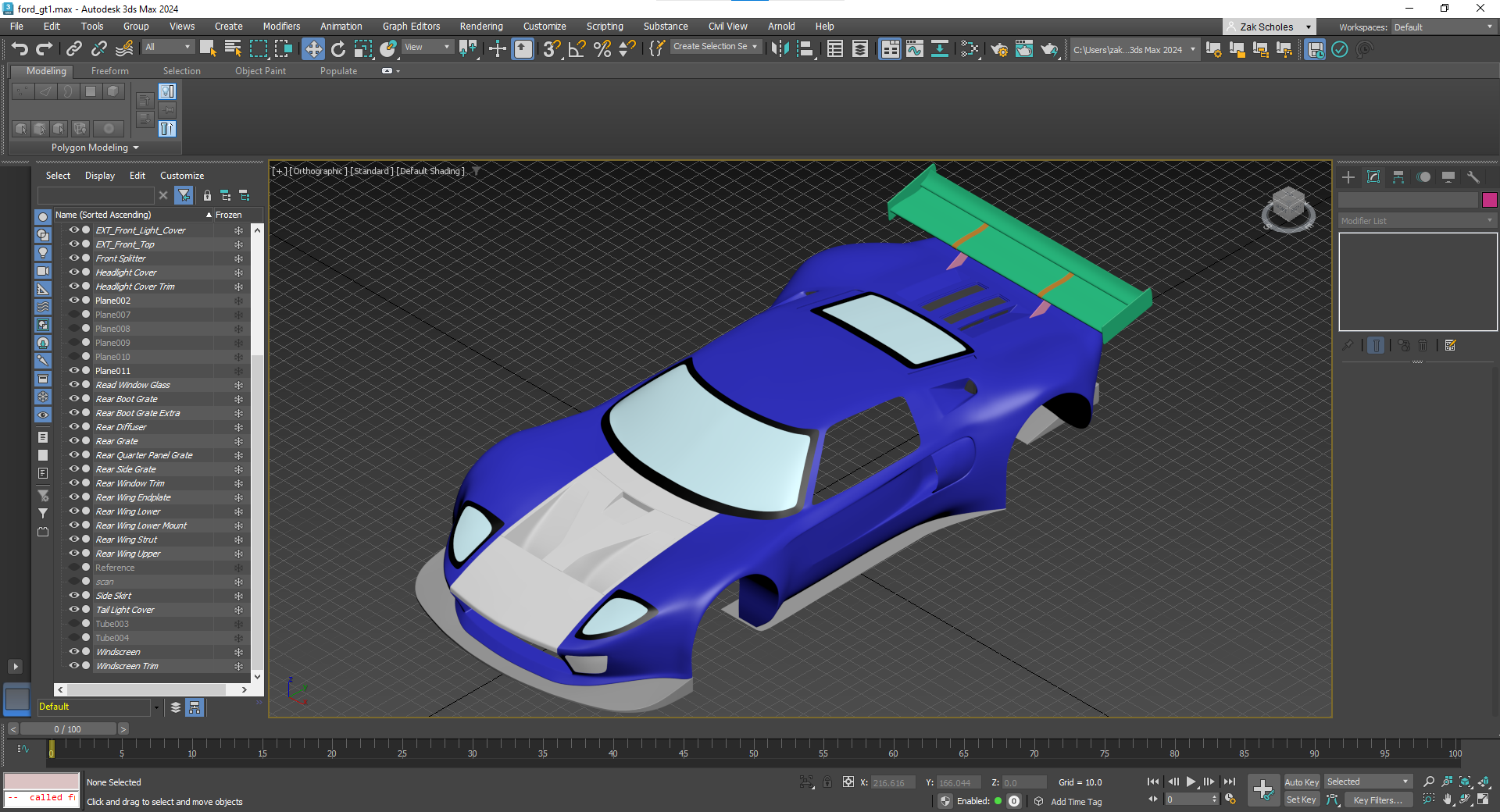
The 2009 Ford GT GT1 created by Marc VDS for the FIA GT1 World Championship
Jaguar XJR-9
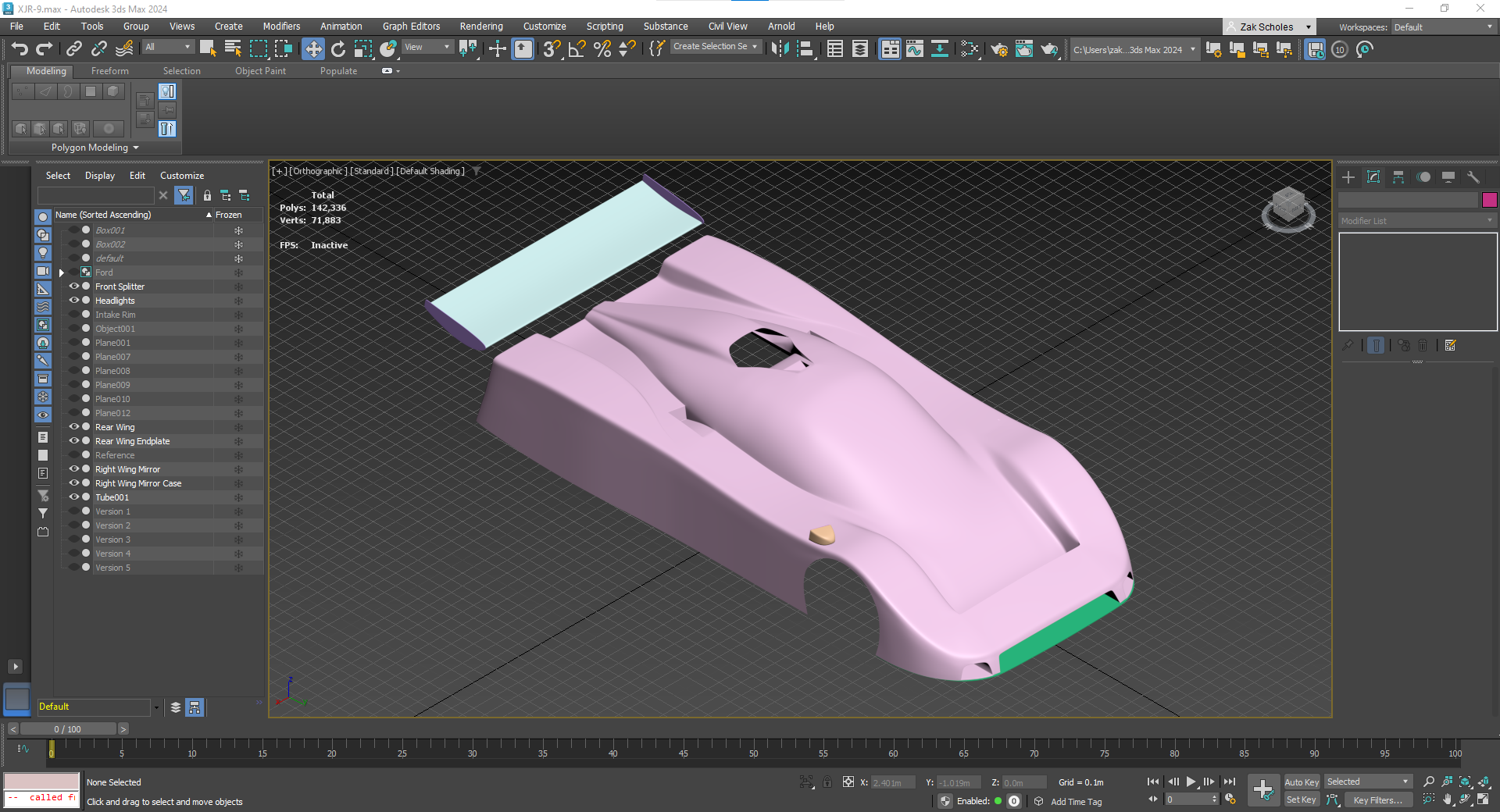 1989 Jaguar XJR-9 Le Mans spec
1989 Jaguar XJR-9 Le Mans spec
Jaguar XJR-12D
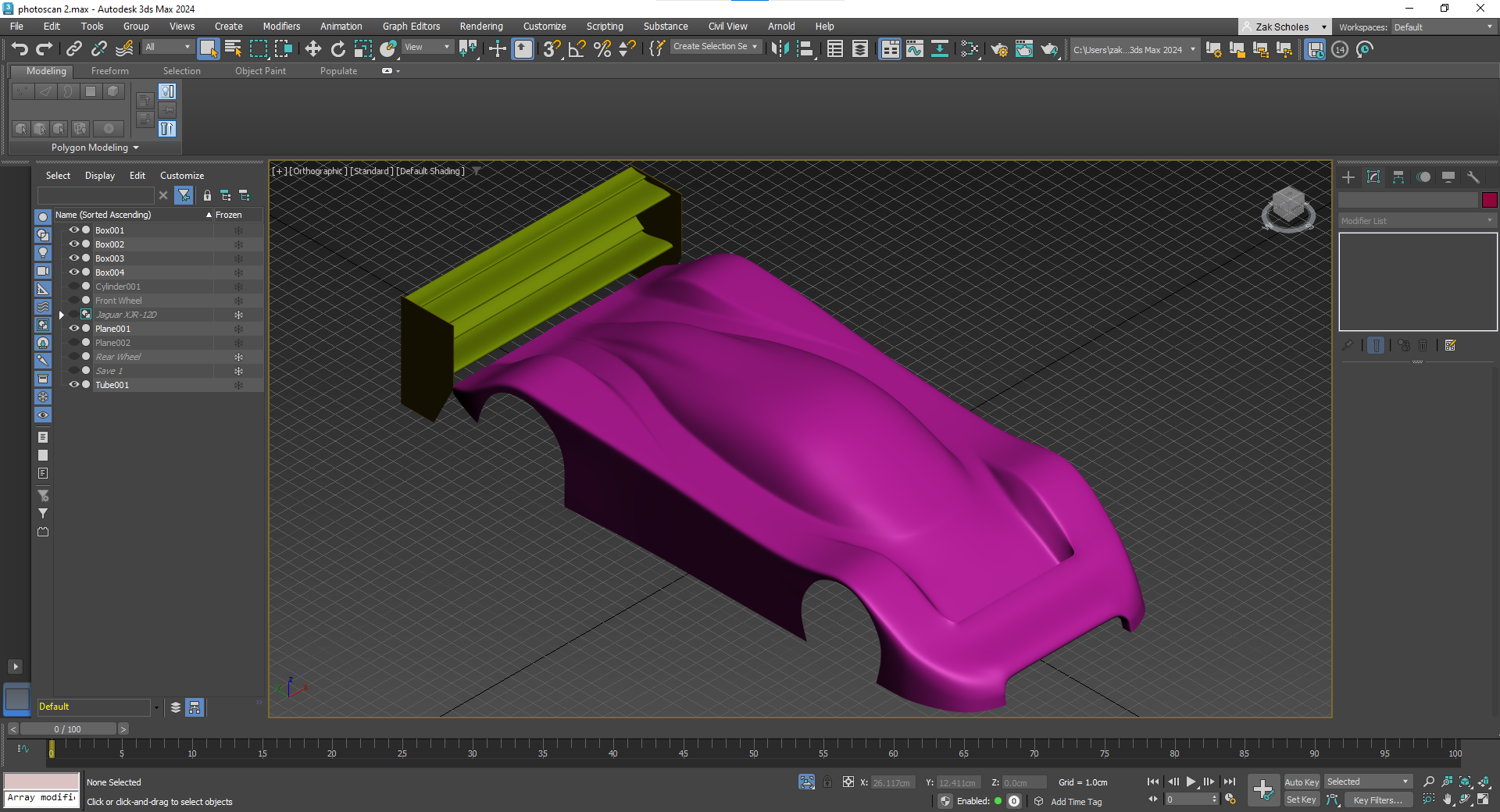
Daytona varient of the Jaguar XJR-12. Redesigned rear end for the 1993 Rolex 24 at Daytona
MG Lola EX257
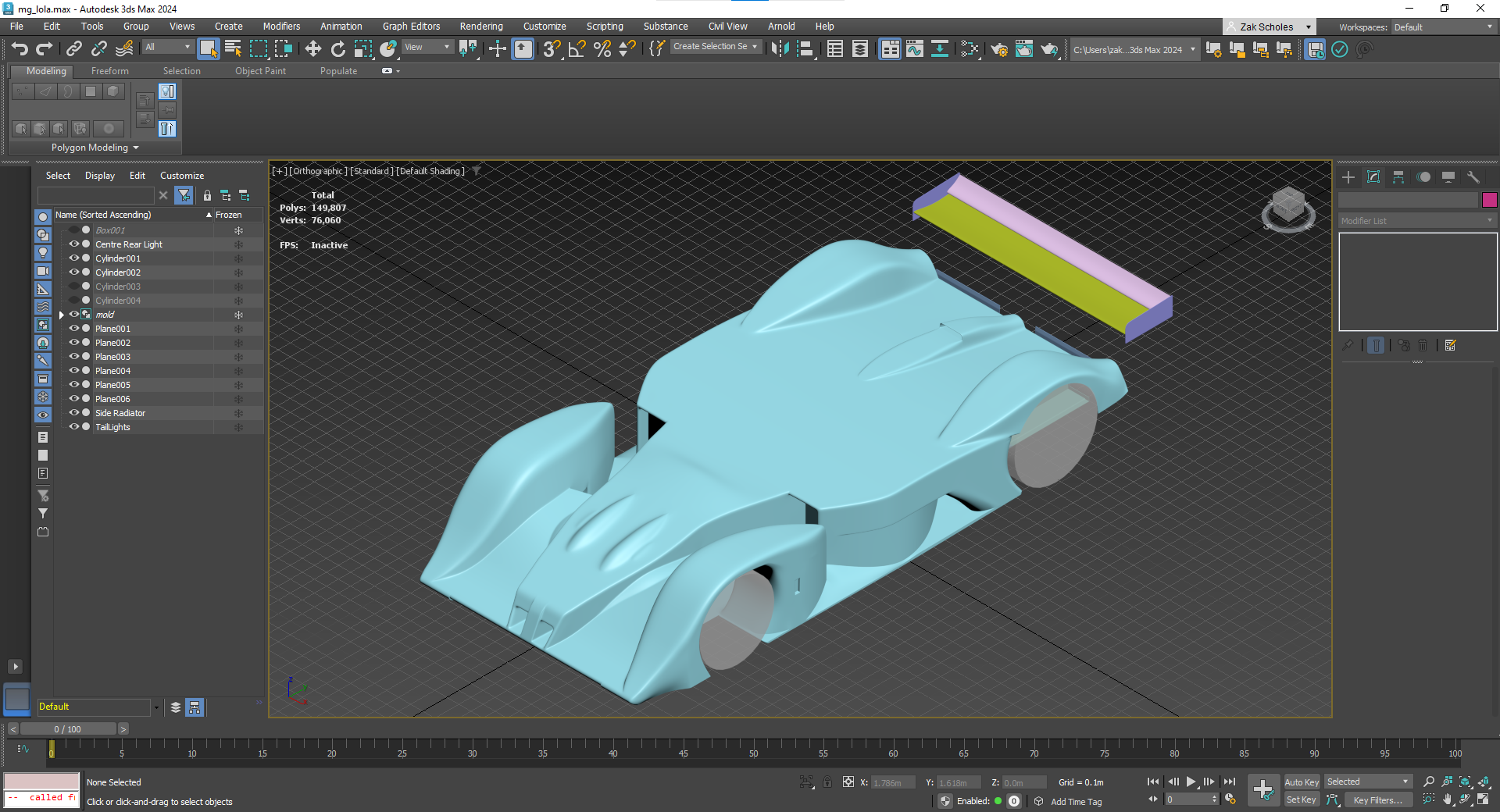
MG branded Lola B10/60 designed with the aim of taking on Audi and the other LMP900 cars from the LMP675 class
Nissan NPT-90
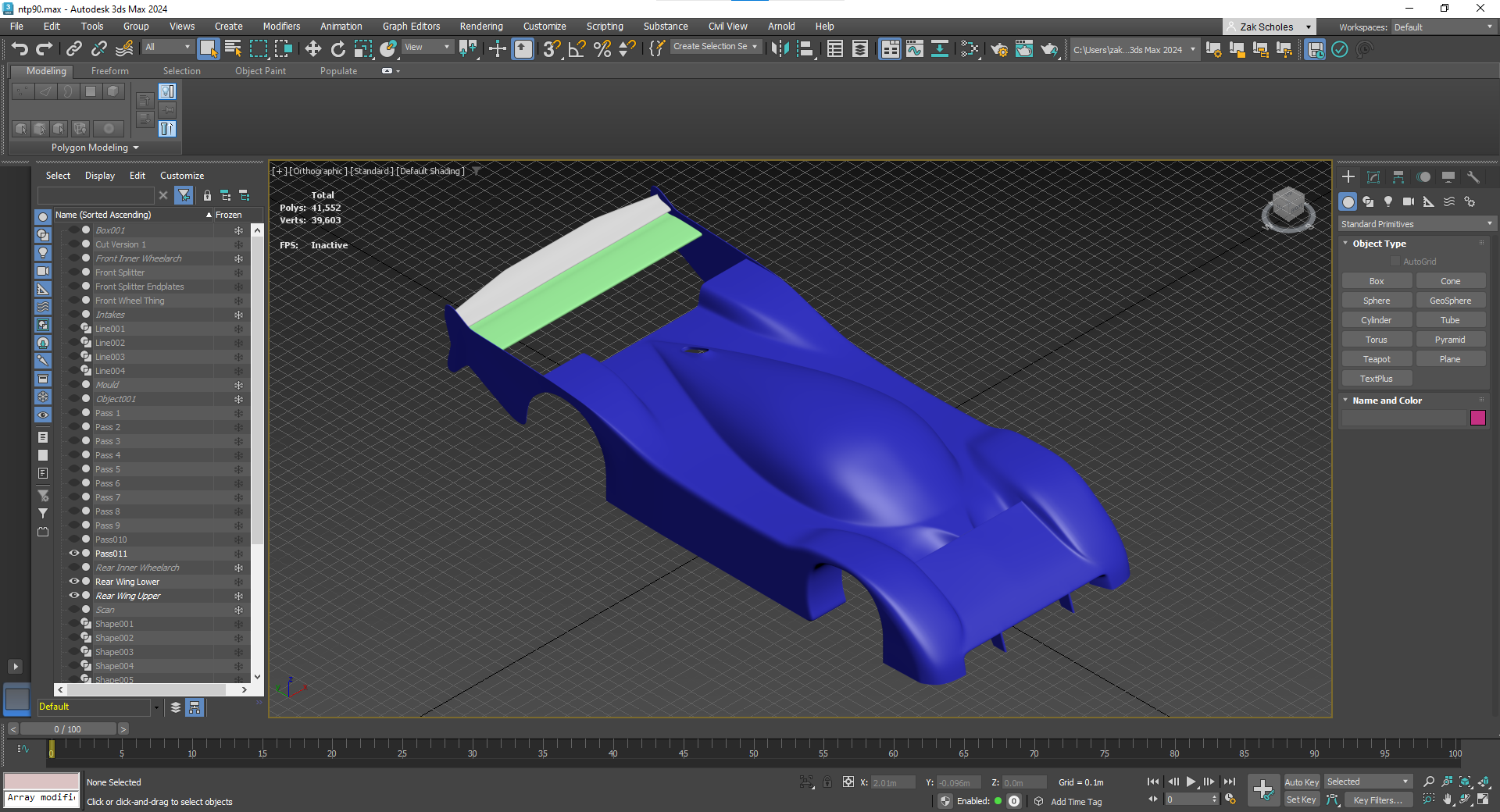
The successor to the GTP-ZX Turbo. A complete redesign however still just as potent on the race track debuting in 1990.
Porsche March 89P
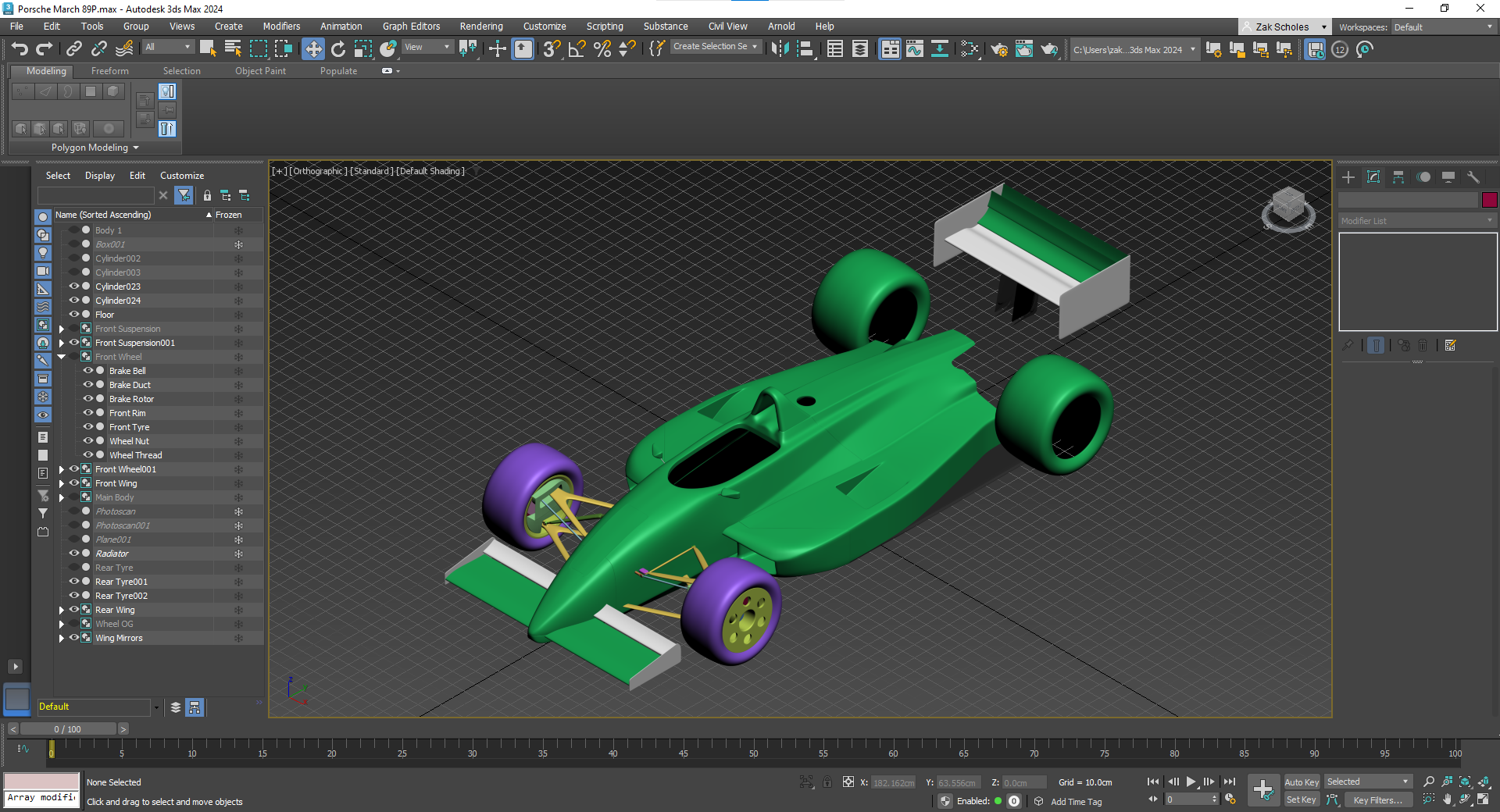
A joint venture into CART between Porsche and March. Racing in the 1989 season it took Porsche's only CART/Indycar victory.
Porsche 962C Joest
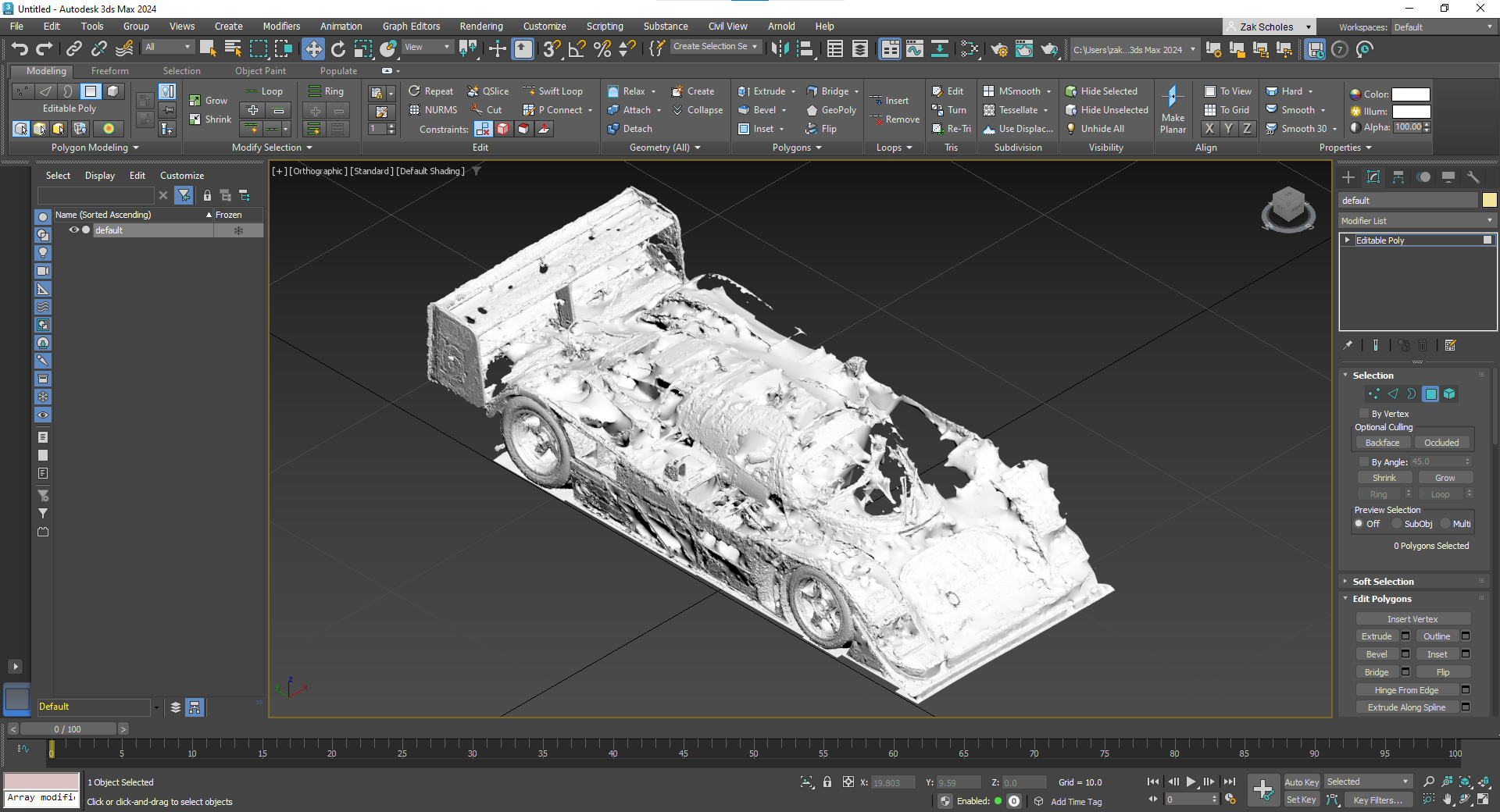
A Joest developed varient of the 962 aimed at keeping the aging model competitive against the rising Group C competition. Developed for the 1993 season
TVR Tuscan T400R
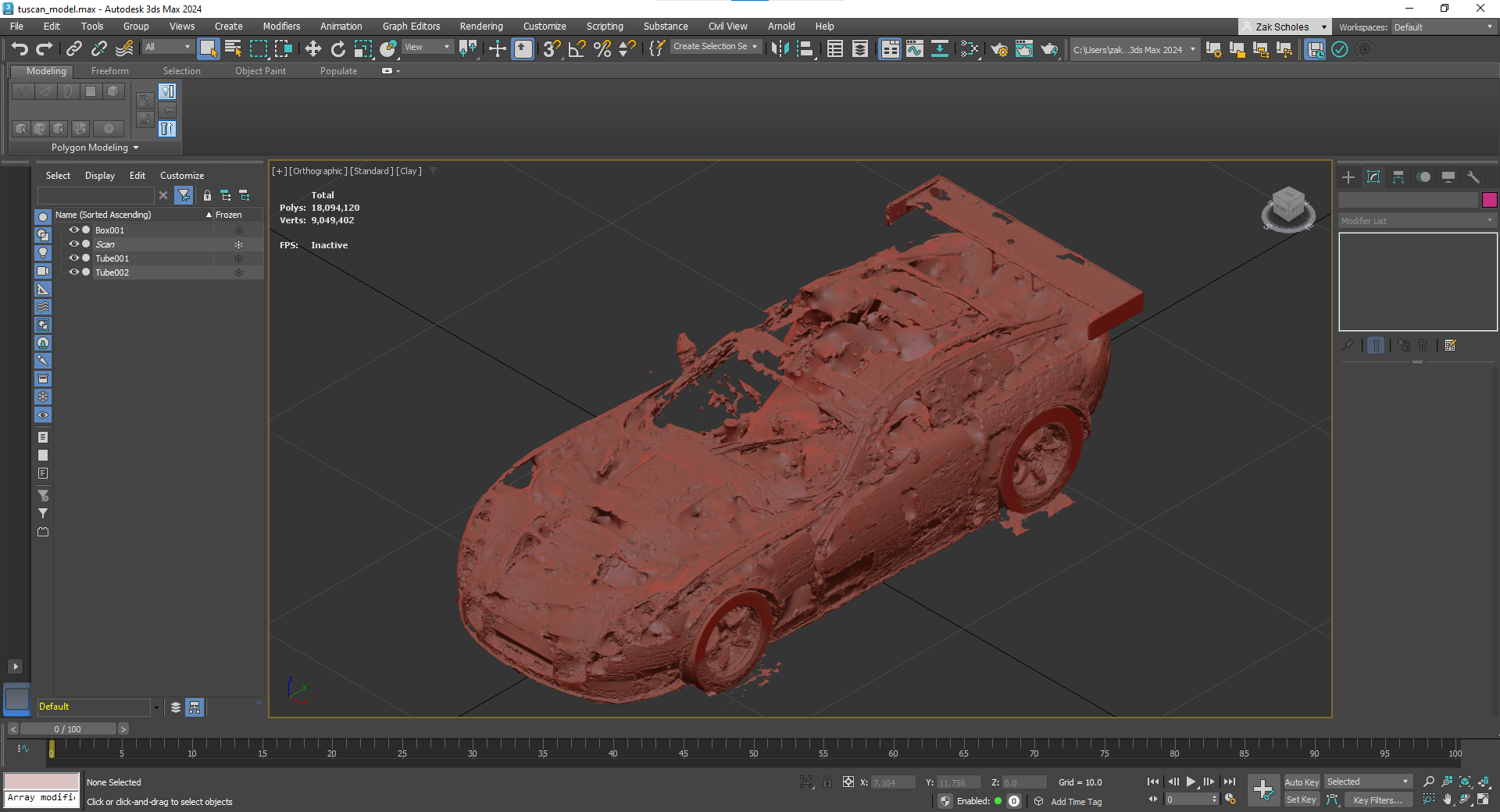
TVR's attempt at the N-GT class.
Vauxhall Firenza "Baby Bertha"
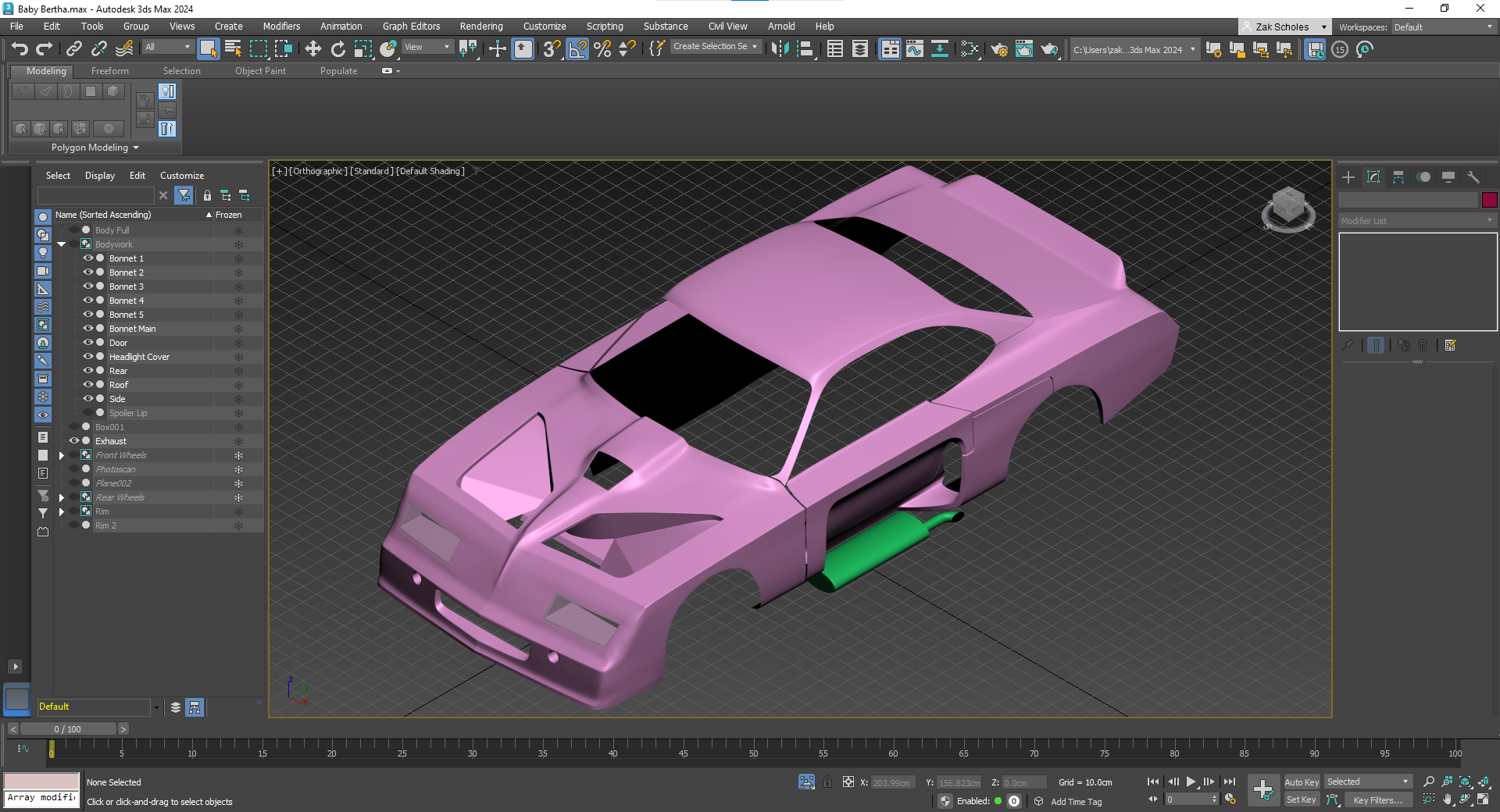
Designed for the British Super Saloon Championship, this monster destroyed the competition
There's a long list of other cars that I want to also get round to modelling that I have the assets ready for so I can begin creating them however for now these are the ones that have the most progress to them. I'm sure as time goes on I'll add them to the list!
As mentioned I can't give you a deadline as to when they'll be done and I'm sure I'll bounce from car to car. I also am not working on these constantly as life events get in the way and take priority.
I have a number for different cars that I am currently working on with the hopes of bringing them to Assetto Corsa. I've been working on some of them for a while now and am hoping to try and complete them some point soon however as I have a tendancy to bounce from car to car making smaller progress on each I have no clue how long it'll take.
I'm still newish to 3D modelling and have reached a point with most were I need to start backing the cars body panels up. I'm a little unsure on the correct work flow as I've seen many tutorials indicating one way however the body panels never look quite right and so am constantly on the move to try and learn the proper workflows.
Anyways without further ado here are the cars.
Ford GT GT1
The 2009 Ford GT GT1 created by Marc VDS for the FIA GT1 World Championship
Jaguar XJR-9
Jaguar XJR-12D
Daytona varient of the Jaguar XJR-12. Redesigned rear end for the 1993 Rolex 24 at Daytona
MG Lola EX257
MG branded Lola B10/60 designed with the aim of taking on Audi and the other LMP900 cars from the LMP675 class
Nissan NPT-90
The successor to the GTP-ZX Turbo. A complete redesign however still just as potent on the race track debuting in 1990.
Porsche March 89P
A joint venture into CART between Porsche and March. Racing in the 1989 season it took Porsche's only CART/Indycar victory.
Porsche 962C Joest
A Joest developed varient of the 962 aimed at keeping the aging model competitive against the rising Group C competition. Developed for the 1993 season
TVR Tuscan T400R
TVR's attempt at the N-GT class.
Vauxhall Firenza "Baby Bertha"
Designed for the British Super Saloon Championship, this monster destroyed the competition
There's a long list of other cars that I want to also get round to modelling that I have the assets ready for so I can begin creating them however for now these are the ones that have the most progress to them. I'm sure as time goes on I'll add them to the list!
As mentioned I can't give you a deadline as to when they'll be done and I'm sure I'll bounce from car to car. I also am not working on these constantly as life events get in the way and take priority.
Last edited:













