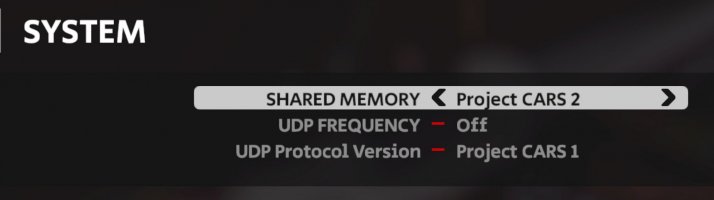Advice for anyone using SimHub/CrewChief or any other tool which wishes to link to AMS2:
Unless the tool you are using only supports UDP telemetry (for example it runs on a secondary machine) you should use Project Cars 2 shared memory and disable UDP.
If you do need to use UDP, ensure it is in Project Cars 2 mode and select 9 for the rate.
If everything is okay, you can reduce the rate to 8, then 7 etc.
The number sets how often the telemetry is broadcast. 1 = every physics frame, 2 = every second physics frame, 3 = every third physics frame. etc.
Even if your PC is a hand built monster from 8-Pack, unless you have something better than the on-board network ports, keep the value to five or higher. Note: just because your network card is rated for 10Gbe or higher, it does not automatically follow your card can keep up with a barrage of UDP packets. It is possible for an old 100Mb low-latency server network card to outperform that snazzy new 10Gbe card when it comes to rapid context changes.
If you do have to run UDP, install the tool which needs it on another PC. Having the driver on a single PC deal with both UDP broadcast and the tool which is filtering the UDP packets will put a huge drain on CPU resources unless the network card itself is a very expensive server level card.
Buy using two separate PC's (one for the game and another for the telemetry tool) most machines should handle AMS2 UDP rates of 4,3, or 2.
1 may still present an issue.
To be clear, most professional telemetry tools work no faster than 10Hz - even 9 on AMS2 UDP goes faster than that! You will rarely need anything faster.