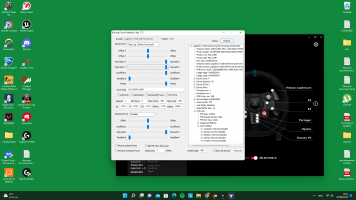Fair enough, thank you so much for your support and time!I have no idea, right now
You are using an out of date browser. It may not display this or other websites correctly.
You should upgrade or use an alternative browser.
You should upgrade or use an alternative browser.
Support for wheelcheck
- Thread starter LeonCarsxD
- Start date
Thanks for taking the time to read all this. Yes its a mess, however thankfully I did make a save which im reverting back too. I guess I have to live without FFB till I get another wheel!Hey Leon I hope you have saved a restore point before this install mess.
Because as a spectator it looks like you maybe are installing something that you dont really need.
OK. I can see that you have come to some of the same conclusion as me that its something in your wheel.Thanks for taking the time to read all this. Yes its a mess, however thankfully I did make a save which im reverting back too. I guess I have to live without FFB till I get another wheel!
And after reading back your former posts I can see that the FFB doesnt work in other games too.
So if Im correct then it has nothing to do with software but probably some HW thing excluding the SW recognising the wheel corectly.
Be aware I dont have a FFB wheel so Im absolutely not an expert.
CatsAreTheWorstDogs: My wheel is a SRW-S1
Peppelino
Race Remaster fan
Thought this was with FFB included / working.. Being informative, from the start, is a good thing ! ! !No the wheel works, just the FFB doesnt work at all, however on GT7 on PS4 it works just fine
.. right Brunobæ ..
Looks like I wont be having FFB either for a long time, however yes im lead to believe that theres some kind of problem, not sure if its hardware considering ive seen it work on playstation however it might just be..OK. I can see that you have come to some of the same conclusion as me that its something in your wheel.
And after reading back your former posts I can see that the FFB doesnt work in other games too.
So if Im correct then it has nothing to do with software but probably some HW thing excluding the SW recognising the wheel corectly.
Be aware I dont have a FFB wheel so Im absolutely not an expert.
CatsAreTheWorstDogs: My wheel is a SRW-S1
As I understand Playstation then the driver relation/linkage as a go-between HW and SW is completely different than the way a driver does work in Windows. So the difference in the FFB is (working/not working) could be an indication that the Playstation driver reach the HW while the Windows driver dont.not sure if its hardware considering ive seen it work on playstation however it might just be..
Sorry just guessing
I will look into that, thank you!As I understand Playstation then the driver relation/linkage as a go-between HW and SW is completely different than the way a driver does work in Windows. So the difference in the FFB is (working/not working) could be an indication that the Playstation driver reach the HW while the Windows driver dont.
Sorry just guessing
Bingo. Windows has generic USB enumeration, based on querying the devicethe driver relation/linkage as a go-between HW and SW is completely different than the way a driver does work in Windows
and also on whatever driver gets associated with device's USB vendor and product ID.
In other words, if some USB device does not return e.g. force feedback capability
exactly compatible with Windows' expectation,
along with a matching driver for that VID and PID,
then functions won't happen.
On the other hand, having licensed a relatively small number of devices,
Sony probably simply keys off little other than VID and PID.
That makes sense - even for me.On the other hand, having licensed a relatively small number of devices,
Sony probably simply keys off little other than VID and PID.
And thanks for elaboration.
Just of curiosity then I dont understand why Sony/Playstation dont just adapt to the normal USB connection.
Because that would mean that most devices (wheels/pedals) became automagically supported.
One point of Playstation is true plug and play, unlike Windows' plug and pray.automagically supported
Sony also collects licensing fees.
Last edited:
Hahaha good oneplug and pray
And I take it as you dont fully agree in the word automagically
To me, that word applies more to e.g. Playstation and macOS,agree in the word automagically
where some things work effortlessly, others don't
but neither are well-documented.
There is tons of documentation about Windows,
where the challenge is more about sorting which has value.
I just had this issue as well, wheel check wasn't running the test and so there was no csv being saved. I went to Control Panel<Hardware and Sound<Devices and Printers, and then right clicked on the G29, hit Game controller settings, and then properties. From here I tried to calibrate the wheel but saw that the calibrate button was greyed out, so I deleted the device from Devices and Printers and then unplugged and plugged the wheel in allowing me to calibrate and then also making Wheel Check work again. Hope this helps!
That worked for me too.I just had this issue as well, wheel check wasn't running the test and so there was no csv being saved. I went to Control Panel<Hardware and Sound<Devices and Printers, and then right clicked on the G29, hit Game controller settings, and then properties. From here I tried to calibrate the wheel but saw that the calibrate button was greyed out, so I deleted the device from Devices and Printers and then unplugged and plugged the wheel in allowing me to calibrate and then also making Wheel Check work again. Hope this helps!
Thanks alot
Latest News
-
F1 24’s Updated Driver Career Mode DetailedThe new aim of F1 24's driver career is to increase your recognition levels, and ultimately...
- Thomas Harrison-Lord
- Updated:
- 3 min read
-
Assetto Corsa Competizione’s Nordschleife Hits Consoles 2nd MayThe Nürburgring 24hr Pack DLC for Assetto Corsa Competizione arrives this time next week for...
- Thomas Harrison-Lord
- Updated:
- 2 min read
-
BeamNG Hotfix Adds Vehicle Detail Viewer And A Slew Of FixesBeamNG.drive's 0.32 update has been a huge hit with fans, the obligatory patch to partner the...
- Connor Minniss
- Updated:
- 3 min read
-
Gran Turismo 7’s Update 1.46 Includes Škoda’s Vision GTAn electric concept marks Škoda’s debut within Gran Turismo, and it will be joined by Honda’s...
- Thomas Harrison-Lord
- Updated:
- 4 min read
-
F1 Manager 2024’s New Mentality System, Pitbox Order DetailedAlongside being able to create a custom team, drivers can now be poached, races can be simulated...
- Thomas Harrison-Lord
- Updated:
- 2 min read
-
How The BTCC and Motorsport Games ReunitedIn a surprise move last week, official BTCC content will once again be present within rFactor 2...
- Thomas Harrison-Lord
- Updated:
- 5 min read
-
Sponsored MOZA Racing & Lamborghini Redefine Racing Boundaries with The Real Race Super Trofeo 2024MOZA Racing proudly announces its collaboration with Lamborghini for the launch of The Real Race...
- OverTake.gg
- Updated:
- 6 min read