Is it possible to add custom link, "join to the server" for example on the stracker page ?
You are using an out of date browser. It may not display this or other websites correctly.
You should upgrade or use an alternative browser.
You should upgrade or use an alternative browser.
Apps stracker 3.5.1
Login or Register an account to download this content
- Thread starter Neys
- Start date
Hi,
I'm actually running sTracker 3.5.1 in my server and noticed that there are two strange laps (2 seconds lap time) that even if i invalidate them, they'll continue to stay in top of laps page (with show valid laps only too).
How can I get rid of them without database reset?
Could be that this server is getting popular, with lot of people joining and there's an on going DB corruption?
Server and sTracker restarted with no success.
Thanks!
I'm actually running sTracker 3.5.1 in my server and noticed that there are two strange laps (2 seconds lap time) that even if i invalidate them, they'll continue to stay in top of laps page (with show valid laps only too).
How can I get rid of them without database reset?
Could be that this server is getting popular, with lot of people joining and there's an on going DB corruption?
Server and sTracker restarted with no success.
Thanks!
Last edited:
| stracker[ERROR] | Unexpected error in serverDataChanged (ignoring): |
| stracker[ERROR] | Traceback (most recent call last): |
| stracker[ERROR] | File "stracker_lib\ac_monitor.py", line 1671, in serverDataChangedDelayed |
| stracker[ERROR] | File "ptracker_lib\ps_protocol.py", line 364, in req_server_data_changed_with_payload |
| stracker[ERROR] | File "ptracker_lib\ps_protocol.py", line 785, in _request_pack |
| stracker[ERROR] | struct.error: byte format requires -128 <= number <= 127 |
Have this error too, what do you think?
Just ignore?
@DC WOLF it works! 
Another question. I made a lap on server with nickname on game XYZ, I change my nickname to ZZZ, stracker still counts me as a XYZ. Is it possible to edit in database nicknames connected to GUID ?
Another question. I made a lap on server with nickname on game XYZ, I change my nickname to ZZZ, stracker still counts me as a XYZ. Is it possible to edit in database nicknames connected to GUID ?
Hi fellas. I have an issue with my stracker not updating the HTTP-server with lap times, live map, showing online users on the server etc.. I have opened the needed ports in my router. Said "true" to "if i want to start a http server. I also did the stracker-package and uploaded it to the http-server. Still nothing. I use Content Manager server. Not sure if has anything to do compared to the original AC server. Hopefully someone can shed a light on this, and help me out. 
We had a pair of races on Tuesday where STracker is stating that all drivers DNFd, which is not true. Any ideas on how to make sure this doesn't happen in the future? I was guessing that maybe something didn't save properly when I restarted my AC -> STracker -> KMR chain to setup the track for the following week.
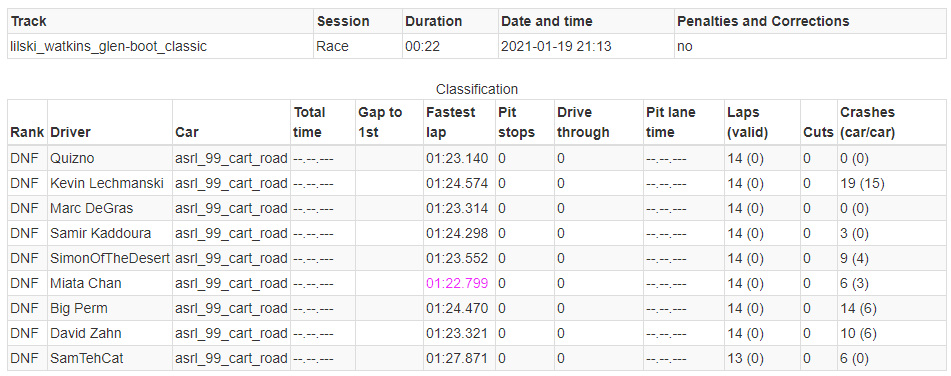
Hi,
just a simple question: "remove_slow_laps" option in DB compression, what does actually remove?
Lap Times tab always contains detailed lap infos (600 laps is total, even the slowest one still contains data, like the graph).
Tried to leave server empty with the related option set to on.
Can someone give me more infos?
Thanks.
just a simple question: "remove_slow_laps" option in DB compression, what does actually remove?
Lap Times tab always contains detailed lap infos (600 laps is total, even the slowest one still contains data, like the graph).
Tried to leave server empty with the related option set to on.
Can someone give me more infos?
Thanks.
Last edited:
whats that error means?
{2021-02-02 19:44:48}: stracker[WARN ]: (steamGUID of the driver is here): no ptracker lap info, though ptracker connection is there. Saving lap anyway.
{2021-02-02 19:44:48}: stracker[WARN ]: time elapsed: 7.424820, force: False, laptime(pt)=-1, laptime(st)=145312]
Is something with server configuration? Or maybe something with driver connection ?
{2021-02-02 19:44:48}: stracker[WARN ]: (steamGUID of the driver is here): no ptracker lap info, though ptracker connection is there. Saving lap anyway.
{2021-02-02 19:44:48}: stracker[WARN ]: time elapsed: 7.424820, force: False, laptime(pt)=-1, laptime(st)=145312]
Is something with server configuration? Or maybe something with driver connection ?
Every time I boot pc and start AC for First time the track loading lasts very long and at the end ptracker crashes. Il log I found the following error:
ptracker.py[INFO ]: Never Eat Yellow Snow APPS (ptracker 3.4.0) python version 3.3.5 (v3.3.5:62cf4e77f785, Mar 9 2014, 10:35:05) [MSC v.1600 64 bit (AMD64)]
ptracker.py[INFO ]: Starting server: ['apps/python/ptracker/dist/ptracker.exe', '13840']
ptracker.py[ERROR]: ptracker-server stderr/stdout:
ptracker.py[ERROR]:
ptracker.py[ERROR]: Traceback (most recent call last):
File "apps/python/ptracker\ptracker_lib\client_server\ac_client_server.py", line 81, in create_ac_client_server
c = Client(IF_SHM, "ptracker-client-server-comm", os.getpid(), 15.)
File "apps/python/ptracker\ptracker_lib\client_server\client_server.py", line 60, in __init__
self._interface = SharedMemoryIF(mode, self, mode == self.MODE_SERVER, *ifargs)
File "apps/python/ptracker\ptracker_lib\client_server\client_server_impl.py", line 271, in __init__
raise CSTimeoutError
ptracker_lib.client_server.client_server_impl.CSTimeoutError
....
some lines after
...
ptracker.py[ERROR]: error caught:
Traceback (most recent call last):
File "apps/python/ptracker\ptracker.py", line 250, in acUpdate
hotlaps.wait(timeout=0.0, autoCallFuncs=False)
AttributeError: 'NoneType' object has no attribute 'wait'
During handling of the above exception, another exception occurred:
Traceback (most recent call last):
File "apps/python/ptracker\ptracker_lib\helpers.py", line 243, in new_f
return f(*args, **kw)
File "apps/python/ptracker\ptracker.py", line 252, in acUpdate
except hotlaps.TimeoutError:
AttributeError: 'NoneType' object has no attribute 'TimeoutError'
How can I solve? I've tryied to reinstall ptracker, but nothing changes
ptracker.py[INFO ]: Never Eat Yellow Snow APPS (ptracker 3.4.0) python version 3.3.5 (v3.3.5:62cf4e77f785, Mar 9 2014, 10:35:05) [MSC v.1600 64 bit (AMD64)]
ptracker.py[INFO ]: Starting server: ['apps/python/ptracker/dist/ptracker.exe', '13840']
ptracker.py[ERROR]: ptracker-server stderr/stdout:
ptracker.py[ERROR]:
ptracker.py[ERROR]: Traceback (most recent call last):
File "apps/python/ptracker\ptracker_lib\client_server\ac_client_server.py", line 81, in create_ac_client_server
c = Client(IF_SHM, "ptracker-client-server-comm", os.getpid(), 15.)
File "apps/python/ptracker\ptracker_lib\client_server\client_server.py", line 60, in __init__
self._interface = SharedMemoryIF(mode, self, mode == self.MODE_SERVER, *ifargs)
File "apps/python/ptracker\ptracker_lib\client_server\client_server_impl.py", line 271, in __init__
raise CSTimeoutError
ptracker_lib.client_server.client_server_impl.CSTimeoutError
....
some lines after
...
ptracker.py[ERROR]: error caught:
Traceback (most recent call last):
File "apps/python/ptracker\ptracker.py", line 250, in acUpdate
hotlaps.wait(timeout=0.0, autoCallFuncs=False)
AttributeError: 'NoneType' object has no attribute 'wait'
During handling of the above exception, another exception occurred:
Traceback (most recent call last):
File "apps/python/ptracker\ptracker_lib\helpers.py", line 243, in new_f
return f(*args, **kw)
File "apps/python/ptracker\ptracker.py", line 252, in acUpdate
except hotlaps.TimeoutError:
AttributeError: 'NoneType' object has no attribute 'TimeoutError'
How can I solve? I've tryied to reinstall ptracker, but nothing changes
Hi buddy. I try to add STracker to a server via AC Server Manager, but when I press the open button, it gives an error when I press the STracker key on the live timing system of AC Server Manager. How can I fix? I just pressed a key to open STracker and didn't do anything else.
Latest News
-
How iRacing Turned An Indie Early Access Title Into ExoCrossDiRT Rally talisman Paul Coleman has found a home at iRacing, more specifically the Orontes...
- Thomas Harrison-Lord
- Updated:
- 6 min read
-
Fanatec QR2 Review: To upgrade or not to upgrade?With the release of the Fanatec QR2, the Landshut-based hardware manufacturer aimed to improve...
- Yannik Haustein
- Updated:
- 7 min read
-
EA SPORTS WRC “Incredibly Grateful” For VR Feedback As Work ContinuesHere’s why VR development at Codemasters has been taken in-house for EA SPORTS WRC, and why...
- Thomas Harrison-Lord
- Updated:
- 3 min read
-
EuroNASCAR Driver Under Investigation for Racism Against Sim Racing StreamerA EuroNASCAR champion is under formal investigation by the series organisers after they were...
- Luca Munroe
- Updated:
- 2 min read
-
Rasmussen Seals F1 Sim Racing TitleAfter repeatedly coming up short in the F1 Esports title race, Red Bull's Frederik Rasmussen...
- Luca Munroe
- Updated:
- 4 min read
-
Why RaceRoom Is Experimenting With Drift ContentAt an upcoming car tuning event, RaceRoom is holding an in-person final for a sim racing...
- Thomas Harrison-Lord
- Updated:
- 3 min read
-
Multi-class, Pitstops and Fuji Speedway Heading To Rennsport This MonthThe Rennsport Closed Beta is set to expand this time next week, with a 1.8.5 update that...
- Thomas Harrison-Lord
- Updated:
- 2 min read










