Hi I'm new to track building for assetto corsa.
So this is my first time attempting to build a decent-"ish" drift themed track for AC.
I'm currently using Blender for my 3D software and exporting my track to AC sdk in .fbx file format. I have used multiple tutorials to use the right naming schemes and everything to make the track work with AC.
Now the problem I have is when I'm importing my track in the sdk. Some Y-trees do import correctly and already with the ksTree shader selected but the other half of the trees just appear with black boxes with a missing diffuse texture and the default ksPerPixel shader. And what I recently found out and find really confusing is that the missing textures seem to happen randomly each time I import the same .fbx file. So I'm really confused on how to fix this. Any help is greatly appreciated!
Here you can see different trees have textures and wrong shaders missing after I imported the same file in a new project.
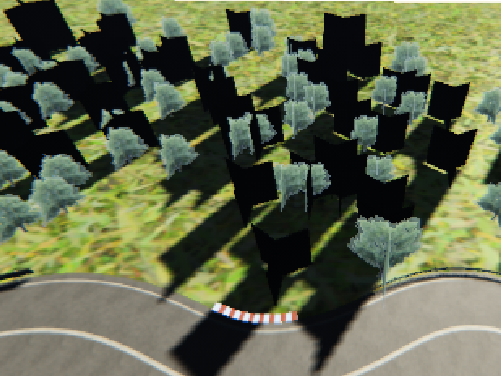
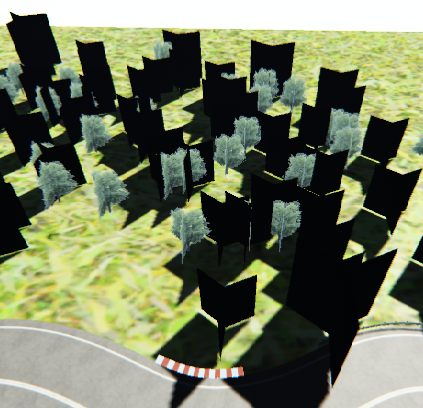
Solution:
I have found the solution to my problem. Apparently if you plant your trees in blender using a particle system and then realize the instances, the objects still share some object data with each other and interfering with the AC shaders. This is a very easy fix.
You need to select all the trees (instances/meshes) and go to Object>Relations>Make Single User>Object & Data. This unlinks the trees from each other while still using the same material. After that just import into the AC sdk and the trees will appear in a single object inside BLOCKTRANSFORM. After that you can edit the shader settings for all trees. In the image below is the end result.
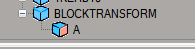
So this is my first time attempting to build a decent-"ish" drift themed track for AC.
I'm currently using Blender for my 3D software and exporting my track to AC sdk in .fbx file format. I have used multiple tutorials to use the right naming schemes and everything to make the track work with AC.
Now the problem I have is when I'm importing my track in the sdk. Some Y-trees do import correctly and already with the ksTree shader selected but the other half of the trees just appear with black boxes with a missing diffuse texture and the default ksPerPixel shader. And what I recently found out and find really confusing is that the missing textures seem to happen randomly each time I import the same .fbx file. So I'm really confused on how to fix this. Any help is greatly appreciated!
Here you can see different trees have textures and wrong shaders missing after I imported the same file in a new project.
Solution:
I have found the solution to my problem. Apparently if you plant your trees in blender using a particle system and then realize the instances, the objects still share some object data with each other and interfering with the AC shaders. This is a very easy fix.
You need to select all the trees (instances/meshes) and go to Object>Relations>Make Single User>Object & Data. This unlinks the trees from each other while still using the same material. After that just import into the AC sdk and the trees will appear in a single object inside BLOCKTRANSFORM. After that you can edit the shader settings for all trees. In the image below is the end result.
Last edited:










