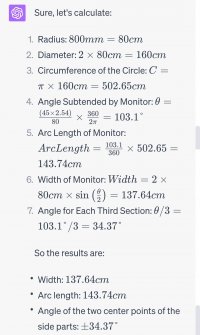D
Deleted member 197115
-
Deleted member 197115

Samsung Unveils Absurdly Massive 57-Inch Dual UHD Monitor
Full price and details below.
Last edited by a moderator:

Agree.Overrated.
Has anyone tried playing games without true triple-scren support (ie. triple independent rendering) on triple-screens? If you have, do you notice how you get way less peripheral vision on the side monitors? That's because the game is treating the triple-screens as one large monitor so you get massive distortion / stretching which also kills and cheats you out of the horizontal FOV you should be getting with triple screens. That makes triples very gimmickry (again, unless the game has true triple-screen support).
Apply that same idea to ultrawide screens. You start noticing it a bit more on regular ultrawides (eg. 21:9, 24:10) but it's usually not too bad...but on super ultrawides AKA 32:9? It's atrocious and, dare I say it, extremely gimmicky and a waste of space. For the aspect ratio, you should be getting way more h.FOV but, what really happens, is you only get a little more h.FOV and then that little extra h.FOV gets massively stretched to fill out the extra physical width of the monitor. It's completely flawed and a total gimmick for gaming.
Until games and/or graphics card manufacturers come out with ways to properly utilize the extra horizontal space (and, hopefully, curves) of wide aspect ratio monitors, these monitors will continue to be a gimmicky waste with their ridiculous stretching / distortions.
True. Good points. However, even without as much distortion due to using a 1:1 (or close) FOV, you still get way cheated out of the horizontal FOV you should be getting.Not saying that there are no stretches on the sides, but I don't think it's that bad if you use properly calculated FOV. Plus in ACC you can use Projection correction or triple screen option, triple screen settings for UWD also work in other titles like AC, R3E, perhaps iRacing (don't have active sub to verify).
As long as you describe the angle matching the monitor curve, screen size (height, 1/3rd width), and viewing distance, all the race games with multiview will produce the correct horizontal FOV. They don't care whether there are 3 separate monitors or one very wide monitor (remember, nVidia's Surround is treating all the monitors as a single screen!).If some games allow running their triple-screen independent viewport options while in single-screen mode in order to manipulate the image to properly take advantage of the extra physical horizontal FOV that ultra- and super-ultrawide screens offer - then that sounds fantastic. Would be interesting to see a video of that.
Correct overall horizontal fov: yes.As long as you describe the angle matching the monitor curve, screen size (height, 1/3rd width), and viewing distance, all the race games with multiview will produce the correct horizontal FOV.
But they shouldThey don't care whether there are 3 separate monitors or one very wide monitor (remember, nVidia's Surround is treating all the monitors as a single screen!).
I could be wrong but I'm pretty sure some games' triple-screen setup options don't do anything if you don't have triples. Is this something only ACC and IR allows? Can you also do this in AC, RF2, and PC2/AMS2?As long as you describe the angle matching the monitor curve, screen size (height, 1/3rd width), and viewing distance, all the race games with multiview will produce the correct horizontal FOV. They don't care whether there are 3 separate monitors or one very wide monitor (remember, nVidia's Surround is treating all the monitors as a single screen!).
View attachment 690011
What's not said is that a single ultrawide screen that's two 32" monitors wide will not be as immersive as three individual 32" monitors because it won't wrap as far around you and the angle is significantly shallower. Especially because that ultrawide screen is as costly as three individual monitors.... the two advantages the ultrawide has are being seamless (no frames interfering with the view) and 33% fewer pixels to push compared to 3 individual monitors. And that may be enough for some people.
I mentioned it in previous post, yes, you absolutely can AND should.I could be wrong but I'm pretty sure some games' triple-screen setup options don't do anything if you don't have triples. Is this something only ACC and IR allows? Can you also do this in AC, RF2, and PC2/AMS2?
Agreed and why I recommend flat monitors for triple screens. But I have to admit I'm becoming more tempted by a single big curved monitor... we're just not big enough yet, LOL.But you'll have some distortion across the 3 screens since the games have flat viewport calculation. It's not that bad, but on a single curved 16:9 Monitor in front of you, you'll also have distortion at the edges since you see the flat calculated viewport bent via your curved screen.
Yeah and I have to admit that I wouldn't really care about that distortion. It's more a technicality, than a real issue to be honest.Agreed and why I recommend flat monitors for triple screens. But I have to admit I'm becoming more tempted by a single big curved monitor... we're just not big enough yet, LOL.
Yeah, we need more drawings for this topicNOTE: The above is regarding FOV compensating for curved monitors. It's not about FOV & distortion the wider a monitor is (eg. 32:9) regardless of curve or no curve. It seems we're talking about 2 different things here, although they may be connected (I don't know, lots of this is over my head).
I'm trying to set this up in AC. Are you able to provide an example pic like this but for 45", 21:9, 800r?
Good questions! I never tested this, I just know the theory between curved screens and the flat viewport calculation. If no one will replay with the right answers, I'll get to this tomorrow and do a sketch up etc.I'm trying to set this up in AC. Are you able to provide an example pic like this but for 45", 21:9, 800r?
Or, if you can just tell me the following to enter into the triple-screen setup:
- What angle do I enter?
- Do I use the true surface width (arc length) or the straight-line width?
- Do I divide the screen's width by 3 (since I'm only actually using 1 screen)?
I'm trying to set this up in AC. Are you able to provide an example pic like this but for 45", 21:9, 800r?
Or, if you can just tell me the following to enter into the triple-screen setup:
- What angle do I enter?
- Do I use the true surface width (arc length) or the straight-line width?
- Do I divide the screen's width by 3 (since I'm only actually using 1 screen)?
- What angle? Uh, geometry required and it's too early in the day. If you know the arc length and radius, then you can figure out (or measure) the total angle and divide it by 3 (because you're creasing the flat monitor twice to cover the arc).
- Use the arc length.
- Divide the arc length by 3.