I am having a difficult time trying to recenter my image in game (VR mode: Oculus Rift CV1) . I have tried Ctrl+space , Ctrl+C and even F12 (found these options in the Steam forum) with no change . I have also tried adjusting with seat up/down/forward/back there is no left/right adjustment so at this point its back to Assetto Corsa.
You are using an out of date browser. It may not display this or other websites correctly.
You should upgrade or use an alternative browser.
You should upgrade or use an alternative browser.
Recentering image in VR
- Thread starter Angeltheartist
- Start date
CTRL_Space was the place holder assignment. If you want to keep up-to-date with the Beta updates:
https://forum.studio-397.com/index.php?threads/official-dx11-beta-updates.55357/
Don't own a VR head set. But. OPTIONS ==> CONTROLS ==> MISC
By default it's backspace now: But you can assign a button on your wheel if you whish.
Head physics and stuff: I think you should turn it off. You do your own head movements.
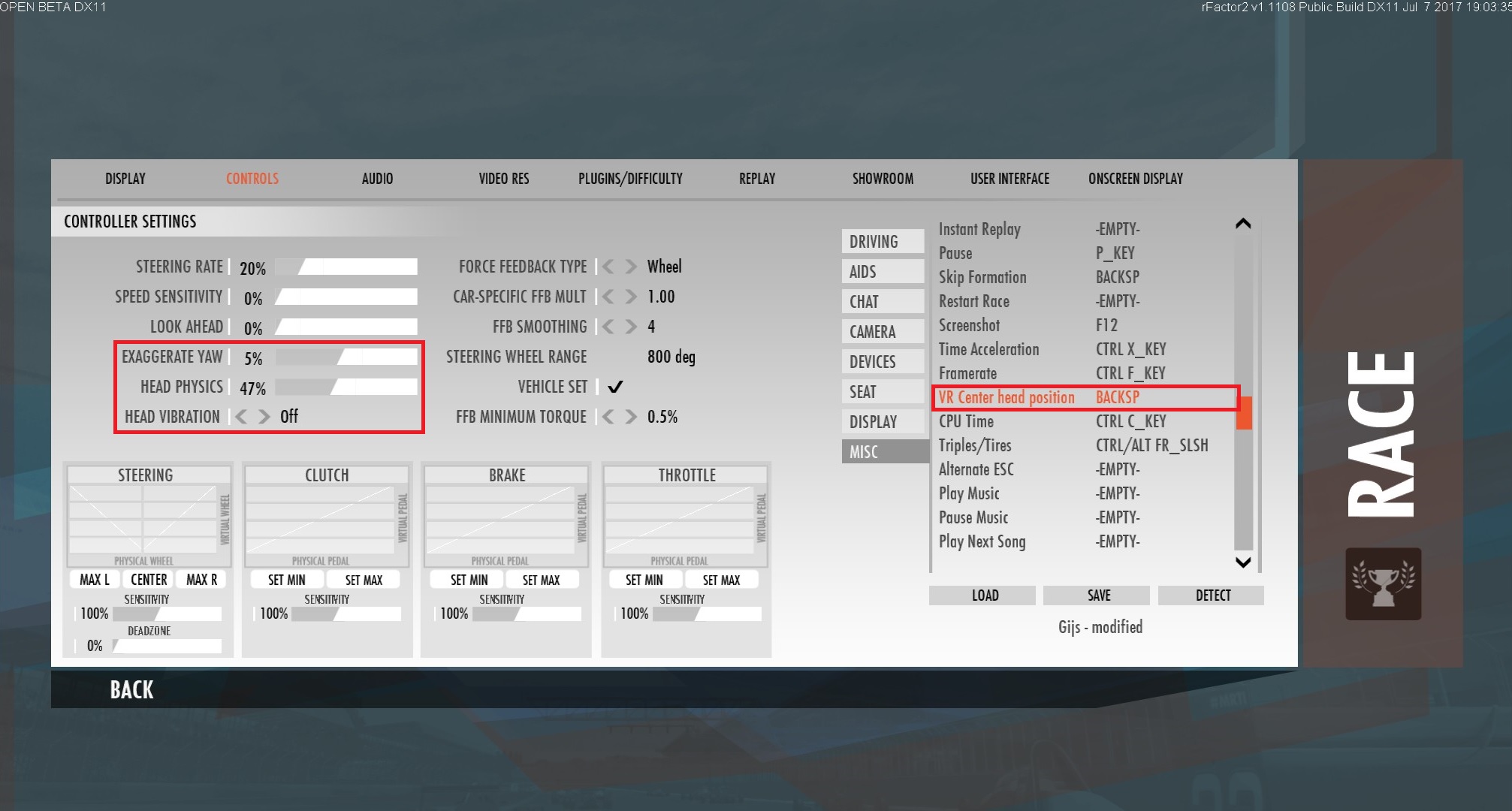
https://forum.studio-397.com/index.php?threads/official-dx11-beta-updates.55357/
Don't own a VR head set. But. OPTIONS ==> CONTROLS ==> MISC
By default it's backspace now: But you can assign a button on your wheel if you whish.
Head physics and stuff: I think you should turn it off. You do your own head movements.
Not sure if you'd know since you don't have a VR headset, but would you know how to display the FPS counter in-HMD? Tried enabling Steam FPS, and Afterburner, but still don't see FPS counter (if they'd indeed work in-HMD).CTRL_Space was the place holder assignment. If you want to keep up-to-date with the Beta updates:
https://forum.studio-397.com/index.php?threads/official-dx11-beta-updates.55357/
Don't own a VR head set. But. OPTIONS ==> CONTROLS ==> MISC
By default it's backspace now: But you can assign a button on your wheel if you whish.
Head physics and stuff: I think you should turn it off. You do your own head movements.
View attachment 202394
What VR headset do you have . If its Oculus Rift CV1 and you have the latest update I can help you :
check out this You tube link.
www.youtube.com/watch?v=2empB-0abjc
Hope these helps (If your a CV1 owner)
Thank you for the information regarding image re-centering.
check out this You tube link.
www.youtube.com/watch?v=2empB-0abjc
Hope these helps (If your a CV1 owner)
Thank you for the information regarding image re-centering.
Yes, CV1. Thanks. I'm familiar with that video w/c uses Oculus Tray Tool (OTT), but I wanted to know perhaps how it can be done w/o OTT, and just SteamVR which rF2 uses (and/or better yet, Afterburner, w/c can show CPU and GPU usage as well).What VR headset do you have . If its Oculus Rift CV1 and you have the latest update I can help you :
check out this You tube link.
www.youtube.com/watch?v=2empB-0abjc
Hope these helps (If your a CV1 owner)
Thank you for the information regarding image re-centering.
Don't own a VR head set.
Head physics and stuff: I think you should turn it off. You do your own head movements.
View attachment 202394
Noooo please don't advise people what to do especially when you yourself don't have a VR HMD! I forget off hand what setting it is but one of the Head Movement/Physics adjusts for "G-Force" which can add more immersion to the experience and I highly recommend it
Last edited:
I forget off hand what setting it is but one of the Head Movement/Physics adjusts for "G-Force" which can add more immersion to the experience and I highly recommend it
Pls share/post i when you get the chance to verify what that setting is
Pls share/post i when you get the chance to verify what that setting is
I think it's "Head Physics", can't check as Sim PC is out of action for the time being, but every car is different so some it works well others not. Unlike say AC where the similar setting is across the board and better implemented for VR (IMO). Nevertheless when it works in RF2 it's a great addition to "feeling" the acceleration & braking, not driven enough Open Wheelers to know if it adds to side G-Force movements though (pretty sure it will).
Latest News
-
How iRacing Turned An Indie Early Access Title Into ExoCrossDiRT Rally talisman Paul Coleman has found a home at iRacing, more specifically the Orontes...
- Thomas Harrison-Lord
- Updated:
- 6 min read
-
Fanatec QR2 Review: To upgrade or not to upgrade?With the release of the Fanatec QR2, the Landshut-based hardware manufacturer aimed to improve...
- Yannik Haustein
- Updated:
- 7 min read
-
EA SPORTS WRC “Incredibly Grateful” For VR Feedback As Work ContinuesHere’s why VR development at Codemasters has been taken in-house for EA SPORTS WRC, and why...
- Thomas Harrison-Lord
- Updated:
- 3 min read
-
EuroNASCAR Driver Under Investigation for Racism Against Sim Racing StreamerA EuroNASCAR champion is under formal investigation by the series organisers after they were...
- Luca Munroe
- Updated:
- 2 min read
-
Rasmussen Seals F1 Sim Racing TitleAfter repeatedly coming up short in the F1 Esports title race, Red Bull's Frederik Rasmussen...
- Luca Munroe
- Updated:
- 4 min read
-
Why RaceRoom Is Experimenting With Drift ContentAt an upcoming car tuning event, RaceRoom is holding an in-person final for a sim racing...
- Thomas Harrison-Lord
- Updated:
- 3 min read
-
Multi-class, Pitstops and Fuji Speedway Heading To Rennsport This MonthThe Rennsport Closed Beta is set to expand this time next week, with a 1.8.5 update that...
- Thomas Harrison-Lord
- Updated:
- 2 min read










