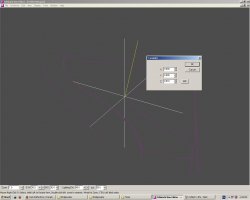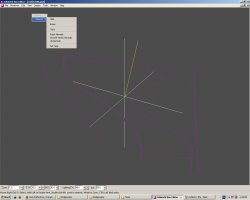Rain reflections are quite easy to do with 3dSimEd.
All you need to do is get the road surfaces.
Unpack your tracks **trackname**.gtr and your **trackname**Map.gtr into a folder titled OBJ.
Open the track as an object in 3dSimEd, and find your track surfaces.
I usually do the track, rumblestrips, pit lane, and any other side roads (just in case people go exploring)
I put them in a folder titled rain.
1. Then you import them as objects.
2. using the edit menu, select material operations/erase material geometry, select any materials that aren't road or rumble strips, delete them, then from the edit menu select purge/unused materials. and save the objects.
3. with them open, select material operations/erase material geometry again, and delete all the lower materials except the first one, and purge unused materials again. (this will leave you with one material)
4. press E on your keyboard and change the material name to rreflect00.
5. with the edit menu, select explode all objects, then select save as gtr2.gmt CREATE ANOTHER FOLDER in your RAIN folder, and save as rreflect01.gtr in the new folder. (There has to be a rreflect01.gtr for the rain reflections to work)
6. Close that gmt, and import all the track pieces again from your rain folder .
7. Using the edit menu again, select material operations/erase material geometry, erase the material name at the top of the list (this was the first material that you changed to a rreflect), select purge, and save the objects again in your rain folder.
8. repeat these processes, renaming the exploded gmt rreflect02.gmt etc, until you have changed all the materials to rreflect, making sure you save to the correct folder. depending on how many different materials there are, that will determine how many rreflect.gmt's you will have.
When that is all done.
9. select all your rreflect gmt's as objects.
10. press E on your keyboard, and refer to the picture , and assign the other textures.
11. with the edit menu, select translate model, and raise the objects in the z box 0.010
12. depending on which version of 3dSimEd you have, you need to set the tags. uncheck lit at night. (it will most likely be in the edit menu/select all displayed/set tags)
I usually save them to a GTR named ***trackname**Rain.gtr
Add that to your tracks folder
Edit the trk file and add MASFile=***trackname**Rain.gtr
and make sure you have at the bottom of the masfile entry:
MASFile=teammaps2.gtr
MASFile=Misc.GTR (this is in the Locations/Shared folder, and contains the rreflect00, dryingline and reflectnoise textures)
In the folder with your rreflect0#.GMT's will be an _output.trk file, that contains the rreflect entry for you tracks trk file. I usually put it at the bottom of the trk file.
It seems a little daunting, but after a couple of goes, it's very easy. Just don't get confused as to which folder to save each process in, as 3dSimEd goes to the last folder you saved to each time