Hello, I been working on these trucks for awhile, and I'm finally gotten the chance to finish them, and wanting to get them into the game and upload them for you guys. I'm running into the issue of getting that Gloss in the game.

And this is what my DDS settings is out, could someone tell me what I'm doing wrong?
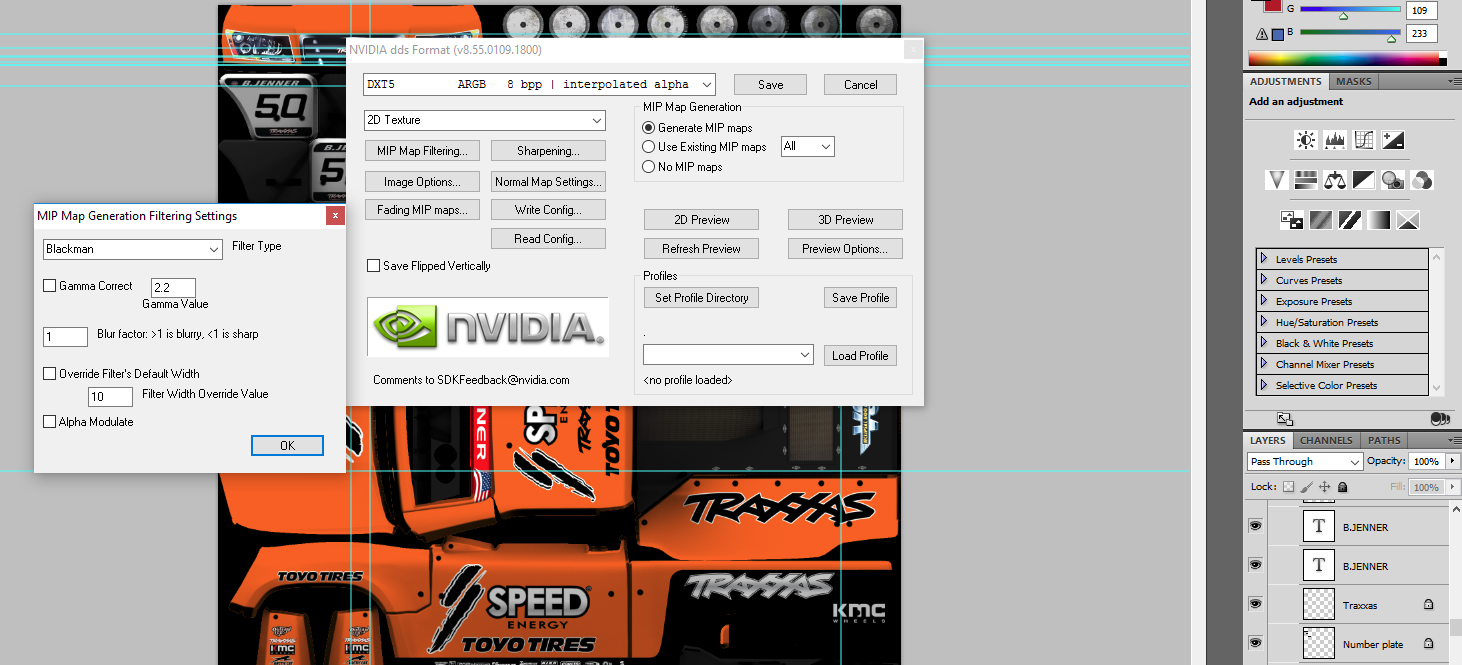
And this is what my DDS settings is out, could someone tell me what I'm doing wrong?










