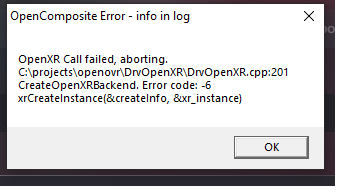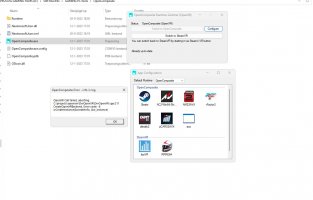Yes, Open Composite FULLY works - steamvr is now not needed anymore as long as your headset supports openxr - it also depends on what VR headset you have. I have a HTC Cosmos and it works a treat and I presume it would be the same with other recent HTC headsets, the Valve Index and Windows Mixed Reality headsets - Oculus I dunno.
If you race in Virtual Reality you're also now looking at a small system performance increase as well. Also the twitchy 3D trees now don't seem to twitch so much in VR. Everything is running smoother and quicker and I'm pretty certain it's improved the AA a tad.
Link here:

 gitlab.com
gitlab.com
You don't need to install the system wide install, instead grab the per app version and download the 64bit openvr version and (back up the original openvr.dll first by renaming it) copy and paste it into the X64 folder which is in the core PC2 folder and voila you're done!
Sometimes you have a slight screen in screen effect in the start race screen in-between races which doesn't affect changing stuff whatsoever, once the race starts press centre and it's bang on right!. Trust me (my wife wouldn't), it's all good!
There is also an openxr toolkit program you can use that comes with FSR and NIS (upscaling stuff) but THAT doesn't work with my HTC Cosmos but may do for you.
Anyhoo, with a healthy car modding community (F1 2022), now openxr and with the silver ffb (derived from AMS2 - 55% gain about 13% volume Thrustmaster TS PC) file which I've just discovered - Project Cars 2 lives on and on and is better than AMS2 (IMO) and the VR Performance is good compared to the likes of ACC!
If you race in Virtual Reality you're also now looking at a small system performance increase as well. Also the twitchy 3D trees now don't seem to twitch so much in VR. Everything is running smoother and quicker and I'm pretty certain it's improved the AA a tad.
Link here:
Files · openxr · Campbell Suter (ZNix) / OpenComposite · GitLab
Reimplementation of OpenVR, translating calls to OpenXR.
You don't need to install the system wide install, instead grab the per app version and download the 64bit openvr version and (back up the original openvr.dll first by renaming it) copy and paste it into the X64 folder which is in the core PC2 folder and voila you're done!
Sometimes you have a slight screen in screen effect in the start race screen in-between races which doesn't affect changing stuff whatsoever, once the race starts press centre and it's bang on right!. Trust me (my wife wouldn't), it's all good!
There is also an openxr toolkit program you can use that comes with FSR and NIS (upscaling stuff) but THAT doesn't work with my HTC Cosmos but may do for you.
Anyhoo, with a healthy car modding community (F1 2022), now openxr and with the silver ffb (derived from AMS2 - 55% gain about 13% volume Thrustmaster TS PC) file which I've just discovered - Project Cars 2 lives on and on and is better than AMS2 (IMO) and the VR Performance is good compared to the likes of ACC!
Last edited: