Hi mate, I just bought a Logitech g29 wheel last year and I installed the latest version of Logitech Gaming software which is G Hub. As of April 8, 2022, my Logitech Gaming Software doesn't recognize my G29 wheel anymore. So I installed the new version of Logitech Gaming Software which is G HUB. After I've set up the GHUB, my GHUB still doesn't recognize G29 and kept on connecting. I've waited several hours for GHUB to recognize my G29 and guess what, it keeps on connecting. Therefore, I watched youtube and searched the browser on how to fix G HUB. it says there that we need to reinstall the G HUB update the driver/firmware, recalibrate the steering wheel and restart the computer. Then we followed the instruction on Youtube and browse but the problem persist. We did the instruction many times but the problem still exists, so I decided to contact Logitech to resolve the issue. I waited about 2-3 days to reply to the Logitech, then the Logitech replied and the procedure is the same as I browse on the internet. As of May 13, 2022, the issue still exists. Any recommendation or suggestion on how to solve this issue? Thank you for your reply and have a great day.
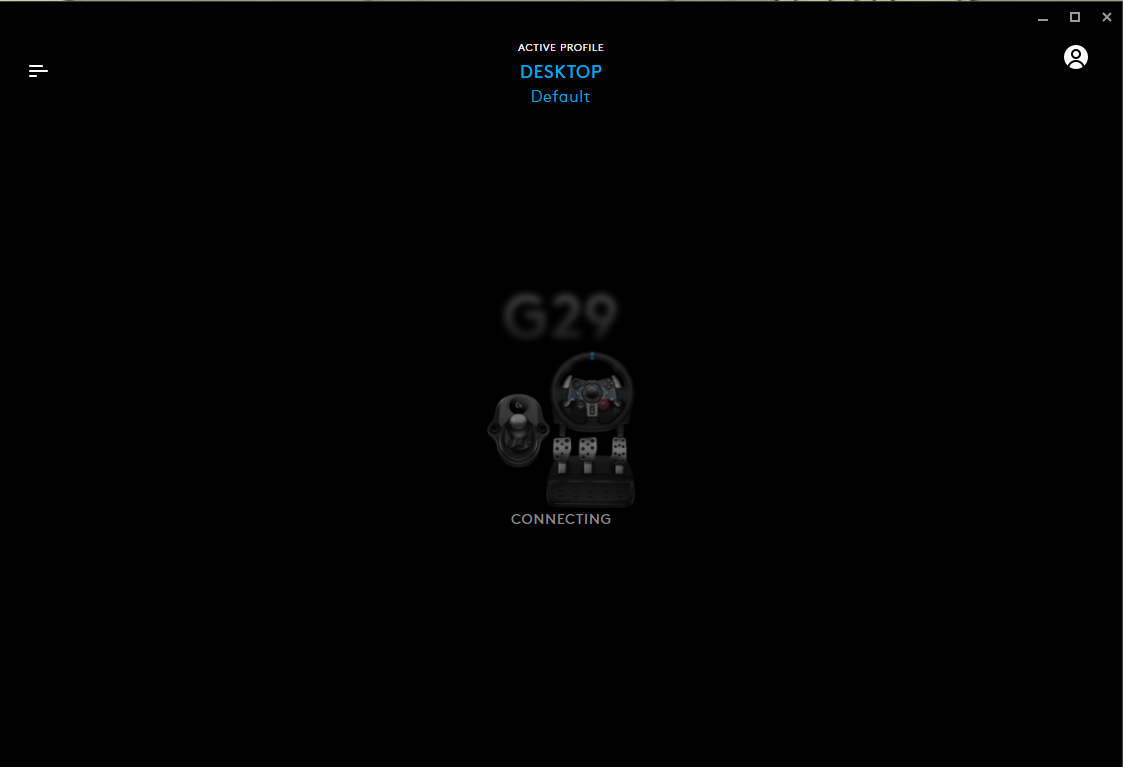
You are using an out of date browser. It may not display this or other websites correctly.
You should upgrade or use an alternative browser.
You should upgrade or use an alternative browser.
Logitech G29 keeps on connecting in GHUB
- Thread starter ITSVLOGGERBRO
- Start date
G HUB is crap, IMO., but inability to recognize G29 suggests some USB issue.suggestion
Consider installing e.g. USB Device Tree Viewer https://www.uwe-sieber.de/usbtreeview_e.html
which can help sort devices being recognized (or NOT).
When a device (e.g. G29) is unplugged, Tree Viewer will highlight that port description in red,
then green when replugged. Clicking on that entry will show its USB enumeration details,
while right-clicking and selecting Device Properties->Drive cab will show
whose driver is actually assigned to that device.
While LGS was for me more stable than GHUB, neither can be blamed
if USB enumeration is failing or some bogus driver has been assigned to it.
A bad USB cable is always a possibility...
Last edited:
dont think is a bad cable, i had the same problem, with my g920 ,lgs wont read wheel ,and ghub keep connecting and disconnect and reconnect, try installing lgs 6 different times, got the driver from different sites to see if got a bad driver ,but the result was the same. it wont install or when it does, does not read the wheel,so my thinking its the driver,logitech do have lgs driver on there site, when try it wont read wheel.with lgs in the usb enumeration it shows green .but still not reading the wheel
Enumeration success confirms that USB is communicating.with lgs in the usb enumeration it shows green .but still not reading the wheel
Depending on how other Windows software running on the PC is configured,
something else may be grabbing that HID device.
Testing with
joy.cpl might show whether values are being sent from the wheelbase.If not, then issues inside the wheelbase between the controller and sensors seem likely.
Short circuits in the pedal cable have been known to cause unobvious problems.
Do Pedals have a short circuit? If yes, can you describe what it is like and tell me what the remedies are. Because I have never seen that beforeEnumeration success confirms that USB is communicating.
Depending on how other Windows software running on the PC is configured,
something else may be grabbing that HID device.
Testing withjoy.cplmight show whether values are being sent from the wheelbase.
If not, then issues inside the wheelbase between the controller and sensors seem likely.
Short circuits in the pedal cable have been known to cause unobvious problems.
Short circuit involves damage where conductors which are intended to be separatedescribe what it is like
(e.g. ground and power) somehow get connected, e.g. by insulation failure.
One way to test is by unplugging pedal cable from wheelbase before attaching wheelbase USB.
If that changes wheel behavior (obviously, it should affect pedals!),
then it is time to carefully inspect the pedal cable and connector
for bent pins, kinks, broken insulation (most likely at the pedal housing).
Bad stuff can also happen inside the pedal housing...
It's probably not a pedal issue. I have this exact issue and it's also mentioned on the subreddit GHub. My pedals are connected by a Bodnar cable. It's a software issue with GHub that they have not been able to fix.
I don't know if this is solved, but I have the same problem and it's driving me mad. I used to ocassionaly get it working by unplugging and plugging back in over and over again, but now it doesn't work. I haven't found a solution so far
Latest News
-
Automobilista 2 May Dev Update Announces Audi, Road Atlanta, Revamped LMDh HybridThe next step is not too far away, and it looks to be a good one: Reiza Studios have released...
- Yannik Haustein
- Updated:
- 4 min read
-
The Last Garage: May Dev Blog And Q&A With Marcel OffermansEx-rFactor 2 developer Marcel Offermans unveiled his new project in early 2024. Now, the May dev...
- Yannik Haustein
- Updated:
- 11 min read
-
OverTake Community Launch Event: MOZA R3 Bundle & More Await - Free Tickets Now AvailableOn June 4, the OverTake office opens its doors for its first-ever Community Launch Event, with...
- Yannik Haustein
- Updated:
- 3 min read
-
Maverick Games: Ex-Forza Horizon Team Partners With Amazon Games For Open-World Driving GameMaverick Games, consisting of several core team members behind the Forza Horizon series, has...
- Yannik Haustein
- Updated:
- 2 min read
-
F1 24 Controller Settings GuideThe latest edition of EA Sport's Formula One game, F1 24, is finally here. Many racers will take...
- Connor Minniss
- Updated:
- 4 min read
-
F1 24 Driver Ratings: Initial RankingWith the full launch day having arrived, it is time to have a look at the initial F1 24 driver...
- Connor Minniss
- Updated:
- 3 min read
-
Super Woden GP 2 Console Release Date RevealedIsometric indie racer Super Woden GP 2 is making its way onto the console grids this summer -...
- Yannik Haustein
- Updated:
- 2 min read










