Isaac Chavira
Livery Designer
Hello,
I believe I may have stumbled upon the fix for the following crash type from another game that has the same issues.
AC2_Win64_Shipping
AC2_Win64_Shipping
AC2_Win64_Shipping
AC2_Win64_Shipping
AC2_Win64_Shipping
AC2_Win64_Shipping
AC2_Win64_Shipping
kernel32
ntdll
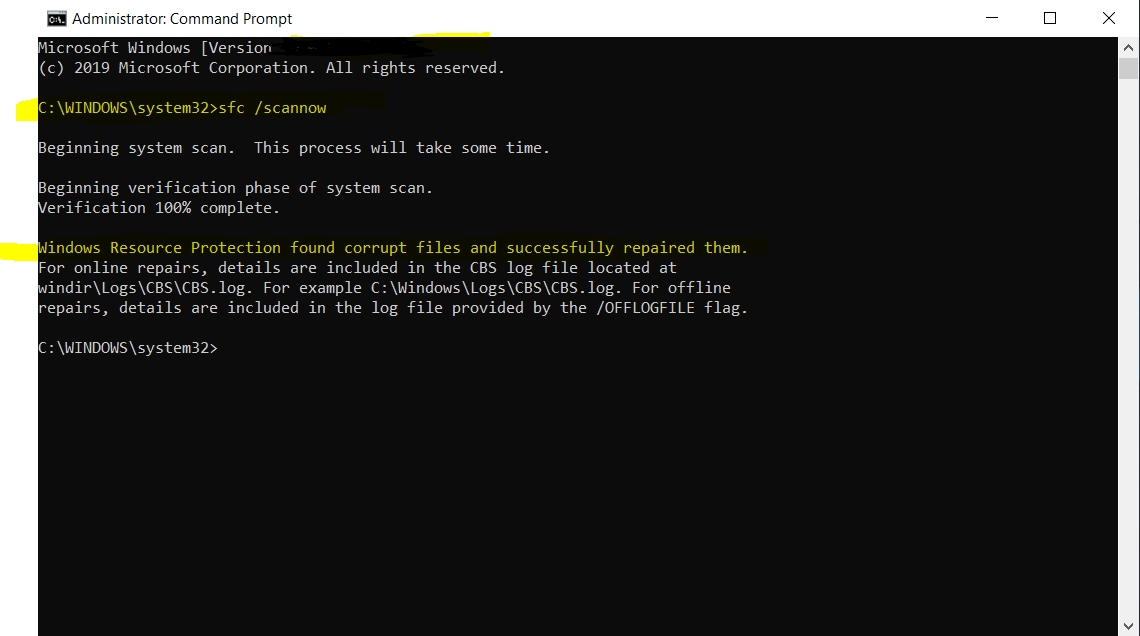
I believe I may have stumbled upon the fix for the following crash type from another game that has the same issues.
AC2_Win64_Shipping
AC2_Win64_Shipping
AC2_Win64_Shipping
AC2_Win64_Shipping
AC2_Win64_Shipping
AC2_Win64_Shipping
AC2_Win64_Shipping
kernel32
ntdll
- Run Command Prompt 'As Administrator'
- Type in: sfc /scannow
- Windows will automatically scan and detect corrupt .DLL's and fix them. Also check to see if you have updates pending (if you have auto-update & install turned off). Update Windows if necessary.
- Restart your machine. This may only fix half the issue because there are nVidia crashes too EVEN IF you have the latest drivers.










