You are using an out of date browser. It may not display this or other websites correctly.
You should upgrade or use an alternative browser.
You should upgrade or use an alternative browser.
Is there a way to change the sponsors of the tracks?
- Thread starter jimmy4d
- Start date
*interested too* - i believe you use the MAS file extractor from RF2 to extract AMS files, you then edit them in photoshop, BUT i am not sure entirely if that works. Never tried it myself.
The adverts are in the Reiza Common Folder, which is located under "Locations". You have to open the mas files with a mas editor or extractor. Easy to find, just google for gmotor 2.0 mas utility. It is just an exe. Then you can extract the adds.dds - files, work on them in Photoshop or an other painting software, reload them to the mas and create a new one. No big thing.
Some add on - tracks like Adelaide have their adverts within their own locations folder. You have to open the textures.mas - file there.
Did not play AMS online often, but never had problems with mismatches, because when you just alter a . dds file, the game does not care about it.
Be sure to backup the original files, in case that something goes wrong.
After packing a new mas, the program tends to crash on my system. If this happens, don't panic, just close it and reopen. Will instantly work again with the next file.
Have fun.
Some add on - tracks like Adelaide have their adverts within their own locations folder. You have to open the textures.mas - file there.
Did not play AMS online often, but never had problems with mismatches, because when you just alter a . dds file, the game does not care about it.
Be sure to backup the original files, in case that something goes wrong.
After packing a new mas, the program tends to crash on my system. If this happens, don't panic, just close it and reopen. Will instantly work again with the next file.
Have fun.
yes
1) open the file with the mas extractor. then you see all dds-files of the mas. the files you need have all a name with "advertisment" in it. 3 or 4 files. mark them and choose "edit" and "extract". so you can save theses files to a new folder.
2) change these adds in your painting software like photoshop and save them again in your new folder as dds.
one thing: when you save the dds in photoshop, choose the option "DXT5 ARGB 8 bpp | interpolated alpha", so also the alpha layers will be saved correctly.
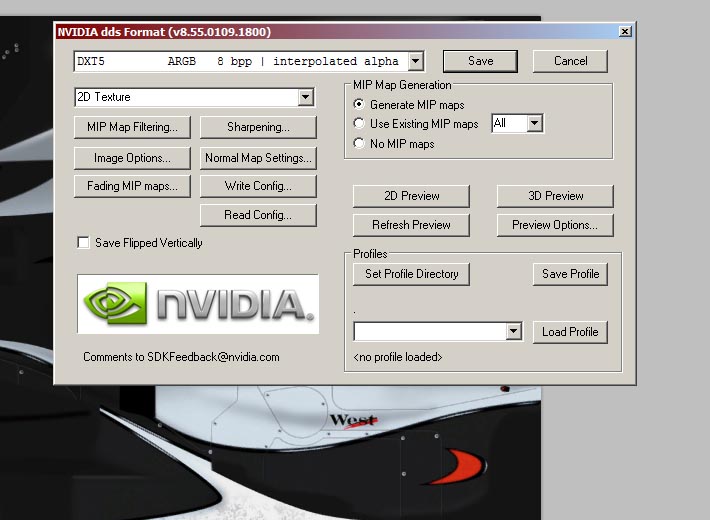
3) import these new files to the mas. so reopen the mas with the extractor and choose "edit" "add files". final step is to save the mas. ("file" "save as..."). now, a new mas with your altered dds gets generated. always save the original file before you do such things!
the following mas-files have adverts:
AdPack1970.MAS
AdPack1970old.MAS
AdPack1980.MAS
AdPack1980old.MAS
AdPackAdelaide.MAS
AdPackDrift.mas
AdPackFTruck.MAS
AdPackHock01.MAS
AdPackHock16.MAS
AdPackHock77.MAS
AdPackHock88.MAS
AdPackInternational.MAS
AdPackMits.MAS
AdPackStockcar.MAS
you find them under gamedata/locations/reizacommon.
there is also a file called AdPackGeneric.MAS. for some reason i don't know, my game has problems when i have changes within that one. then, some tracks do not show up in the game menu anymore. so i just kept the original one. all other mas-files can be changed without problems.
cheers
1) open the file with the mas extractor. then you see all dds-files of the mas. the files you need have all a name with "advertisment" in it. 3 or 4 files. mark them and choose "edit" and "extract". so you can save theses files to a new folder.
2) change these adds in your painting software like photoshop and save them again in your new folder as dds.
one thing: when you save the dds in photoshop, choose the option "DXT5 ARGB 8 bpp | interpolated alpha", so also the alpha layers will be saved correctly.
3) import these new files to the mas. so reopen the mas with the extractor and choose "edit" "add files". final step is to save the mas. ("file" "save as..."). now, a new mas with your altered dds gets generated. always save the original file before you do such things!
the following mas-files have adverts:
AdPack1970.MAS
AdPack1970old.MAS
AdPack1980.MAS
AdPack1980old.MAS
AdPackAdelaide.MAS
AdPackDrift.mas
AdPackFTruck.MAS
AdPackHock01.MAS
AdPackHock16.MAS
AdPackHock77.MAS
AdPackHock88.MAS
AdPackInternational.MAS
AdPackMits.MAS
AdPackStockcar.MAS
you find them under gamedata/locations/reizacommon.
there is also a file called AdPackGeneric.MAS. for some reason i don't know, my game has problems when i have changes within that one. then, some tracks do not show up in the game menu anymore. so i just kept the original one. all other mas-files can be changed without problems.
cheers
Last edited:
Latest News
-
World of Outlaws: Dirt Racing 24 is iRacing’s Dirt Oval SequelA sequel to the critically well-received World of Outlaws: Dirt Racing will slide into view this...
- Thomas Harrison-Lord
- Updated:
- 2 min read
-
The Nordschleife Now On Console For Assetto Corsa CompetizioneAfter a relatively short wait, the Nürburgring Nordschleife can be driven on PS5 or Xbox Series...
- Thomas Harrison-Lord
- Updated:
- 1 min read
-
Fanatec Launches Second F1 Direct Drive BundleFollowing the recent extension of a licencing deal, here comes a CubSport DD and F1 wheel...
- Thomas Harrison-Lord
- Updated:
- 2 min read
-
Immersion Modding Group Releases 1993 F1 Pack For AMS2The 1990s throwback continues: Immersion Modding Group have released their 1993 Formula One...
- Yannik Haustein
- Updated:
- 3 min read
-
MotoGP 24 ReviewThis year’s official MotoGP game is released today, 2nd May, and this time the blue-ribbon...
- Emily Jones
- Updated:
- 9 min read
-
30 Years Later: Remembering Ayrton SennaThe 1994 San Marino Grand Prix weekend went from lucky to shocking in the span of a day, and...
- Yannik Haustein
- Updated:
- 7 min read
-
Le Mans Ultimate’s Next Update Slated For June, Imola Scan CompletedWork continues on the early access Le Mans Ultimate. There won’t be a major update in May, with...
- Thomas Harrison-Lord
- Updated:
- 2 min read










