Hi guys ! I'm sorry to post here but official Kunos Forum don't let me post on their threads !
So, I play Assetto since a long time, and never had major troubles.
My game is heavily modded, but like I said, everything was going very well, until yesterday :
I launched my game via Content Manager, like I did 1000s times, and had an black screen + crash after I launched my practivce session. I tried with another car and another track, same.
Then, tried to disable all the shaders, wasn't working better, so I tried with a full Vanilla version, and again the same problem, normal load then black screen + crash.
I uninstalled the game and re-downloaded it on Steam. Didn't reinstalled Content Manager yet, so the game is absolutely full Vanilla right now.
The game is loading normally, but when I want to start a practice run or a hot lap, the game loads without crash but my CPU starts to ****in' burn and the game is at 1 fps.
I joined 2 screens to show you how it is. CPU is on 95/100% charge. I don't understand what's happening...
All my drivers are updated, the game files are clean according to Steam, so I don't know what to do.
PC Specs -
Ryzen 5 3600 (OC)
GTX 2060 Super (stock)
16Gb RAM 3200
SSD 256
HDD 1T
etc etc
I play AC on 2k resolution and max graphics settings since a year or so, never had any trouble, was between 80 & 120 strong fps, and I'm kinda desesperate, I can't find a fix solution by myself !
Thank you very much for reading and hope someone will help !
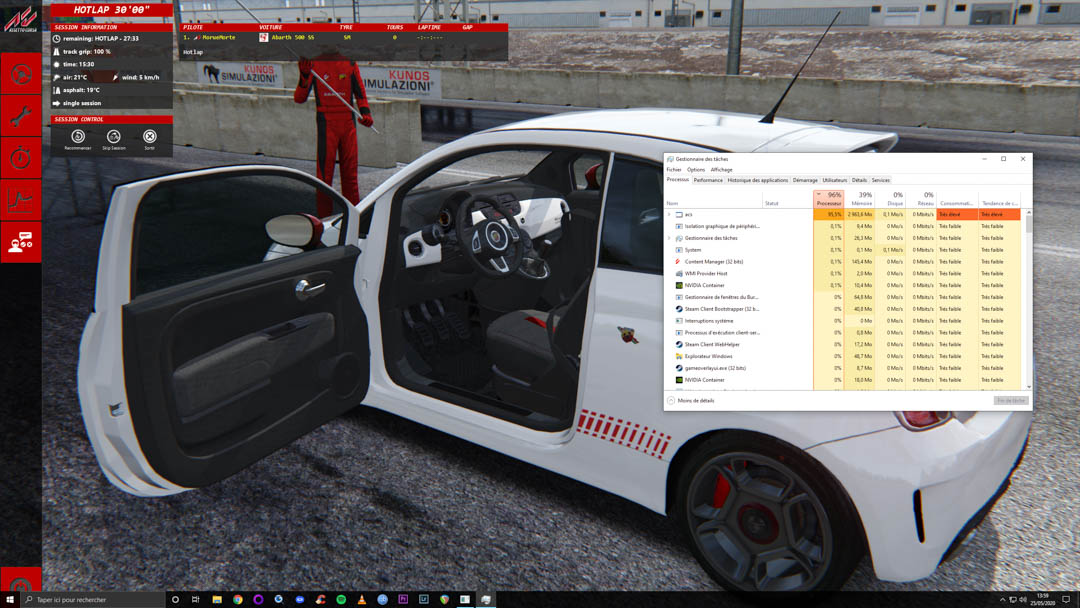
So, I play Assetto since a long time, and never had major troubles.
My game is heavily modded, but like I said, everything was going very well, until yesterday :
I launched my game via Content Manager, like I did 1000s times, and had an black screen + crash after I launched my practivce session. I tried with another car and another track, same.
Then, tried to disable all the shaders, wasn't working better, so I tried with a full Vanilla version, and again the same problem, normal load then black screen + crash.
I uninstalled the game and re-downloaded it on Steam. Didn't reinstalled Content Manager yet, so the game is absolutely full Vanilla right now.
The game is loading normally, but when I want to start a practice run or a hot lap, the game loads without crash but my CPU starts to ****in' burn and the game is at 1 fps.
I joined 2 screens to show you how it is. CPU is on 95/100% charge. I don't understand what's happening...
All my drivers are updated, the game files are clean according to Steam, so I don't know what to do.
PC Specs -
Ryzen 5 3600 (OC)
GTX 2060 Super (stock)
16Gb RAM 3200
SSD 256
HDD 1T
etc etc
I play AC on 2k resolution and max graphics settings since a year or so, never had any trouble, was between 80 & 120 strong fps, and I'm kinda desesperate, I can't find a fix solution by myself !
Thank you very much for reading and hope someone will help !










