I'm attempting to port a car that I've designed in Solidworks. The issue I'm having is the front suspension components showing up in 3DsimED and KSEditor with incorrect orientation, as if they were never mated in the parent file, although they definitely were. "Fixing" the components in the SW model seems to help, but it makes the SW file tree VERY unhappy (see first pic).
My questions are:
1. How do the suspension components know where to fix in the .fbx and .kn5 models? Do I mate them in blender or something? For example, how does the control arm know to pivot around the inner bushings? Or how does the suspension upright know to pivot around the kingpin inclination axis?
2. Does the precise location of the car's origin matter as it relates to game data? For example, the CoG of my model is not exactly between the front and rear wheels, but it looks like a lot of kunos cars are set up so the origin is equidistant between the front and rear axles.
For the curious, my workflow is as follows:
- Model exported from Solidworks as .STEP (AP214) file. All susp. still looks correct.
- Model imported into CAD Exchanger and exported as an .fbx file. All susp. still looks correct.
- Model imported into 3DsimED 3.2c Some susp. components lose their constraints.
- Model exported into KSEditor as .kn5
- FWIW, I haven't edited the suspension.ini files yet, they still reflect the stock Kunos formula example
I hope I was clear with my questions! I included a few screenshots for reference.
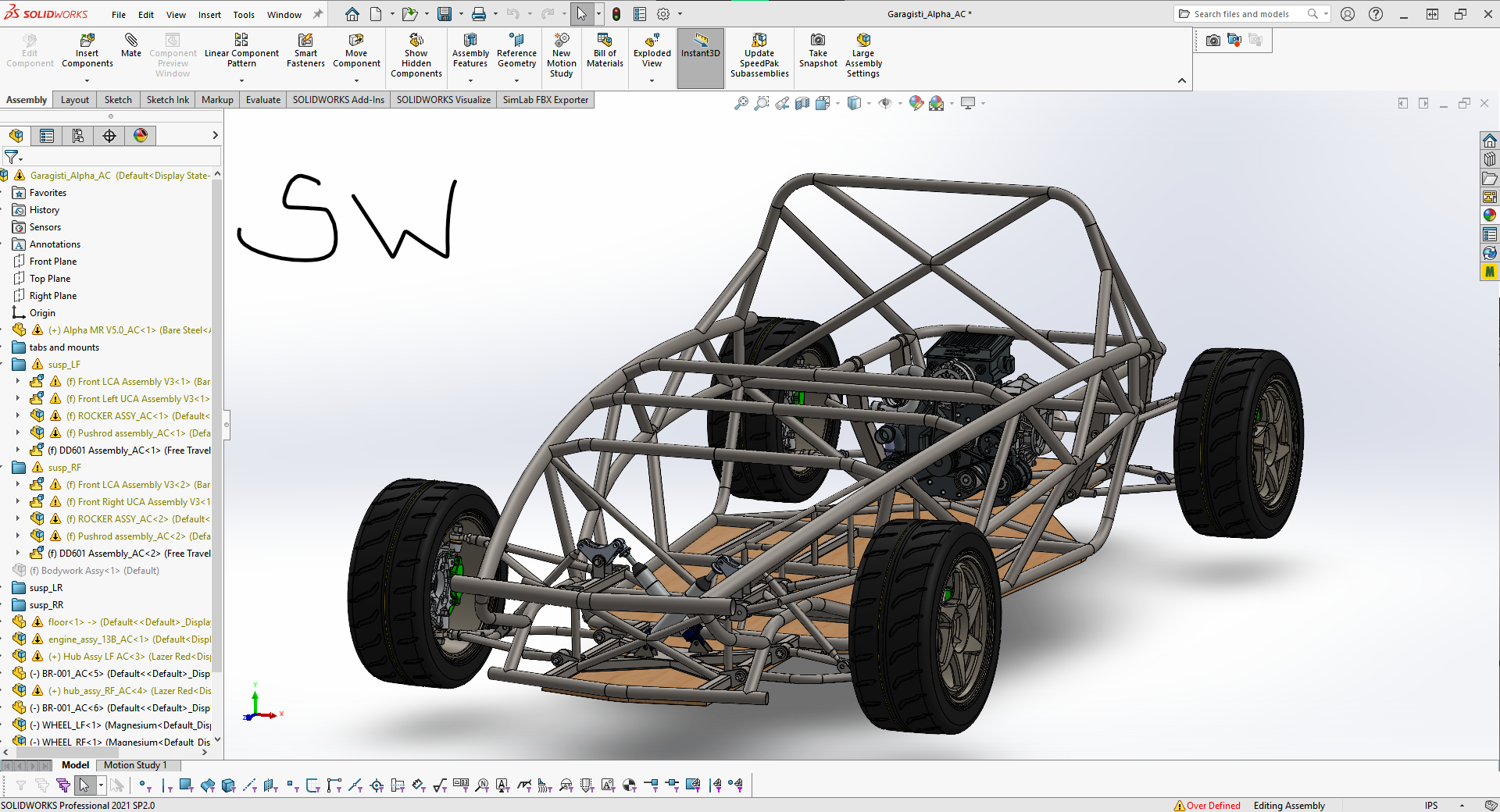
My questions are:
1. How do the suspension components know where to fix in the .fbx and .kn5 models? Do I mate them in blender or something? For example, how does the control arm know to pivot around the inner bushings? Or how does the suspension upright know to pivot around the kingpin inclination axis?
2. Does the precise location of the car's origin matter as it relates to game data? For example, the CoG of my model is not exactly between the front and rear wheels, but it looks like a lot of kunos cars are set up so the origin is equidistant between the front and rear axles.
For the curious, my workflow is as follows:
- Model exported from Solidworks as .STEP (AP214) file. All susp. still looks correct.
- Model imported into CAD Exchanger and exported as an .fbx file. All susp. still looks correct.
- Model imported into 3DsimED 3.2c Some susp. components lose their constraints.
- Model exported into KSEditor as .kn5
- FWIW, I haven't edited the suspension.ini files yet, they still reflect the stock Kunos formula example
I hope I was clear with my questions! I included a few screenshots for reference.










