Hi, appreciate there's quite a few posts on this but I've read through a lot of them and can't seem to find a fix.
I've gone through various guides and still having issues.
So i've paid for the full version of content manager, its set to use the default ports of 9600 and 8081.
I've set up a static IP address on my PC.
Gone through my router config and set up port forwarding for 9600 (TCP/UDP) and 8081 (BOTH)
I've added inbound and outbound rules to my Windows Firewall to allow connections on those ports.
Click run on the server in content manager but it doesnt work. Can't even connect to the server myself let alone get any friends on it?
Any help would be much appreciated.
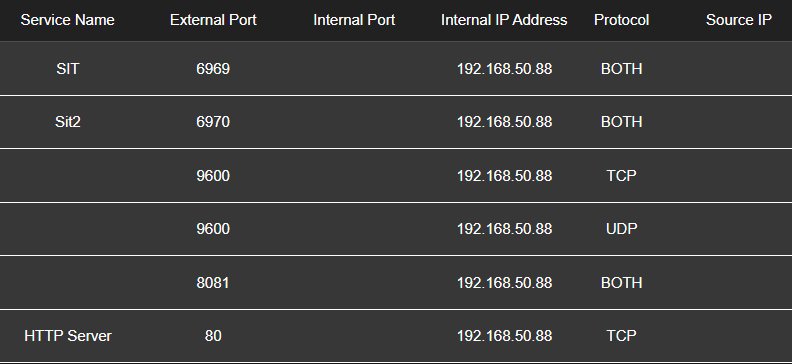
I've gone through various guides and still having issues.
So i've paid for the full version of content manager, its set to use the default ports of 9600 and 8081.
I've set up a static IP address on my PC.
Gone through my router config and set up port forwarding for 9600 (TCP/UDP) and 8081 (BOTH)
I've added inbound and outbound rules to my Windows Firewall to allow connections on those ports.
Click run on the server in content manager but it doesnt work. Can't even connect to the server myself let alone get any friends on it?
Any help would be much appreciated.










