Any idea how I get the graphics to look a bit less rough? Poles and fences around the tracks flickers and looks very NOT antialiased. Everyting looks just too crisp. Running in Full HD.
LOD's set to normal in video settings. Using SOL 1.5 (latest) with suggested settings. SOL_ACC PP filter.
My eyes dont like this oversharpened look - I would prefer a softer (but still sharp) look.
Does the genereal (in video settings) Depth of field do anything to this? How about the other general video settings?
Edges on the cars, fences in far distance.... uh... looks nothing like what i have seen in other racers videos.


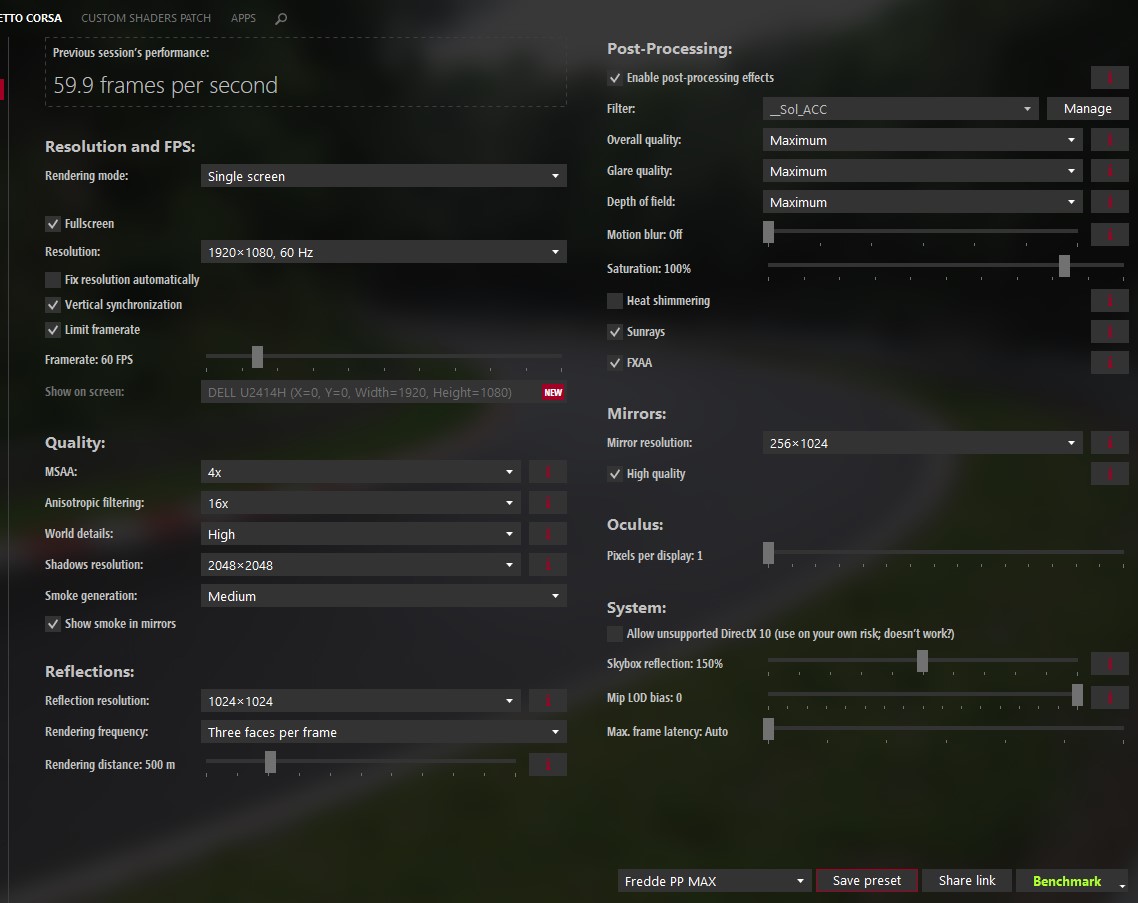
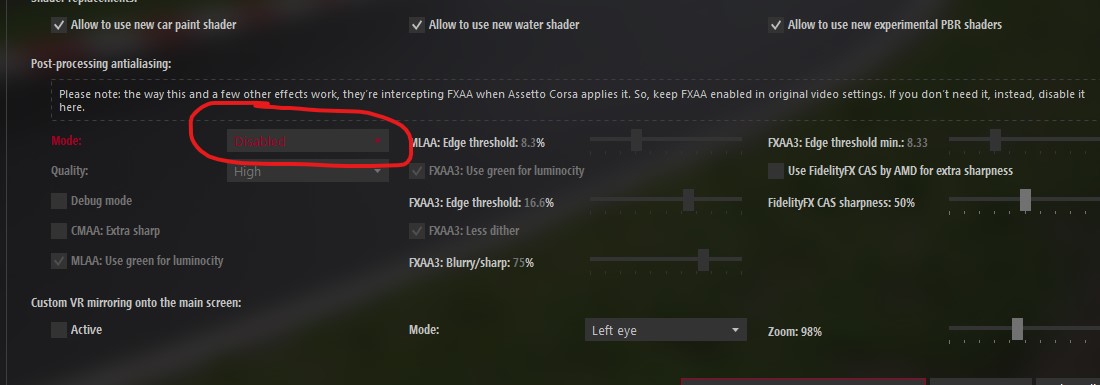
In the recommendations for SOL 1.5, the post process anti aliasing should be DISABLED. But is this still appliable on Full HD screens? =P
LOD's set to normal in video settings. Using SOL 1.5 (latest) with suggested settings. SOL_ACC PP filter.
My eyes dont like this oversharpened look - I would prefer a softer (but still sharp) look.
Does the genereal (in video settings) Depth of field do anything to this? How about the other general video settings?
Edges on the cars, fences in far distance.... uh... looks nothing like what i have seen in other racers videos.
In the recommendations for SOL 1.5, the post process anti aliasing should be DISABLED. But is this still appliable on Full HD screens? =P
Last edited:










