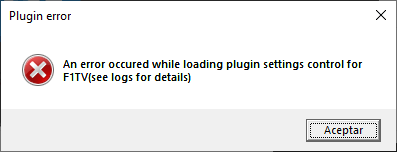Hi,
I'm trying to use the F1 TV championship standings and it only appears to load the default. I've selected use Gary Swallow file and it still only shows the default. I have updated to show an accurate championship standings in the format suggested in the notes but when I save and load it it doesn't change. I've put nationality flags in as I thought it might fix it but it still won't work. And ideas or tutorials on how to get it to work properly as I really want to use it on an F1 23 series I'm doing. And is there any way to get all 20 drivers to fit on one screen.

Thanks.
I'm trying to use the F1 TV championship standings and it only appears to load the default. I've selected use Gary Swallow file and it still only shows the default. I have updated to show an accurate championship standings in the format suggested in the notes but when I save and load it it doesn't change. I've put nationality flags in as I thought it might fix it but it still won't work. And ideas or tutorials on how to get it to work properly as I really want to use it on an F1 23 series I'm doing. And is there any way to get all 20 drivers to fit on one screen.
Thanks.