You are using an out of date browser. It may not display this or other websites correctly.
You should upgrade or use an alternative browser.
You should upgrade or use an alternative browser.
Misc F1 2018 3D Models for Photoshop [Deleted]
- Thread starter jburon72
- Start date
- Status
- Not open for further replies.
The specular defines if the material will be reflective ot not. I only adjust the color between black and white. If you need to be specific on what part of the texture needs to be reflective then you can create a specular map, Dont use the one in the game they work differently.can I use specular map in keyshot? when I assign specular map to "specular" in material's textures I'm seeing this specular texture as reflections, not as specular map
View attachment 300476
okay, thanksThe specular defines if the material will be reflective ot not. I only adjust the color between black and white. If you need to be specific on what part of the texture needs to be reflective then you can create a specular map, Dont use the one in the game they work differently.
can you help me with something else?
1) I really dont know which environment config to use so please tell me which config you used on this screenshot?
2) also how to make background with team colors? in keyshot or photoshop?
3) for me every single model is not smoothed, I've tried to smooth it in keyshot, the wheels looks good but only wheels...
okay, thanks
can you help me with something else?
1) I really dont know which environment config to use so please tell me which config you used on this screenshot?
2) also how to make background with team colors? in keyshot or photoshop?
3) for me every single model is not smoothed, I've tried to smooth it in keyshot, the wheels looks good but only wheels...
View attachment 300479
View attachment 300480
1. You go the the enviroment library and select one of the images available and drag it to the environment project tab. Then you can change the color of thebackground or use an image.
or use the the studio to edit lighting postions
2. You create the background in photoshop or any image editing software. Or just select a color.
3. I use photoshop to fix those by adding a lot of color masking or cover them by creating highlights.
D
Deleted member 744306
-
Deleted member 744306
Very good mate! I made a BMW Livery! My first one looks like the Codemasters' ones!
Gaara CewoFan
@Simberia
Can you make Benetton B200 On a 1998 McLaren chassis?jburon72 submitted a new resource:
F1 2018 3D Models for Photoshop - f1 2018 cars 3d model for mod editing
Read more about this resource...
Can you make Benetton B200 On a 1998 McLaren chassis?
Jesus...
D
Deleted member 265787
-
Deleted member 265787
Hi. Whenever I open any of the 3D Models in Photoshop CC 2018, I can't see the decals. For example, when I open the Red Bull model, I can see the blue paint and the bull, but not the Tag Heuer and other decals. Any help would be appreciated! Thanks.
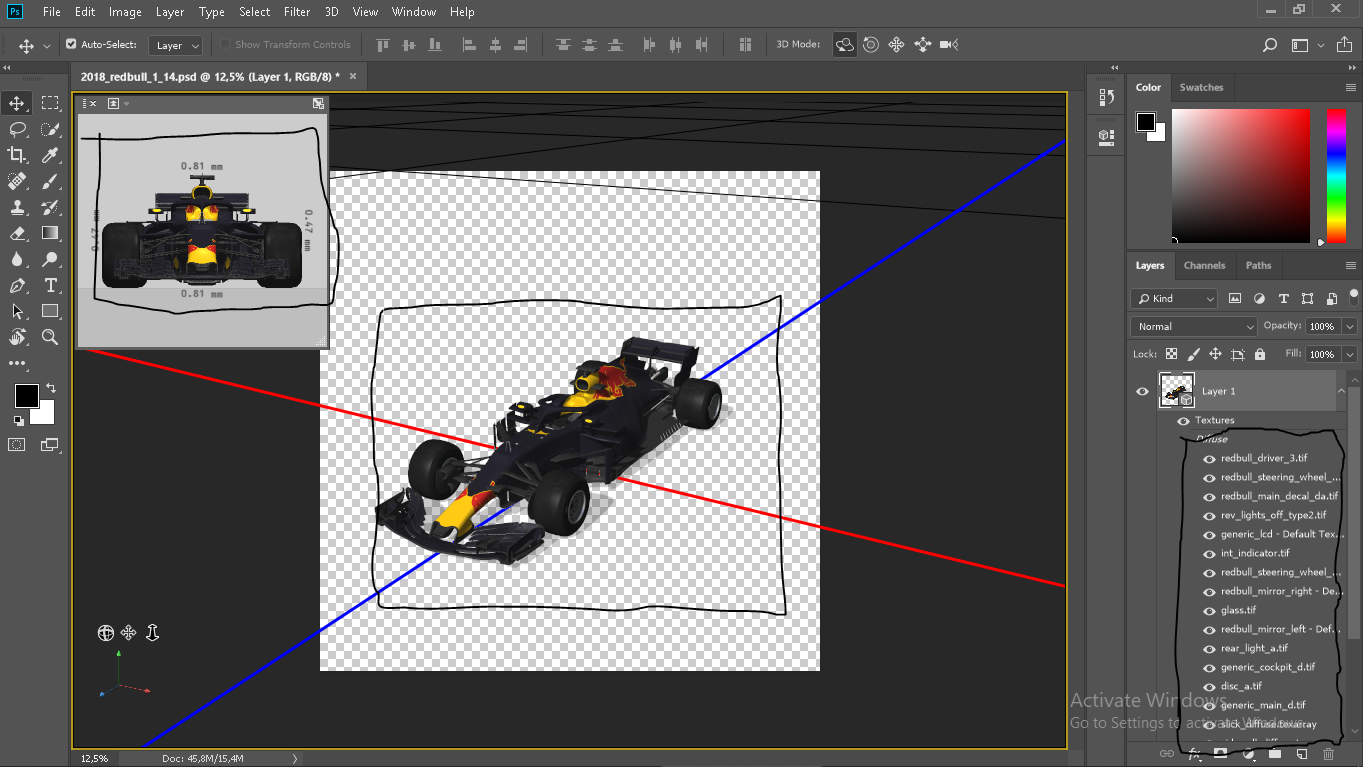
Activate windows, haha jk, I never remembered having the decal show up before. Hope you get an answerHi. Whenever I open any of the 3D Models in Photoshop CC 2018, I can't see the decals. For example, when I open the Red Bull model, I can see the blue paint and the bull, but not the Tag Heuer and other decals. Any help would be appreciated! Thanks.View attachment 310935
Just set the paint to invisible in it's property options and then the decal should showHi. Whenever I open any of the 3D Models in Photoshop CC 2018, I can't see the decals. For example, when I open the Red Bull model, I can see the blue paint and the bull, but not the Tag Heuer and other decals. Any help would be appreciated! Thanks.View attachment 310935
D
Deleted member 265787
-
Deleted member 265787
Never going to activate it. Not worth the money. LOLActivate windows, haha jk, I never remembered having the decal show up before. Hope you get an answer
Fairs G
Never going to activate it. Not worth the money. LOL
When I open the file, it's a single 2D layer of the car. I can't move the camera, and it's a single layer, so there's nothing to edit.
hey man what version of photoshop are you using?When I open the file, it's a single 2D layer of the car. I can't move the camera, and it's a single layer, so there's nothing to edit.
- Status
- Not open for further replies.
Latest News
-
30 Years Later: Remembering Ayrton SennaThe 1994 San Marino Grand Prix weekend went from lucky to shocking in the span of a day, and...
- Yannik Haustein
- Updated:
- 7 min read
-
Le Mans Ultimate’s Next Update Slated For June, Imola Scan CompletedWork continues on the early access Le Mans Ultimate. There won’t be a major update in May, with...
- Thomas Harrison-Lord
- Updated:
- 2 min read
-
Rennsport’s ESL R1 Competition Returns This MonthFollowing two seasons in the debut 2023 season, the Rennsport utilising ESL R1 returns soon...
- Thomas Harrison-Lord
- Updated:
- 2 min read
-
30 Years Later: Remembering Roland RatzenbergerThe tragic 1994 San Marino Grand Prix weekend is mythical to many racing fans. For the 30th...
- Yannik Haustein
- Updated:
- 6 min read
-
EA Sports WRC Update 1.8 & VR Beta DeployedPossibly the most anticipated EA Sports WRC update is here: Version 1.8 introduces VR in beta...
- Yannik Haustein
- Updated:
- 4 min read
-
You Could Design Viñales’ Next MotoGP Crash HelmetMotoGP 24 players can use the game to enter a design contest. Using the in-game crash helmet...
- Thomas Harrison-Lord
- Updated:
- 1 min read
-
Rennsport Seeking Your Ideas, Development PrioritiesThe embryonic sim racing platform’s latest survey would like to know your priority features. A...
- Thomas Harrison-Lord
- Updated:
- 2 min read











