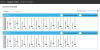You are using an out of date browser. It may not display this or other websites correctly.
You should upgrade or use an alternative browser.
You should upgrade or use an alternative browser.
Apps Download removed [Deleted]
- Thread starter Wotever
- Start date
- Status
- Not open for further replies.
You can tune when it will blink in the car settings using the redline setting, you can even customise it on the fly using buttons. Basically if you use 95% you will do the same but you won't be able to customize it depending of the car(for the games giving the car name)I have a similar problem. I think it's more relieable and valid for all cars to make my gear element as text, not gear, and add a code to blink at 95%, for instance. I don't know how to make the code, but I'll try tonight. It's white text blinking in red when you have to shift.
is there any best settings for shake it + project cars2 ? with logitech g29 if it matter.
I just setted as attached pic and I wasnt satisfied for rumbling pedals. I am driving without shoes..
View attachment 247542
Hi ! The whole doc is here :https://github.com/zegreatclan/AssettoCorsaTools/wiki/Arduino-Shake-It
There is no standard settings, since the behavior changes a lot depending of the weight, the voltage, the mount, the kind of motors, each one will feel different and you need to play with the effects settings (not only the mixer) to find your sweet spot, the doc will explain you each setting impact on the effect (Effects configuration)
However i feel your wheel slip/lock is a bit low.
If you want to tune it 'offline' you can use the record/replay feature of simhub in order to be able to configure it outside of the game and see and feel easily the changes you are making.
Edit : Last advice not in the doc, don't focus on maximizing the effects you get, you need to get it at the right power to actually feel properly the variations, if the effects are too strong you will only feel a poorly changing vibration and it may even feel annoying.
The much awaited rF2 update is out.
I thought I might quote some info from the release notes that will give Wotever a few more long nights if I'm reading it right.
"The plugin API has been enhanced and bumped to version 8, with improved application life cycle support. This brings back some of the data we had to remove because it was mixed with DirectX 9 information that we could no longer support. We also added the deltabest time for all cars. The new package and documentation for it will be released on our site soon after this release."
I thought I might quote some info from the release notes that will give Wotever a few more long nights if I'm reading it right.
"The plugin API has been enhanced and bumped to version 8, with improved application life cycle support. This brings back some of the data we had to remove because it was mixed with DirectX 9 information that we could no longer support. We also added the deltabest time for all cars. The new package and documentation for it will be released on our site soon after this release."
Thanks for advices.Hi ! The whole doc is here :https://github.com/zegreatclan/AssettoCorsaTools/wiki/Arduino-Shake-It
There is no standard settings, since the behavior changes a lot depending of the weight, the voltage, the mount, the kind of motors, each one will feel different and you need to play with the effects settings (not only the mixer) to find your sweet spot, the doc will explain you each setting impact on the effect (Effects configuration)
However i feel your wheel slip/lock is a bit low.
If you want to tune it 'offline' you can use the record/replay feature of simhub in order to be able to configure it outside of the game and see and feel easily the changes you are making.
Edit : Last advice not in the doc, don't focus on maximizing the effects you get, you need to get it at the right power to actually feel properly the variations, if the effects are too strong you will only feel a poorly changing vibration and it may even feel annoying.
I have two x360 vibrate motors with that bigger weight, 12volt with arduino uno and adafruit motor board.
Those effect curves was linear I will test gamma tonight.
Two clues at first sight,Need help with my Fanatec v3 rumble motors in iRacing. The motors vibrate when I use the test function in SimHub, but once in game I'm getting no feedback at all. Any suggestions?
- Does the game is seen as connected ? It can be seen in the simhub title, if not try to enable administrator in the settings and restart simhub :
On the other hand, did you enable the effects here ? :
Hello,
I am trying to set up an arduino display as explained in the following video:
Since the video was recorded, I guess there has been some changes in the distribution : the 'SetupAssistant' directory is missing (cf. video at 4:24).
Can you tell me how I can do without, or where can I find this application please?
Thank you
I am trying to set up an arduino display as explained in the following video:
Since the video was recorded, I guess there has been some changes in the distribution : the 'SetupAssistant' directory is missing (cf. video at 4:24).
Can you tell me how I can do without, or where can I find this application please?
Thank you
You will find the full process on the wikiHello,
I am trying to set up an arduino display as explained in the following video:
Since the video was recorded, I guess there has been some changes in the distribution : the 'SetupAssistant' directory is missing (cf. video at 4:24).
Can you tell me how I can do without, or where can I find this application please?
Thank you
Two clues at first sight,
- Does the game is seen as connected ? It can be seen in the simhub title, if not try to enable administrator in the settings and restart simhub :
View attachment 247659
On the other hand, did you enable the effects here ? :
View attachment 247660
Hi, yes the game is detected as running fine and I have some, but not all the effects enabled.
Hard to say without seeing the settings, I checked on my end everything seems fine on iracing. Could you check this tion to see if the effects are "alive" ? It will enable the realtime preview of effectsHi, yes the game is detected as running fine and I have some, but not all the effects enabled.
I have it set exactly as you have it in your screen shot plus under the outputs mixer I have outputs set to 2 with motor 1 as the brake and motor 2 as the throttle.
Effects checked are left and right vibration, Wheel and acceleration slide and wheel lock.
I checked enable live out put but nothing is showing on the graph output.
EDIT: can see a lot of this in the log, don't know if it means anyhting but thought I would post it just in case.
"
[2018-04-21 20:52:26,546] WARN - System.InvalidCastException: Specified cast is not valid.
at iRacingSDK.Telemetry.get_LFshockVel()
at IRacingReader.IRacingManager.GetFeedBackBase(FFBType type, GameData`1 cdata)
at GameReaderCommon.GameManagerBase`3.GetFeedBack(FFBType type, GameData data)
at ShakeIt.FeedbackHelper.GetInputValue(FFBType type, GameData data)
at SimHub.Plugins.DataPlugins.ShakeIt.ShakeItBassShakersPlugin.DataUpdate(PluginManager pluginManager, GameData& data)
at SimHub.Plugins.PluginManager.manager_DataUpdated(GameData data, IGameManager manager)"
Effects checked are left and right vibration, Wheel and acceleration slide and wheel lock.
I checked enable live out put but nothing is showing on the graph output.
EDIT: can see a lot of this in the log, don't know if it means anyhting but thought I would post it just in case.
"
[2018-04-21 20:52:26,546] WARN - System.InvalidCastException: Specified cast is not valid.
at iRacingSDK.Telemetry.get_LFshockVel()
at IRacingReader.IRacingManager.GetFeedBackBase(FFBType type, GameData`1 cdata)
at GameReaderCommon.GameManagerBase`3.GetFeedBack(FFBType type, GameData data)
at ShakeIt.FeedbackHelper.GetInputValue(FFBType type, GameData data)
at SimHub.Plugins.DataPlugins.ShakeIt.ShakeItBassShakersPlugin.DataUpdate(PluginManager pluginManager, GameData& data)
at SimHub.Plugins.PluginManager.manager_DataUpdated(GameData data, IGameManager manager)"
Last edited:
I have it set exactly as you have it in your screen shot plus under the outputs mixer I have outputs set to 2 with motor 1 as the brake and motor 2 as the throttle.
Effects checked are left and right vibration, Wheel and acceleration slide and wheel lock.
I checked enable live out put but nothing is showing on the graph output.
EDIT: can see a lot of this in the log, don't know if it means anyhting but thought I would post it just in case.
"
[2018-04-21 20:52:26,546] WARN - System.InvalidCastException: Specified cast is not valid.
at iRacingSDK.Telemetry.get_LFshockVel()
at IRacingReader.IRacingManager.GetFeedBackBase(FFBType type, GameData`1 cdata)
at GameReaderCommon.GameManagerBase`3.GetFeedBack(FFBType type, GameData data)
at ShakeIt.FeedbackHelper.GetInputValue(FFBType type, GameData data)
at SimHub.Plugins.DataPlugins.ShakeIt.ShakeItBassShakersPlugin.DataUpdate(PluginManager pluginManager, GameData& data)
at SimHub.Plugins.PluginManager.manager_DataUpdated(GameData data, IGameManager manager)"
Oh !!! This reminds me an old bug from a car not having 4 suspensions but only 3, could you try with another car ? I will check this specific case on my side
Except the additional indicators, there is a map centered on you with opponents placed on it which looks really close to helicorsa. it's possible to customize the zoom to get a closer look into the "action" (most of my own dash uses a large scale zoom but it's possible to change it) the only limitation is that I draw a path on the track and I can't get the real track wide size.@Wotever there is plan to add helcorsa/helimobilista like widget?
Would be awesome to have this over a zoomed track map view so you can see your position on tarmac and where the other are (specially on turns).
Oh !!! This reminds me an old bug from a car not having 4 suspensions but only 3, could you try with another car ? I will check this specific case on my side
Just for the record I was driving the Audi R8 LMS
I use the mirrors for that.so you can see .........where the other are (specially on turns).
Unfortunately, also in real life, a lot of people have no idea how to adjust and use mirrors. I swear you could remove the mirrors off some peoples car and they wouldn't notice.
- Status
- Not open for further replies.
Latest News
-
Racing Club Schedule: April 28 - 04 MayAs April turns into May, the Racing Club for Premium OverTake members welcomes races in AC, ACC...
- Yannik Haustein
- Updated:
- 3 min read
-
Getting Down and Dirty On Sim Racing's Short OvalsShort Oval Racing is sometimes overlooked by sim racers across many different simulators...
- Connor Minniss
- Updated:
- 6 min read
-
How to Drive Le Mans Ultimate in VR (For Now...)In its Early Access stage, Le Mans Ultimate does not currently have first party VR support. But...
- Angus Martin
- Updated:
- 3 min read
-
VR Will Hit EA SPORTS WRC In Beta Form 30th AprilVR support will arrive for EA SPORTS WRC next week, initially in beta form, as features...
- Thomas Harrison-Lord
- Updated:
- 3 min read
-
New RaceRoom Drift Content and Community Cup Final At Tuning World BodenseAn in-person final for a RaceRoom community sim racing competition will be held at...
- Thomas Harrison-Lord
- Updated:
- 2 min read
-
Fanatec Renews F1 Partnership Amidst Investment PitchesOfficial Formula 1 branded sim racing continue will continue to be produced by Fanatec, as share...
- Thomas Harrison-Lord
- Updated:
- 3 min read
-
Funselektor Teases Another Potential New ProjectNot content with the upcoming 2D management title Golden Lap, the creators of Art of Rally look...
- Thomas Harrison-Lord
- Updated:
- 2 min read