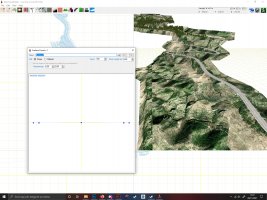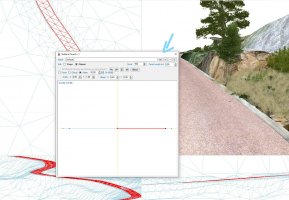Hi everyone, I've been using BTB 1.0.0.2 for a few weeks now, and I must say that at first everything was almost for the best. But sometimes I happened to completely lose the project due to an instance problem and I almost had to start all over again.
It is 2 days, however, that I can no longer open the project of my ps; even its backups I can't open them and it always gives me the same error.
I believe that a company like Steam, which sells a program, must first oblige the author of the software to respond to discussions, but above all to proceed with updates that without which, we often find ourselves unable to proceed with the track construction. It is also true that Steam makes a refund available, but all the time spent on the construction of the track would be lost and I don't think it is a right policy not to solve the problems and above all to see that the author is not responding to the discussions, at least for what I see.
The error he gives me is common to the other members of the group I read and is the following:
Information on how to invoke Just-In-Time (JIT) debugging instead of this window
are shown at the bottom of the message.
It is 2 days, however, that I can no longer open the project of my ps; even its backups I can't open them and it always gives me the same error.
I believe that a company like Steam, which sells a program, must first oblige the author of the software to respond to discussions, but above all to proceed with updates that without which, we often find ourselves unable to proceed with the track construction. It is also true that Steam makes a refund available, but all the time spent on the construction of the track would be lost and I don't think it is a right policy not to solve the problems and above all to see that the author is not responding to the discussions, at least for what I see.
The error he gives me is common to the other members of the group I read and is the following:
Information on how to invoke Just-In-Time (JIT) debugging instead of this window
are shown at the bottom of the message.