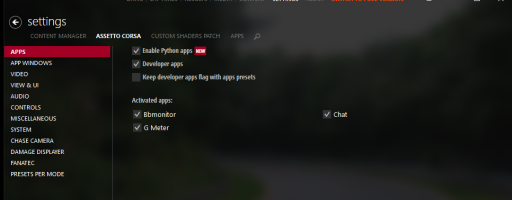D3rza44 submitted a new resource:
Brake Bias Monitor - Brake Bias
Read more about this resource...
Brake Bias Monitor - Brake Bias
Just wanted to make myself brake bias monitor. It just displays your current brake bias. Needed it and wasn't able to find it so made it myself. It is my first mod
Read more about this resource...