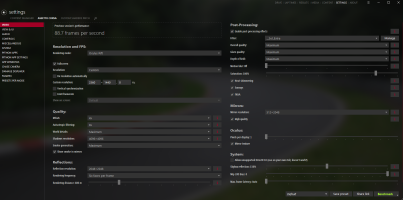Recently had the pleasure of buying a new system. 7800X3D + 7900XTX. For the last 3 days, I had a blast on my Quest 3 set at 1.5x render resolution at 90hz. CM Pixels per display also at 1.5. For AC, I've turned everything up to maximum, (right before experimental settings) and enjoyed the solid 90fps. Today, for some reason, I am stuck at 45 fps. Spacewarp is turned off. I'm on patch 0.2.3 Preview 1. Any help would be appreciated.
Edit: I am deleting everything and starting from scratch. Obviously, I changed some settings by accident. Will post update.
Edit: I am deleting everything and starting from scratch. Obviously, I changed some settings by accident. Will post update.
Last edited: