Hey guys, so I play Assetto Corsa with my Logitech G27 and I have a problem with the dpad. I can't use it because every time I map a action to the dpad and I press it, it opens the pit menu panel instead of doing the action. In the controls settings tab in Content Manager it says you can use POV buttons there, so I assume it should be possible but I can't get it to work. Any idea how?
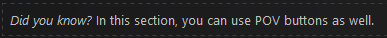
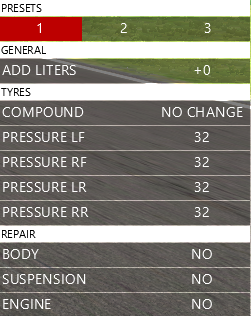
Last edited:










