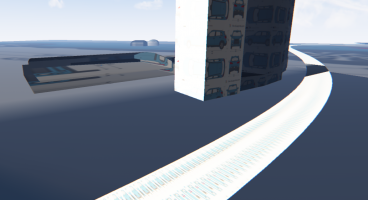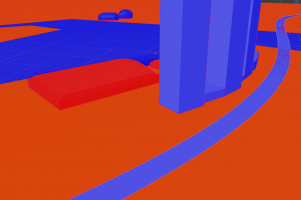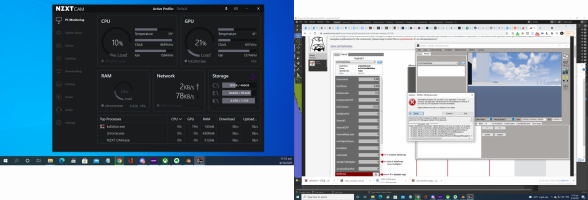Thanks, the folder structure you use is easy to organize. I'll adopt that.
I still have a problem with the kunos editor, everytime I open the fbx it's fine, but as soon as I click on the "material " tab I get this error:
Code:
See the end of this message for details on invoking
just-in-time (JIT) debugging instead of this dialog box.
************** Exception Text **************
System.NullReferenceException: Object reference not set to an instance of an object.
at ksEditor.Form1.cmbShader_SelectedIndexChanged(Object sender, EventArgs e) in i:\Manu\Documents\ac-source-pc\ksEditor\Form1.cs:line 1038
at System.Windows.Forms.ComboBox.OnSelectedIndexChanged(EventArgs e)
at System.Windows.Forms.ComboBox.WmReflectCommand(Message& m)
at System.Windows.Forms.ComboBox.WndProc(Message& m)
at System.Windows.Forms.Control.ControlNativeWindow.OnMessage(Message& m)
at System.Windows.Forms.Control.ControlNativeWindow.WndProc(Message& m)
at System.Windows.Forms.NativeWindow.Callback(IntPtr hWnd, Int32 msg, IntPtr wparam, IntPtr lparam)
************** Loaded Assemblies **************
mscorlib
Assembly Version: 4.0.0.0
Win32 Version: 4.8.4400.0 built by: NET48REL1LAST_C
CodeBase: file:///C:/Windows/Microsoft.NET/Framework/v4.0.30319/mscorlib.dll
----------------------------------------
ksEditor
Assembly Version: 1.0.0.0
Win32 Version: 1.0.0.0
CodeBase: file:///Z:/Steamgames/steamapps/common/assettocorsa/sdk/editor/ksEditor.exe
----------------------------------------
System
Assembly Version: 4.0.0.0
Win32 Version: 4.8.4360.0 built by: NET48REL1LAST_C
CodeBase: file:///C:/Windows/Microsoft.Net/assembly/GAC_MSIL/System/v4.0_4.0.0.0__b77a5c561934e089/System.dll
----------------------------------------
System.Windows.Forms
Assembly Version: 4.0.0.0
Win32 Version: 4.8.4400.0 built by: NET48REL1LAST_C
CodeBase: file:///C:/Windows/Microsoft.Net/assembly/GAC_MSIL/System.Windows.Forms/v4.0_4.0.0.0__b77a5c561934e089/System.Windows.Forms.dll
----------------------------------------
System.Drawing
Assembly Version: 4.0.0.0
Win32 Version: 4.8.4390.0 built by: NET48REL1LAST_C
CodeBase: file:///C:/Windows/Microsoft.Net/assembly/GAC_MSIL/System.Drawing/v4.0_4.0.0.0__b03f5f7f11d50a3a/System.Drawing.dll
----------------------------------------
System.Configuration
Assembly Version: 4.0.0.0
Win32 Version: 4.8.4190.0 built by: NET48REL1LAST_B
CodeBase: file:///C:/Windows/Microsoft.Net/assembly/GAC_MSIL/System.Configuration/v4.0_4.0.0.0__b03f5f7f11d50a3a/System.Configuration.dll
----------------------------------------
System.Core
Assembly Version: 4.0.0.0
Win32 Version: 4.8.4390.0 built by: NET48REL1LAST_C
CodeBase: file:///C:/Windows/Microsoft.Net/assembly/GAC_MSIL/System.Core/v4.0_4.0.0.0__b77a5c561934e089/System.Core.dll
----------------------------------------
System.Xml
Assembly Version: 4.0.0.0
Win32 Version: 4.8.4084.0 built by: NET48REL1
CodeBase: file:///C:/Windows/Microsoft.Net/assembly/GAC_MSIL/System.Xml/v4.0_4.0.0.0__b77a5c561934e089/System.Xml.dll
----------------------------------------
ksNet
Assembly Version: 1.0.5884.33843
Win32 Version:
CodeBase: file:///Z:/Steamgames/steamapps/common/assettocorsa/sdk/editor/ksNet.DLL
----------------------------------------
Microsoft.GeneratedCode
Assembly Version: 1.0.0.0
Win32 Version: 4.8.4084.0 built by: NET48REL1
CodeBase: file:///C:/Windows/Microsoft.Net/assembly/GAC_MSIL/System.Xml/v4.0_4.0.0.0__b77a5c561934e089/System.Xml.dll
----------------------------------------
ksMathCore
Assembly Version: 1.0.0.0
Win32 Version: 1.0.0.0
CodeBase: file:///Z:/Steamgames/steamapps/common/assettocorsa/sdk/editor/ksMathCore.DLL
----------------------------------------
************** JIT Debugging **************
To enable just-in-time (JIT) debugging, the .config file for this
application or computer (machine.config) must have the
jitDebugging value set in the system.windows.forms section.
The application must also be compiled with debugging
enabled.
For example:
<configuration>
<system.windows.forms jitDebugging="true" />
</configuration>
When JIT debugging is enabled, any unhandled exception
will be sent to the JIT debugger registered on the computer
rather than be handled by this dialog box.
This error strikes me as odd:
System.NullReferenceException: Object reference not set to an instance of an object.
at ksEditor.Form1.cmbShader_SelectedIndexChanged(Object sender, EventArgs e) in i:\Manu\Documents\ac-source-pc\ksEditor\Form1.cs:line 1038
because my steam app and steam games/blender/assettocorsa/kunos editor are all installed on Z:. My i: is just a data drive that's totally unused by them. There is no i:\Manu directory at all.
I can "continue" past this error instead of quitting the app, but I'm guessing it's causing some problem. After adding the material textures in Kunos editor, I also don't see any .ini persistence file anywhere. Could be related to this.
I've 'applied' scale to the empty pit boxes again, if they still result in the pit guy being too tall, there must be something wrong at my end. I've updated the blender file in the first post again, and added more geometry for the ferris wheel.
With this file, my problem is still the same. When I load the track into AC, my car starts off spinning. I have no idea what is wrong. My Blender export settings for the fbx are:
scale 0.01
forward: z forward
up: y up
For you, does the car start off rolling and falling, or does it start on the track?
Can I also know how you got to the track map in Kunos editor? I don't see it in the tabs.