Edit: Mistyped the title. I'm uninstalling PC1. This post is a tips sharing post actually.
Edit 2: Added pictures to make the post look nicer.
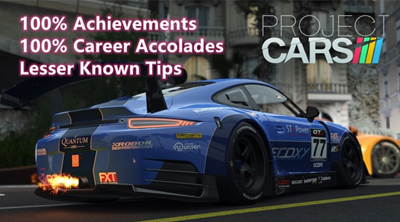
I pre-ordered Project Cars 1 when SMS kept reassuring that this racing game will come to Wii U. As an early Wii U adopter back then there was no Mario Kart 8, no Breath of the Wild, so I wish to support SMS for what they claimed to do. Then things didn't go well. When the game came out I ran into many bugs and glitches, and I also didn't like the driving feel either. However, I always keep it installed so that when I have friends coming to try out my simulator and VR setup, they would have a relatively accessible title to try. I didn't buy either sequels.
During the past year I got bored at one time and decided to do all achievements as well as all career mode "accolades" of PC1, so after that I can uninstall the game. The pandemic caused much fewer parties and people trying my setup, and I found people enjoyed AC with mods or iRacing or AMS2 more.
I did 100% the game, and here is a post not a review or a frustrated rant about this old Piece Of Software, but a reference post for people who struggle for some particularly glitchy achievements or accolades, and they might find this post helpful.
Selected Achievements Tips
Edit 2: Added pictures to make the post look nicer.
I pre-ordered Project Cars 1 when SMS kept reassuring that this racing game will come to Wii U. As an early Wii U adopter back then there was no Mario Kart 8, no Breath of the Wild, so I wish to support SMS for what they claimed to do. Then things didn't go well. When the game came out I ran into many bugs and glitches, and I also didn't like the driving feel either. However, I always keep it installed so that when I have friends coming to try out my simulator and VR setup, they would have a relatively accessible title to try. I didn't buy either sequels.
During the past year I got bored at one time and decided to do all achievements as well as all career mode "accolades" of PC1, so after that I can uninstall the game. The pandemic caused much fewer parties and people trying my setup, and I found people enjoyed AC with mods or iRacing or AMS2 more.
I did 100% the game, and here is a post not a review or a frustrated rant about this old Piece Of Software, but a reference post for people who struggle for some particularly glitchy achievements or accolades, and they might find this post helpful.
Selected Achievements Tips
- One more for the road
- Fun fact: this achievement is granted when you have ALL other achievements, but 1.1% people have this achievement on Steam, and there are 13 other achievements that have lower completion rate. This either mean many people are using cheats to auto-unlock achievements, or this achievement is bugged.
- Defending Champ
- You need to defend Tier 2 and up, which are LMP1, Formula A, Endurance, LMP2. Don't choose Endurance to defend. It takes too long.
- Meticulous
- I have found "simulate to the end of the session" also works for this achievement.
- Conquered. All. Races. Seriously
- You can turn AI to the lowest difficulty, but sometimes the game has scripted thunderstorm and it is still difficult to win because AI is not affected by weather at all. Particularly, there are some invited classic Lotus F1 races at Zolder and even the slowest AI is faster than you on the straight in rain.
- To make it even easier to win a race, turn off penalty and you can jump the light. However, this game has a serious bug that it often cannot properly figure out how to count laps (which I suspect is also why on most tracks the game-logic start-finish line is far from the real start-finish line in real world or in game graphics - they put the line after all pit locations to make it easier to count laps). So when you do jump the light, on the first lap pay attention to your position. There is a chance that all the AI will be thought to have driven one more lap than you. If that happens, just restart the race.
- This lap counting glitch is not due to you jumping the light. The glitch can also happen even in online races and even on rolling starts. It is stupid.
- Grand Chelem
- When you get a great qualify lap, and want to skip to the end of the session by "Simulate to end of the session" or "Skip to the end of the session", there is a bug. When you click the button, the game lacks any meaningful feedback to make you feel that you only need to wait for the game screen to fade. The game still allows you to click those buttons again. If you do click those buttons, then somehow AI will out-qualify you with totally unrealistic lap times. So click those buttons once, and just wait for the end screen.
- To Affinity & Beyond
- There are 7 types of cars you need to drive: Kart, GT, Road, Touring, Prototype, Open Wheel, and then a blurry logo that is not eligible. That last one is American Classic Stock cars or something. Just drive some old American stock cars and win the race then you should satisfy that criterion.
- A Day in the Life
- I did this with an offline race with only 1 AI, Superkart on Brands Hatch Indy. Drive 1 lap and just stop the car on the track. You don't have to drive at all during the 24 hour time.
- The issue with this achievement is that the game will pause if Project Cars is not your top screen or if you turn off the monitor. I had this issue multiple times and spent like 3 full days to get this achievement. To make things easier, don't allow any background app to pop, and you might be able to do the same thing with online race with AI and that might solve the issue of game pausing.
- I think if you use AI control for this achievement it will not pop. You don't need to drive to get this achievement, so there is no point wasting CPU on AI control and risk not getting the achievement.
- Player 1 Versus The World
- You don't need to win and you don't need human drivers to join. Create an online lobby, fill it with AI (you need to have at least 5 people in total for this achievement to pop if I remember correctly), and just keep doing it 25 times.
- Community Ambassador
- This achievement will literally take half a year because each community event happens every week and you can access it only for that week. As of today 30-May-2022, the game is at 88/111 community events. This means there are at least 23 events you can do as of now. They might add more in the future, but if they don't this achievement will be unattainable.
- To get this achievement you just need to have 1 clean lap and have you name and time on the leaderboard. Your place does not matter at all.
- What does matter is that you need to find your own time on the leaderboard by using the locator button on the bottom of the screen, then click the "Use This Ghost" button to the right of your entry. Only after you check your own time on the leaderboard this way it will count. If you are like me who got confused why the achievement did not pop after a lot more than 20 events, you need to go through the list of past events, and click that "Use This Ghost" button.
- Choose which event to participate
- When I first played the game I was not aware that at the start of a season you need to select which region of your current class you want to drive. For example, in GT4 there is GT4 US, GT4 UK, and GT4 Asia-Pacific. All 3 will end the season with GT4 Euro, but you can only pick one of the 4 regional series per season. There is left/right arrow at the first race of the season to allow you choose which region to run. You cannot change it mid-season.
- You can, however, save a lot of time. For example if you already have both the regional GT4 US and the final GT4 Euro accolades done, and you only need to do the other regional GT4 UK and GT4 Asia-Pacific, you can complete GT4 UK, then immediately "abandon season", and then start a new season to do GT4 Asia-Pacific. Be mindful though if you are also trying to do the Zero to Hero achievement because that achievement needs you to get the LMP1 champion in 5 seasons.
- Choose which contract to sign
- At the end of a season, you have many contracts to sign. All the contracts will not disappear if you sign one. For example when you do really well in GT4, you will get a renewal GT4, you will get GT3, you will get Formula B, etc. If you sign Formula B, the other GT4 and GT3 contracts will still be in your inbox. At the end of the next season, you can still scroll and pick the one you need. You don't have to renew or progress. You can regress to complete some missing accolades.
- Pay close attention to what exactly the series you are signing for especially in the GT/LMP world. This is because the Endurance series runs all these car classes, and sometimes you might think you are running the Tier 1 LMP1 series but actually are running the Tier 2 Endurance.
- Have a list of invitation events at hand
- You don't need to do all invitation events in all season. All the events are totally scripted. Classic Lotus F1 at Zolder ALWAYS rains halfway. I find no reason to re do these races.
- On official Project Cars forum someone posted a full list of invitation events. Print it out and check off the ones you have completed so you can get all accolades much more efficiently: https://forum.projectcarsgame.com/showthread.php?25652-List-of-Career-Accolades-(printable)
- Make AI do the work for you in long races
- You can swap to AI control in 2 ways:
- Normal way: get into pit and then swap driver - this is slow because you need to do a pitstop.
- "Speedrun Any% way": on tracks like Watkins Glen where the pit is very close to the track, you can crash your car into the barrier separating the race track and the pit area at some specific location. If you do correctly, after the crash the AI will take over the driving for you. This is because the game forces AI control when you go into the pit lane. However, when you crash into the barrier the game gets confused, thinking you have entered the pitlane (so controls with AI) but you are still on track (so AI keeps driving normally on track for you). This is funny AF and actually can save time.
- AI control is the best tool you can use for long races like 24 hour invitation races, and any Endurance series races. Get a lead of a couple of laps and then let AI finish it for you.
- The problem with AI control is pit strategy and weather change. The "automatic tire" strategy means the type of tire (rain/dry) will be automatically selected for the weather at the START of the race and it is not dynamic. This means if weather goes from dry to wet or wet to dry mid race, you need to actually manually change a pit strategy. AI control will not change pit strategy. This means if weather changes, your AI will pit EVERY SINGLE LAP because it wants a different tire type but cannot get it. As a result, it will lose all the lead you give to it.
- I have not found any good methods to solve this issue. Just keep glancing your screen every now and then. If you see something wrong, adjust that manually.
- You can swap to AI control in 2 ways:
- Miscellaneous tips and bugs
- There is an invitation saying you can get it if you enter 20 races or something. But the text is wrong and they never fixed it. The actually trigger is winning the GT3 RGT-8 German IIRC.
- Cutting track: you can save a lot of time cutting tracks especially on long boring races. I cut the chicanes on Le Mans all the time. You can even cut larger portion of the track, but you do need to go through some checkpoints for your lap to be counted. For example there is a checkpoint at the hairpin of Oulton Park. You cannot cut the the entire international layout section.
- "I qualify first but rolling start automatically puts me on second place": This is normal for this game. Get along with it.
- "I had been at first place but suddenly dropped to last": You either cut the track too much and the game didn't count your lap, or the game glitches and failed to count your lap entirely. Both are normal for this game.
- "Rolling start on Spa makes cars falling from the sky": The game often makes a mess of the list of cars that should be put on track. I think I read some CrewChief developer notes about PC1 having messy car ordering. But this is normal. Restarting the race from pause menu usually doesn't fix the issue. You might need to exit the race and restart.
Last edited:










