Since launch, the community has been looking for an EA Sports WRC FPS fix. As it turns out, a simple setting does the trick.
When EA Sports WRC launched, hopes were high, but the game came with performance issues for many. The first update a week after release tried to fix them by introducing shader precompilation, although that did not seem to improve things for everyone.
While the stuttering may have been reigned in, the performance of the game is not great. Even on a high-end GPU, EA Sports WRC tends to run at less FPS than expected. Luckily, there is a relatively simple workaround that immediately boosts the performance considerably without much of a visual impact.
Instead, simply head to the Advanced Graphics settings screen. There, scroll down to the Car Reflections option. Set it to Low or Ultra Low – et voilà! You should see a dramatic improvement in FPS instantly. The best part: This does not even impact the quality of your visuals that much.

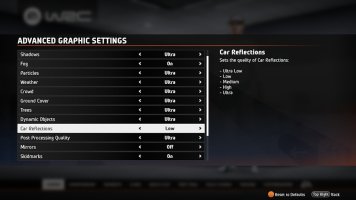
At least if you drive using an interior camera. From the driver’s perspective, you hardly see the body of the car, which is where most of the reflections happen. Due to the nature of rally and the omission of such a feature, you will not encounter other competitors in the stages, so you will most likely not even notice that they are missing.
For taking screenshots, you might want to crank up the setting again, though performance does not matter as much in those cases.
Should a workaround like this be necessary? Of course not. The next patch is expected in mid-December, so EA and Codemasters could deliver a fix with that. Meanwhile, we hope this EA Sports WRC FPS fix helps you to enjoy the title without performance headaches!
Did this fix improve your experience in EA Sports WRC? Let us know on Twitter @OverTake_gg or in the comments below!
When EA Sports WRC launched, hopes were high, but the game came with performance issues for many. The first update a week after release tried to fix them by introducing shader precompilation, although that did not seem to improve things for everyone.
While the stuttering may have been reigned in, the performance of the game is not great. Even on a high-end GPU, EA Sports WRC tends to run at less FPS than expected. Luckily, there is a relatively simple workaround that immediately boosts the performance considerably without much of a visual impact.
EA Sports WRC FPS Fix: Car Reflections Are Key
The solution has been mentioned in the sim racing community for a little while. But for anyone who has not heard of it just yet, here is how to achieve a much more fluent experience. The EA Sports WRC FPS fix is applied in mere seconds and does not need any tinkering with files.Instead, simply head to the Advanced Graphics settings screen. There, scroll down to the Car Reflections option. Set it to Low or Ultra Low – et voilà! You should see a dramatic improvement in FPS instantly. The best part: This does not even impact the quality of your visuals that much.

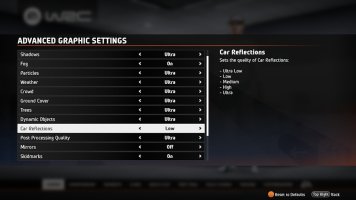
At least if you drive using an interior camera. From the driver’s perspective, you hardly see the body of the car, which is where most of the reflections happen. Due to the nature of rally and the omission of such a feature, you will not encounter other competitors in the stages, so you will most likely not even notice that they are missing.
For taking screenshots, you might want to crank up the setting again, though performance does not matter as much in those cases.
Should a workaround like this be necessary? Of course not. The next patch is expected in mid-December, so EA and Codemasters could deliver a fix with that. Meanwhile, we hope this EA Sports WRC FPS fix helps you to enjoy the title without performance headaches!
Did this fix improve your experience in EA Sports WRC? Let us know on Twitter @OverTake_gg or in the comments below!

