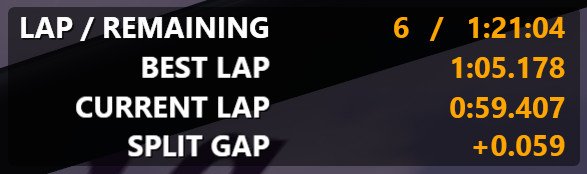You are using an out of date browser. It may not display this or other websites correctly.
You should upgrade or use an alternative browser.
You should upgrade or use an alternative browser.
SHO XD Style SimHub Overlays V17
Login or Register an account to download this content
- Author Shovas
- Creation date
Version 10:
- [Radar Overlay] Added left/right/rear flashing indicators with white-to-orange-to-red color highlighting based on distance; Inspired by the ACC Helicorsa overlay available in SimHub. It's a little ADD right now I might tone it down in the future.
- [Known Issue] SimHub Bug: GTR2 Plugin not aware of pause state so overlays keep running and tings like timer get out of whack
- [Known Issue] SimHub Bug: No damage properties are exposed by SimHub (yet?)
- [New Mini Dash V Overlay] Vertical version of the regular Mini Dash Overlay (below)
- [New Mini Dash Overlay] Compress everything from the Dash Overlay into something the size of the Shift Light Over (a little ) that can be placed in the center bottom-third of the screen like the Shift Light Overlay. I found the bottom-right Dash Overlay to be too big to really place anywhere else but distracting when I had to look to the bottom-right to see it. Now shift point bright red flashing is front and center if you put the new mini overlays in the center (choose one, not both).
- [Known Issue] [SimHub Bug] EngineStarted=1 always when EngineIgnitionOn=1 which is not realistic. You should be able to have the engine ignition turned on but the engine not started yet.
- [Dash Overlay] Minor cosmetic refinements; RPM Gauge now "shuts down" when the ignition is off; Unfortuately there's a SimHub bug that doesn't distinguish between Ignition On vs Engine Started so there are some compromises so far - if the bug is fixed it'll start working properly
- [Pedals Overlay] Minor cosmetic refinements
Attachments
-
 SHO GTR2 XD Style SimHub Overlays.jpg340 KB · Views: 225
SHO GTR2 XD Style SimHub Overlays.jpg340 KB · Views: 225 -
 SHO GTR2 XD Style Dash SimHub Overlay.jpg26.7 KB · Views: 113
SHO GTR2 XD Style Dash SimHub Overlay.jpg26.7 KB · Views: 113 -
 SHO GTR2 XD Style Mini Dash SimHub Overlay.jpg16 KB · Views: 92
SHO GTR2 XD Style Mini Dash SimHub Overlay.jpg16 KB · Views: 92 -
 SHO GTR2 XD Style Mini Dash V SimHub Overlay.jpg16.9 KB · Views: 108
SHO GTR2 XD Style Mini Dash V SimHub Overlay.jpg16.9 KB · Views: 108 -
 SHO GTR2 XD Style Pedals SimHub Overlay.jpg4.5 KB · Views: 120
SHO GTR2 XD Style Pedals SimHub Overlay.jpg4.5 KB · Views: 120 -
 SHO GTR2 XD Style Radar SimHub Overlay.jpg4.6 KB · Views: 121
SHO GTR2 XD Style Radar SimHub Overlay.jpg4.6 KB · Views: 121
I meant to update another mod and when I went to delete the update it didn't delete the other mod's file that I had uploaded.
So I'm reuploading the correct mod file. The correct download is for V9 at this time.
Version 9:
- [Known Issue] SimHub Bug: Live Track Map auto-map-generation gets confused when you pause the game and can lead to bad maps. I have disabled automatic map regeneration in SimHub settings to avoid the map corrupting over time because I use the pause feature a lot.
- [Shift Light Overlay] Enable shift light 2 led (Gold colour) before going red to match Dash Overlay RPMs behaviour
- [Known Issue] SimHub Bug: SimHub Leaderboard Gap PlayerTextColor won't work in LeaderboardPositionRelativeToPlayerOnTrack mode with GapMode=FromLeader (LeaderboardPosition=1). The player's color gets used on the first row not your row. So now they all just have to be orange.
- [Known Issue] SimHub Bug: SimHub Leaderboard Gap To Leader is a live number not a once-per-lap comparison to the leader's best lap.
- [Leaderboard Overlay] Leaderboard Overlay becomes a real Leaderboard. Limited to 20 rows now to be space realistic. Due to a SimHub bug the gap is a live number not a once-per-lap comparison to the leader's best lap.
- [Relative Overlay] New Relative Overlay duplicated from Leaderboard Overlay to distinguish it from a real Leaderboard. I'll create a dedicated Leaderboard Overlay that actually operates like a Leaderboard.
- [All Overlays] Enabled click-through when in overlay mode (ie. normal mode, not the editing more where you can resize and reposition). I had disabled this as it confused me in the beginning but I see why it's the default now.
- [Leaderboard+Map+Radar Overlays] Changed straight Yellow color to XD's subtler yellow ("Khaki") color in the various overlays its used. I found Yellow to be a little too loud.
- [Known Issue] SimHub bug where PitLimiterOn is triggered just by being in the pits not when you have the Pit Limiter actuated or not.
- [Dash Overlay] Decided to implement a colour (Gold) for red line RPM to provide some indication when you're in shift territory
- [Dash Overlay] Investigated different colors at shift points 1 and 2 (where it normally goes yellow to orange) but didn't like the results. This shift points seem far too low.
- [Dash Overlay] Add Pit Limiter blinking mode.
- [Pedals Overlay] Minor cosmetic refinements; Pedal backgrounds now show a dark gray background to indicate any actuation on the pedal (ie. the smallest application or you're mistakenly resting your foot on the brake, for example)
Attachments
-
 SHO GTR2 XD Style SimHub Overlays.jpg369.9 KB · Views: 139
SHO GTR2 XD Style SimHub Overlays.jpg369.9 KB · Views: 139 -
 SHO GTR2 XD Style Pedals SimHub Overlay.jpg6.2 KB · Views: 70
SHO GTR2 XD Style Pedals SimHub Overlay.jpg6.2 KB · Views: 70 -
 SHO GTR2 XD Style Dash SimHub Overlay.jpg28.5 KB · Views: 96
SHO GTR2 XD Style Dash SimHub Overlay.jpg28.5 KB · Views: 96 -
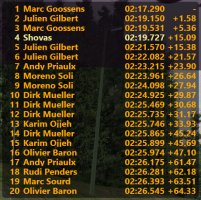 SHO GTR2 XD Style Leaderboard SimHub Overlay.jpg154.5 KB · Views: 85
SHO GTR2 XD Style Leaderboard SimHub Overlay.jpg154.5 KB · Views: 85 -
 SHO GTR2 XD Style Relative SimHub Overlay.jpg33.9 KB · Views: 98
SHO GTR2 XD Style Relative SimHub Overlay.jpg33.9 KB · Views: 98 -
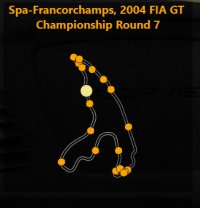 SHO GTR2 XD Style Map SimHub Overlay.jpg26.9 KB · Views: 90
SHO GTR2 XD Style Map SimHub Overlay.jpg26.9 KB · Views: 90 -
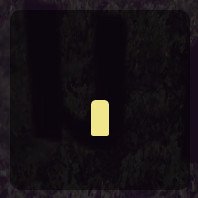 SHO GTR2 XD Style Radar SimHub Overlay.jpg7.4 KB · Views: 91
SHO GTR2 XD Style Radar SimHub Overlay.jpg7.4 KB · Views: 91
The next release will have a dedicated Relative Overlay and a dedicated Leaderboard Overlay.
In the current release, the "Leaderboard Overlay" was serving both purposes and could be configured to do both. While technically possible it was cumbersome to configure and customize.
So now there will be a Relative overlay that acts like before (minus best lap time as that's a Leaderboard thing now) and there will be a Leaderboard Overlay which will be much taller to fit a reasonable number of rows in, per typical Leaderboards, but you'll be able to resize and reposition like normal.
Version 8:
- [Known Issue] Flags don't show up as I'm not getting the right flags information from SimHub
- [Flags Overlay] Experimented with a Flags overlay but found out flags weren't supported or implemented for GTR2 (yet?)
- [Delta Overlay] Minor fixes
- [Leaderboard Overlay] Minor cosmetic refinements
- [Known Issue] On outlaps the Lap Overlay Current Lap and Split Gap will display irrelevant information as I have no way to determine a racing lap from a non-racing lap to stop them.
- [Lap Overlay] Split Gap reintroduced. Now matches original GTR2 Split Gap. Just had to do some fancy JS to calculate my own Split Gap.
- [Lap Overlay] Minor cosmetic changes
- [Pedals Overlay] Minor cosmetic changes
Attachments
I didn't remake the very bottom-left Assists overlay because well it's not a real kind of thing you'd find in a car but also because when you enable or disable those things by keyboard shortcuts you get a notification at the top of the screen and if you did it in the menus you'd know anyway.
I might bring it back as ABS and TC indicators might be useful to have. Maybe include it in the Dash Overlay. Not sure.
- You don't need any GTR2 HUD anymore. I've recreated each HUD UI element as SimHub overlays. So you can hide your GTR2 HUD (press '2' in-cockpit to cycle HUD options) and use these overlays instead if you want.
- [Dash Overlay] Replace original GTR2 Dash overlay (Bottom Right overlay) with a SimHub overlay. The goal is to replace all original GTR2 HUD elements eventually so that we can have complete control with SimHub.
- [Known Issue] Original GTR2 Lap Overlay (Top Right) has a Split Gap which I'm not able to easily reproduce in SimHub. Replaced with Last Sector Time for now.
- [Lap Overlay] Replace original GTR2 Lap overlay (Top Right) with a SimHub overlay. The goal is to replace all original GTR2 HUD elements eventually so that we can have complete control with SimHub.
- [Position Overlay] Replace original GTR2 Position overlay (top left) with a SimHub overlay. The goal is to replace all original GTR2 HUD elements eventually so that we can have complete control with SimHub.
- [Status Overlay] Cosmetic refinements, compacting physical size
- [Tyres Overlay] Minor cosmetic refinements
- [Delta Overlay] Tuned Delta Time readout color to have a more forgiving 'white-to-red progression' while 'white-to-green' still turns green quickly. My logic here is that it keep up to your best lap should be encouraged while falling behind by only 0.0 to 0.5sec shouldn't be "punished" with so much red. I know it's a weird personal touch but whatever.
- [Delta Overlay] Minor cosmetic refinements
- [Pedals Overlay] Implement 100% visual indicators (iRacing-like) for better visual confirmation your pedals are acting properly
Attachments
-
 SHO GTR2 XD Style SimHub Overlays.jpg353.7 KB · Views: 85
SHO GTR2 XD Style SimHub Overlays.jpg353.7 KB · Views: 85 -
 SHO GTR2 XD Style Dash SimHub Overlay.jpg32 KB · Views: 92
SHO GTR2 XD Style Dash SimHub Overlay.jpg32 KB · Views: 92 -
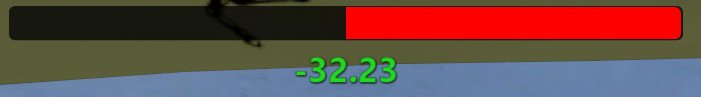 SHO GTR2 XD Style Delta Bar SimHub Overlay.jpg12.5 KB · Views: 83
SHO GTR2 XD Style Delta Bar SimHub Overlay.jpg12.5 KB · Views: 83 -
 SHO GTR2 XD Style Lap SimHub Overlay.jpg33.5 KB · Views: 81
SHO GTR2 XD Style Lap SimHub Overlay.jpg33.5 KB · Views: 81 -
 SHO GTR2 XD Style Pedals SimHub Overlay.jpg8.6 KB · Views: 79
SHO GTR2 XD Style Pedals SimHub Overlay.jpg8.6 KB · Views: 79 -
 SHO GTR2 XD Style Position SimHub Overlay.jpg19.5 KB · Views: 87
SHO GTR2 XD Style Position SimHub Overlay.jpg19.5 KB · Views: 87 -
 SHO GTR2 XD Style Status SimHub Overlay.jpg28.1 KB · Views: 79
SHO GTR2 XD Style Status SimHub Overlay.jpg28.1 KB · Views: 79 -
 SHO GTR2 XD Style Tyres SimHub Overlay.jpg53.5 KB · Views: 217
SHO GTR2 XD Style Tyres SimHub Overlay.jpg53.5 KB · Views: 217
I feel like a mad scientist for this but look closely - there are no original GTR2 HUD elements

- [Tyre Overlay] Significant reworking, improvements, and fixes to the Tyres Overlay to more closely match XD including Tyre Wear, Brake Rotor, Tyre, Water Temperature, and Oil Temperature "graphics", even included a car background image like XD, and additional work to shrink the physical size of the overlay to make it more compact and manageable when choosing how to display it in-game.
Attachments
- Fixed Status overlay Track Temp by using GTR2 specific value as a fallback when it appears to just be a duplicate of Air Temperature
- [Work-around] Tyre Wear doesn't update for now unless you use Crew Chief with its experimental telemetry fixes enabled (you have to edit the INI file by hand to enable it)
- Visual refinements to Leaderboard overlay
- Visual refinements and fixes to Tyre overlay
- Visual refinements and fixes to Delta Bar overlay
Attachments
-
 SHO GTR2 XD Style SimHub Overlays.jpg346 KB · Views: 81
SHO GTR2 XD Style SimHub Overlays.jpg346 KB · Views: 81 -
 SHO GTR2 XD Style Tyres SimHub Overlay.jpg73.6 KB · Views: 95
SHO GTR2 XD Style Tyres SimHub Overlay.jpg73.6 KB · Views: 95 -
 SHO GTR2 XD Style Delta Bar SimHub Overlay.jpg10.7 KB · Views: 92
SHO GTR2 XD Style Delta Bar SimHub Overlay.jpg10.7 KB · Views: 92 -
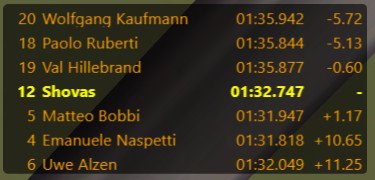 SHO GTR2 XD Style Leaderboard SimHub Overlay.jpg31.3 KB · Views: 98
SHO GTR2 XD Style Leaderboard SimHub Overlay.jpg31.3 KB · Views: 98 -
 SHO GTR2 XD Style Map SimHub Overlay.jpg32 KB · Views: 91
SHO GTR2 XD Style Map SimHub Overlay.jpg32 KB · Views: 91 -
 SHO GTR2 XD Style Pedals SimHub Overlay.jpg18.6 KB · Views: 85
SHO GTR2 XD Style Pedals SimHub Overlay.jpg18.6 KB · Views: 85 -
 SHO GTR2 XD Style Radar SimHub Overlay.jpg5.4 KB · Views: 81
SHO GTR2 XD Style Radar SimHub Overlay.jpg5.4 KB · Views: 81 -
 SHO GTR2 XD Style Shift Light SimHub Overlay.jpg24.4 KB · Views: 77
SHO GTR2 XD Style Shift Light SimHub Overlay.jpg24.4 KB · Views: 77 -
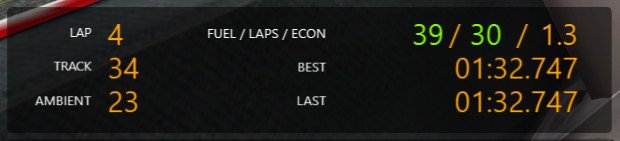 SHO GTR2 XD Style Status SimHub Overlay.jpg23 KB · Views: 86
SHO GTR2 XD Style Status SimHub Overlay.jpg23 KB · Views: 86
By default, I've customized the Leaderboard for the way I used it in XD, that is an iRacing style 'relative' leaderboard where you are in the middle and you can see cars ahead of you and behind you.
Here's detailed steps to find your way through the UI. Below you'll find a quick cheatsheet for how the configuration required for a Normal Leaderboard and a Relative Leaderboard.
You can customize this functionality yourself:
1. Navigate to SimHub > Dash Studio > Overlays > Available Overlays > SHO GTR2 XD Style Leaderboard SimHub Overlay
2. Click the More button (row far-right) > Edit Dashboard: Dash Studio will open
3. Click Components (near top-right) > RowTemplate (click arrow to expand) > Texts (click arrow to expand)
4. Click each Text ("LeaderboardOpponent..."), set the following Properties (under the Components area) under the Leaderboard attributes group:
4.1.* Note: Remember to ensure ALL "LeaderboardOpponent..." attributes are in sync for all Texts. Otherwise you some parts of your Player row may appear on different rows.
4.1 LeaderboardMode...
4.1.1 UserPreference: Same as Full(?)
4.1.1 Full: All cars on grip represented in Leaderboard
4.1.2: PlayerClassOnly: Only your class is represented on the Leaderboard. If there's only one class I think enabling this only shows the same car (ie. car models are considered classes if there's only one class).
4.2 GapMode...
4.2.1 FromPlayer: Gap time will be calculated relative to Player. Makes the most sense when you position your Player row in the middle
4.2.2 FromLeader: Gap time will be calculated relative to Leader. Makes the most sense when its a traditional Leaderboard with the Leader row on top. But then the overlay becomes very tall to fit all the rows for each position on the grid.
4.3 LeaderboardPosition: This positions the Player row in the Leaderboard. I use this to create a 'relative leaderboard' where I'm in the middle. Normally this is at 1 which is the first row.
4.3.1 LeaderboardPositionRelativeToPlayer: Uncertain. Might be of some use to a Normal Leaderboard but doesn't seem to have any use for a Relative Leaderboard.
4.3.2 LeaderboardPositionRelativeToPlayerOnTrack: When enabled the rows are populated with the cars around you. When disabled the rows are populated top to bottom according to each car's track position (this will look strange in a Relative Leaderboard configuration where the Player row is in the middle).
Normal Leaderboard:
LeaderboardMode: UserPreference
LeaderboardPosition: 1
LeaderboardPositionRelativeToPlayer: Disabled
LeaderboardPositionRelativeToPlayerOnTrack: Disabled
Relative Leaderboard:
LeaderboardMode: UserPreference
LeaderboardPosition: -2
LeaderboardPositionRelativeToPlayer: Enabled
LeaderboardPositionRelativeToPlayerOnTrack: Enabled
Just in case anyone looks at the screenshots and thinks they don't want to be stuck with certain overlays or the size or position of them you're in luck they're all optional and resizeable and repositionable.
- Added initial version of live track map
- Added initial version of Shift Light. Note shift light trigger is at max rpms not redline to match when the in-game shift lights trigger.
- Refinements and fixes to Delta Bar
- Pedal meters should visually be in real pedal order (ie. Clutch > Brake > Throttle not the the reverse)
- Added initial version of Delta/Relative Bar based on Author Kane's rF2 - DeltaBar overlay
- Added initial version of pedal meters based on SimHub built-in linear gauages
While I'm designing and developing these with GTR2 in mind, once they're in SimHub, you could technically use them for any game as they use universal, non-game specific data variables, which SimHub can provide from any sim.
So you could use it with any sim, Race 07, GT Legends, iRacing, whatever is supported by SimHub.
The look and feel might not match that's the only consideration.
But you could always take these and change the look and feel to match your favourite sim.
Tyre Overlay:
- ECON: Fuel Liters per Lap
SimHub Overlays:
- You can reize any overlay when adding overlays to the Overlay layout Editor
- You can resize any overlay in-game by hovering over the overlay in-game and using the top-right button: Click the Circle button using the Overlay and then click and drag from the corner to expand or shrink. Click the Circle when done to return to normal.
- SimHub bug where Track Temperature always matches Ambient Temperature
- SimHub bug where Tyre Wear never changes
- Further refining Tyre Overlay: Improving UX viewability and readability, fixing bugs
I wanted to highlight the install instructions as SimHub may not be familiar for many people.
You only need to do these steps once or again later if you want to add/remove/change overlays. Otherwise you can just start SimHub and the Layout you'll create below when you start your game.
Import Overlays Into SimHub:
1. Extract the mod archive
2. Double-click the *.simhubdash files found: Overlays should import automatically into SimHub if SimHub is already installed
Create Your Own SimHub Dash From Imported Overlays:
1. Open SimHub and navigate to Dash Studio > Overlays
2. Click New Overlay Layout button near top-right: Overlay Layout Editor window will open
3. Click Add Overlay button near bottom
4. Click Add button on each "SHO GTR2 XD Style ..." overlay you see in the list: Each overlay will open in a red outline a preview mode to allow you to reposition them. If you don't want one of the Overlays you don't have to add it. They're all optional.
5. Click and drag each overlay preview to the desired position. You'll probably find it easier to position the overlays properly for your game by starting your game now so you can position relative to the game's hud.
6. Click OK button in the Overlay Layout Window
7. Click Save Layout button near bottom-right, enter your custom Layout Name, and click Save
8. Click Stop Edit button near bottom-left
9. Click X button in top-right to close Overlay Layout Editor
Example First Run In Game:
1. Open SimHub and navigate to Dash Studio > Overlays
2. Click the name of the layout you saved in the previous step under the Saved Overlay Layouts heading
3. Click Load to start your overlay: Overlay Layout Editor window opens and SimHub main window minimizes
4. Click the "_" (Minimize) button in the top-right otherwise the Overlay Layout Editor window will stay on top of your game
The above steps can be done before or while in-game. The individual overlays will display once you are in the appropriate in-game screen, such as when you enter the cockpit.
It seems to me SimHub should be able to automatically start an Overlay for an automatically detected game but I haven't seen how to do that yet. If you follow the steps above, though, it will work fine.
Latest News
-
VR Will Hit EA SPORTS WRC In Beta Form 30th AprilVR support will arrive for EA SPORTS WRC next week, initially in beta form, as features...
- Thomas Harrison-Lord
- Updated:
- 3 min read
-
New RaceRoom Drift Content and Community Cup Final At Tuning World BodenseAn in-person final for a RaceRoom community sim racing competition will be held at...
- Thomas Harrison-Lord
- Updated:
- 2 min read
-
Fanatec Renews F1 Partnership Amidst Investment PitchesOfficial Formula 1 branded sim racing continue will continue to be produced by Fanatec, as share...
- Thomas Harrison-Lord
- Updated:
- 3 min read
-
Funselektor Teases Another Potential New ProjectNot content with the upcoming 2D management title Golden Lap, the creators of Art of Rally look...
- Thomas Harrison-Lord
- Updated:
- 2 min read
-
F1 24’s Updated Driver Career Mode DetailedThe new aim of F1 24's driver career is to increase your recognition levels, and ultimately...
- Thomas Harrison-Lord
- Updated:
- 3 min read
-
Assetto Corsa Competizione’s Nordschleife Hits Consoles 2nd MayThe Nürburgring 24hr Pack DLC for Assetto Corsa Competizione arrives this time next week for...
- Thomas Harrison-Lord
- Updated:
- 2 min read
-
BeamNG Hotfix Adds Vehicle Detail Viewer And A Slew Of FixesBeamNG.drive's 0.32 update has been a huge hit with fans, the obligatory patch to partner the...
- Connor Minniss
- Updated:
- 3 min read