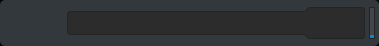I thought of something else (that you prolly already thought of too and know it doesnt work, lol), but is it possible to somehow tap into each car and the placement for the Sidekick app so that it change its position on the screen dependant on car? With F1 i need it higher up and with GT3 i need it further down etc. Not hard to change, but neat feature if it was possible. Maybe click the edge of it to save its position or maybe being saved when hitting the sticky pin.
Prolly not possible or maybe too much work.
It is possible, but I'm not entirely convinced it's something I'd like in the app. Maybe, I don't know, I'll have to give it a try.
I got another suggestion, if I can: giving the chance to make info sections loop (or at least the tires or fuel ones).
While driving is difficult to operate, but this way every x seconds I could see the info I need without moving the hands from the steering wheel or having to enable the much bigger Race Essentials.
You do know that you can map Alt + A and Alt + S to the steering wheel and switch through the available data extremely quickly that way?

To be honest, I never really expected anyone to struggle pressing Alt + A or Alt + S on the keyboard in the middle of a race. With a bit of practice, switching it from the wheel is extremely quick and efficient. Auto looping opens up a world of potential problems. Here are just some: which sections to loop, what data to loop inside them, how quickly to loop, should they all loop together or successively, should it be session type dependent... And probably the biggest problem (which kind of defeats the purpose of this idea) is that you'll have about 1/n chance to actually see the data you'd like at a certain point. Say you want to see tyre temps, and the data is looped wear-temp-press-ideal. Obviously, your eyes are not non-stop on the app, and if the looping has just switched to pressures, you'd need to wait until it goes over ideal, then wear, and back to temp. It would really be a mess and most likely a distraction rather than help.
I just dowloaded the app yesterday evening and tested it off- and online.
Many qualities in this new app, Topuz, compared to Race Essentials ( I also liked but, as already mentioned in that thread with too much and too little info for a little space on screen. )
Much impressed by SideKick on the contrary !

I just noticed some strange points:
- delta with the personal best: ... comparing the lap time with ... your own saved by app laptimes, not taking into account the personal best ones of the previous sessions before installing the app
- some strange displays for the number of laps possible with the remaining fuel ... ( Ptracker is always right while the app displayed not correct data )
- your new system is impressive .... but maybe not perfect for some cars: example with the Mazda MX5-Cup ... giving red lights for a certain moment for higher gear too early.
Shouldn't it be the fact that the gearbox has no settings possible ?? ... for example at Vallelunga extend circuit: the app shows a 6th gear needed in the longest straight while the 5th is enough and passing the 6th gives too low revs for it !.
I'll test it for a longer time this evening in an Open Championship race.

NB: I must say Blame73's suggestion is a very good idea ... if possible of course.
It should be very easy for the driver in race ... but ... maybe not for you ? ( and impossible for me for sure !

).
Thanks for this app promised to a finest future !

Thanks for the extensive impressions, it's much appreciated.

I'm not sure I completely understand what you mean in some questions but I'll try my best.
First point, you're asking why I'm not comparing the lap times with previously set ones, before you installed the app, am I right? If so, it's not possible unfortunately. AC is not providing the necessary data.
Regarding fuel, please provide the track/car combo so I can try to reproduce the problem.
About the lights, it's a bit complex. When you look at the MX-5 cup power/torque graph, you can see that the engine reaches max power at 6000 rpm and drops quite symmetrically after that. By default, the app triggers red shift light when you're past that point, in this case 6000rpm. What this means is that if you keep pushing in current gear, the power output is actually dropping. However, depending on the gear ratios and how quickly the power drops after peak it may be useful not to shift immediately at the red light, but a bit after it, because if you shift immediately at the red light you may end up in lower power band than you would be in if you kept pushing. The Tatuus is a good example, it reaches max power at 5500rpm, but stays almost flat after that. In this case, you really want to stretch out your shifts and do it well after red light. On the other hand, SF15-T has a dramatic drop in power after 10500rpm which means you should be shifting instantly on the red light. That's why it can be useful to check the power graph for the car you're going to drive. Oh, and there's also a redLimitPowerPercentage parameter in config.ini. It's set to 1 by default, which means the app will trigger the red shift light exactly at max power rpm. You can change this to something like 1.02 - 1.05 if you want to delay it slightly, but again, this will make you shift improperly in cars like SF15-T. Phew, as I said, it's complex, but hopefully this makes some sense.
Nice work.But how can I make it larger? It's a little small on my screen.
There's a config.ini file where you can set up scaling. Please read the FAQ next time.

 I was about to photoshop the idea to show it off to you. Ill do that and see for myself if it looks bad or not. But its just an idea and not something i require or feel sad if you say no.
I was about to photoshop the idea to show it off to you. Ill do that and see for myself if it looks bad or not. But its just an idea and not something i require or feel sad if you say no. 
 Color/style can be changed. Since turbo isnt so important that it needs numbers, a small bar with blips per 10% is enough to understand imo. Could turn red when at 100% maybe. Just an idea mate.
Color/style can be changed. Since turbo isnt so important that it needs numbers, a small bar with blips per 10% is enough to understand imo. Could turn red when at 100% maybe. Just an idea mate.