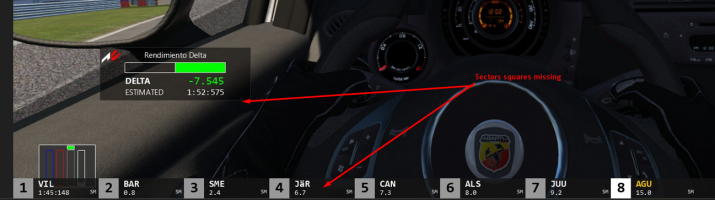Hello simracers brothers, I have a problem with the [Performance Meter] app (the app that show the delta time and the sectors color squares) the issue is that after reinstall the game the delta time shows perfectly but the sectors squares are not showing anymore.
I've tried with the steam option to verify the integrity files but this do not work I don't know what else I can do to fix this issue also in the Overlay laderboard strip (the info that appears when the key F9 is pressed) I rememeber that info of the sectors from the others drivers was showing here is but now not anymore.
Could be a setting that I missing turn on or in effect is a game issue and any suggestion how can I fix,
Thanks a lot for the help, and sorry for my terrible English.
I've tried with the steam option to verify the integrity files but this do not work I don't know what else I can do to fix this issue also in the Overlay laderboard strip (the info that appears when the key F9 is pressed) I rememeber that info of the sectors from the others drivers was showing here is but now not anymore.
Could be a setting that I missing turn on or in effect is a game issue and any suggestion how can I fix,
Thanks a lot for the help, and sorry for my terrible English.