ooooh, nice!Did that: 308,65€
You are using an out of date browser. It may not display this or other websites correctly.
You should upgrade or use an alternative browser.
You should upgrade or use an alternative browser.
Ryzen AM5 ; 7000
- Thread starter RasmusP
- Start date
RasmusP
Premium
That's what you paid for yours?520€
But you already had months of awesome fps
I bought the am5 system a year ago in November, so I couldn't buy the 7800X3D from the get go.
I think the 520€ were still decent for what you got.
Grats on your decision to upgrade. I actually did some benchmarking over a month ago on my 7800x3D. My intent was to put a video together and post it, but I never got around to it.Looking at the latest ACC benchmark from hardware unboxed (techpot), I expect a LOT.
223 vs 137 fps average ; 182 vs 114 fps for 1% lows.
View attachment 709602
The issue I see with most online benchmarks of ACC is that most people just go into single player mode and do the capture. They ignore the fact that the # of cars plays a big roll in the numbers. Here's some real world testing at Susuka, which allows up to 49 AI cars.
The "Extra Content" at the bottom of the chart is simply moving the load to the GPU by cranking up the settings. Not 100% scientific, but probably better than what most are doing. The "Low" profile does have a few adjustments to try and stress the CPU more, which I would have included in the Video had I got around to completing it.
I've done zero tuning other than enable EXPO. I'm running the G.Skill 6000 CL30, 16GB x2 memory modules. I'm using Windows 10.
EDIT: I thought of a couple extra items to mention. Each test was done with one full Lap from the start (Last Corner) in order to keep the cars grouped up as much as possible. The purpose is to demonstrate the worst case scenario. All tests were done with triple 1440p screens. The CPU tests were done at 50% resolution scaling to keep the GPU out of the equation as much as possible.
Last edited:
RasmusP
Premium
Sorry, the alert got lost  Thanks for posting this, very interesting!
Thanks for posting this, very interesting!
I just installed my 7800X3D and did some testing with the 7600X right before the swap.
All tests are done with my tuned Kingston 2x 16GB RAM (SK Hynix) at 6200 CL36 but massively tuned sub-timings, which give more performance than the CL.
I tried my best to keep the 3080 out of the equation and used the lowest possible resolutions and if available, DLSS at "ultra performance" or FSR at the lowest resolution.
ACC and some others still hit 99% GPU load for short peaks, reducing the average fps by a small margin.
In some games, the 1% lows and especially the 0.1% lows are extremely bad, which are simply "loading spikes" due to not the best optimization. EA WRC is the worst example.
And for the titles that don't have 1% lows or 0.1% lows: I couldn't use the MSI/RTSS benchmark logger for them and had to use the ingame fps counter or the nvidia overlay (Ctrl+R).
Interesting side-fact: The 7600X was slightly OC'ed via PBO +200 MHz and some dialled in Curve Optimizer ranging from -10 to -15.
Vcore was 1.2 V almost all the time, alongside 5.49 GHz while racing.
The 7800X3D is hard-limited to 5.0 GHz and mostly runs just 4.9 GHz while racing. This results in a lower vcore of 0.9-1.0 V and 10-20 W lower power consumption!
In ACC, I'm seeing only 40-50 W now instead of 60-72 W. Crazy CPU!!
Here are the results:
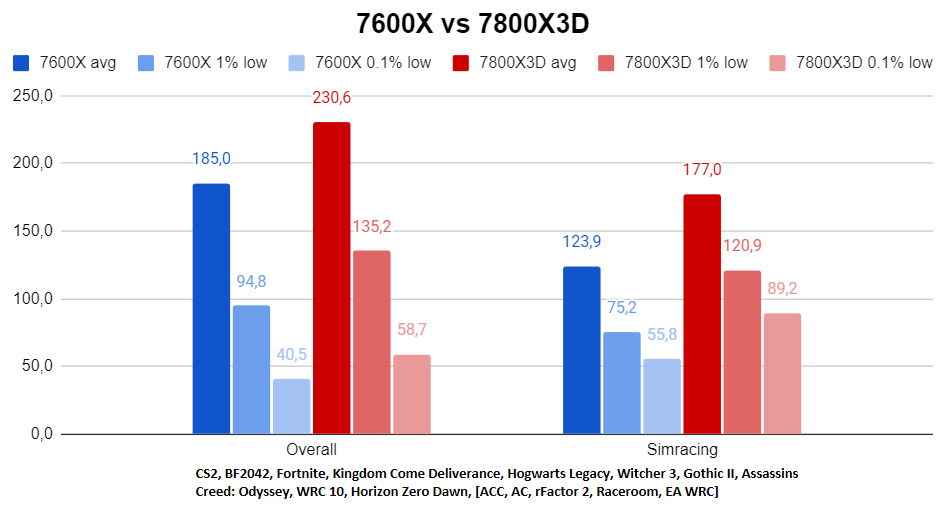
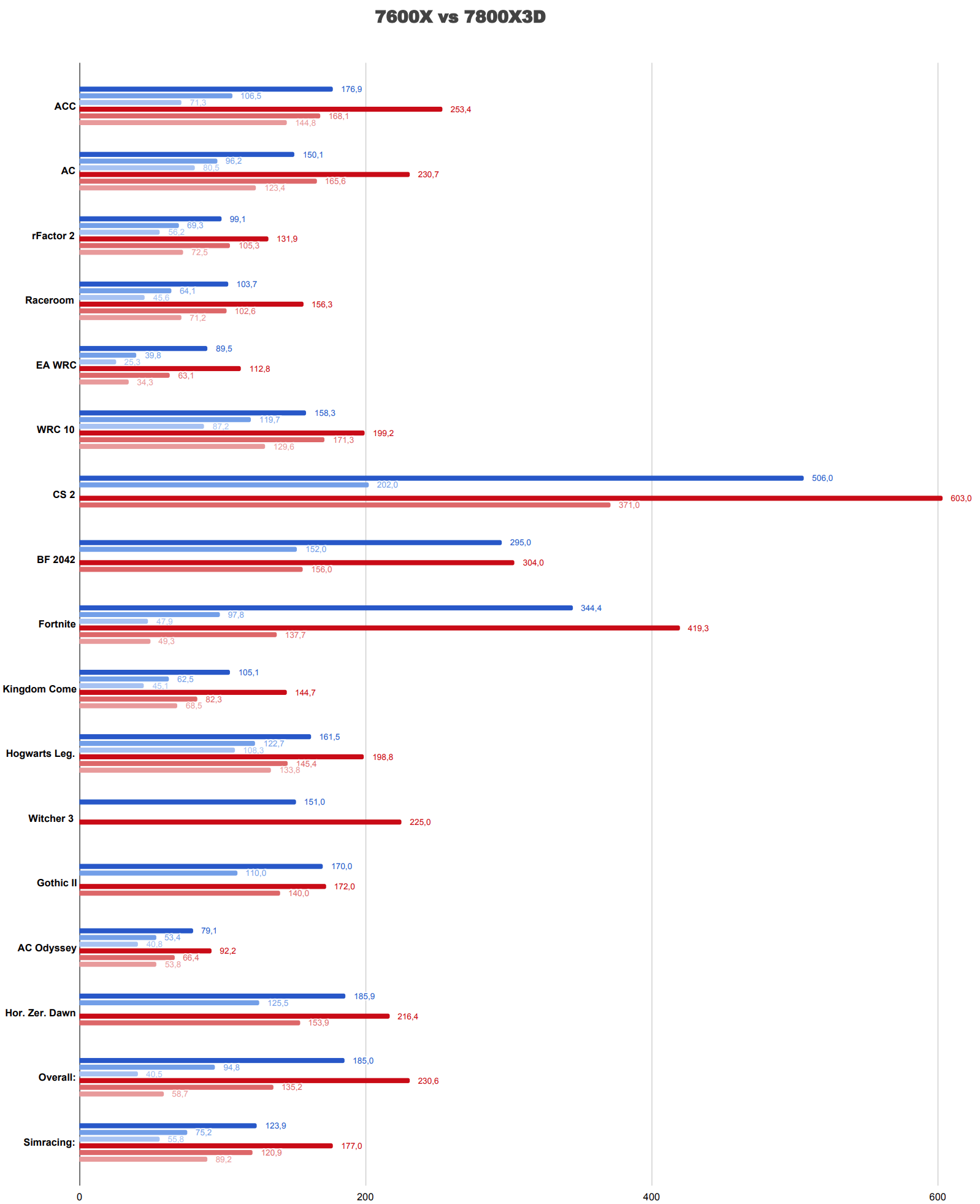
And in Percent:
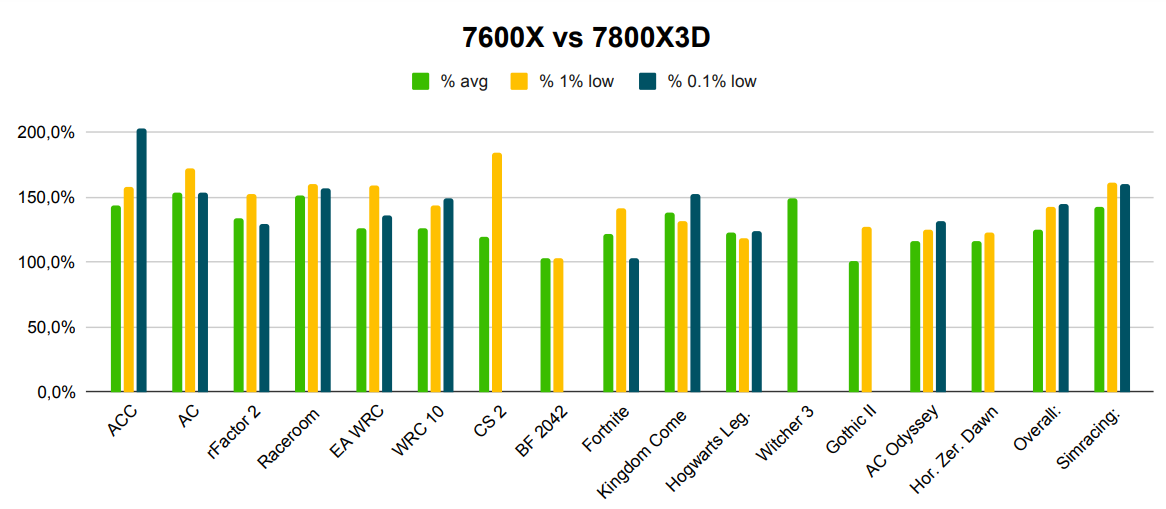
I just installed my 7800X3D and did some testing with the 7600X right before the swap.
All tests are done with my tuned Kingston 2x 16GB RAM (SK Hynix) at 6200 CL36 but massively tuned sub-timings, which give more performance than the CL.
I tried my best to keep the 3080 out of the equation and used the lowest possible resolutions and if available, DLSS at "ultra performance" or FSR at the lowest resolution.
ACC and some others still hit 99% GPU load for short peaks, reducing the average fps by a small margin.
In some games, the 1% lows and especially the 0.1% lows are extremely bad, which are simply "loading spikes" due to not the best optimization. EA WRC is the worst example.
And for the titles that don't have 1% lows or 0.1% lows: I couldn't use the MSI/RTSS benchmark logger for them and had to use the ingame fps counter or the nvidia overlay (Ctrl+R).
Interesting side-fact: The 7600X was slightly OC'ed via PBO +200 MHz and some dialled in Curve Optimizer ranging from -10 to -15.
Vcore was 1.2 V almost all the time, alongside 5.49 GHz while racing.
The 7800X3D is hard-limited to 5.0 GHz and mostly runs just 4.9 GHz while racing. This results in a lower vcore of 0.9-1.0 V and 10-20 W lower power consumption!
In ACC, I'm seeing only 40-50 W now instead of 60-72 W. Crazy CPU!!
Here are the results:
And in Percent:
Last edited:
RasmusP
Premium
And to split this a little, another post, adding the 7800X3D to the table from last year where some of us benched a 7700X, 5800X3D and I tested the 10600k vs 7600X. Sadly I can't reproduce it due to CSP updates etc., so I scaled the difference of THIS new test to fit into the old table.
Here are some charts that might be interesting:
Prices at the date of their purchase: (May 2020, Black Fr. 2022, Black Fr. 2023)
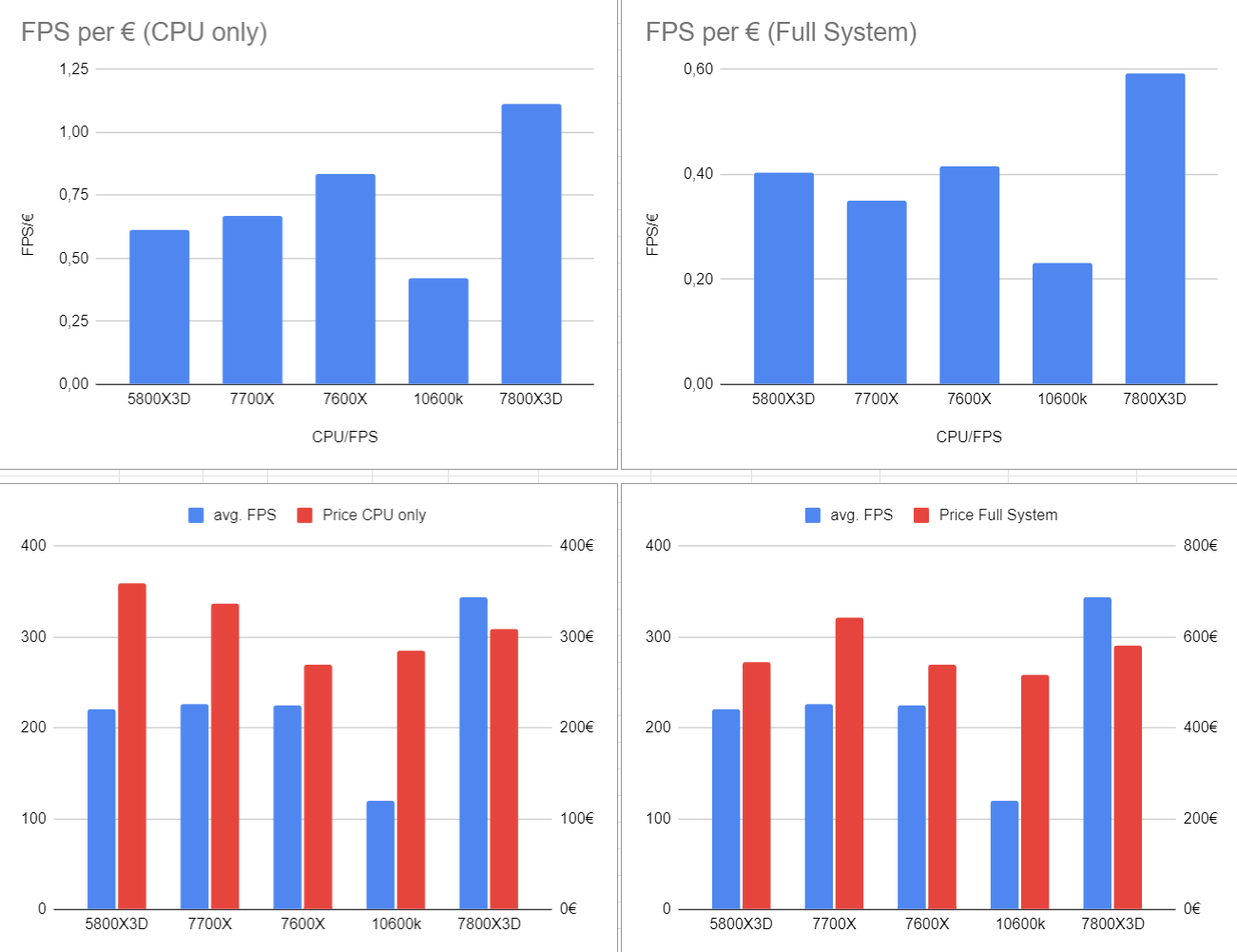
Prices today or the lowest over the last 1-3 months:
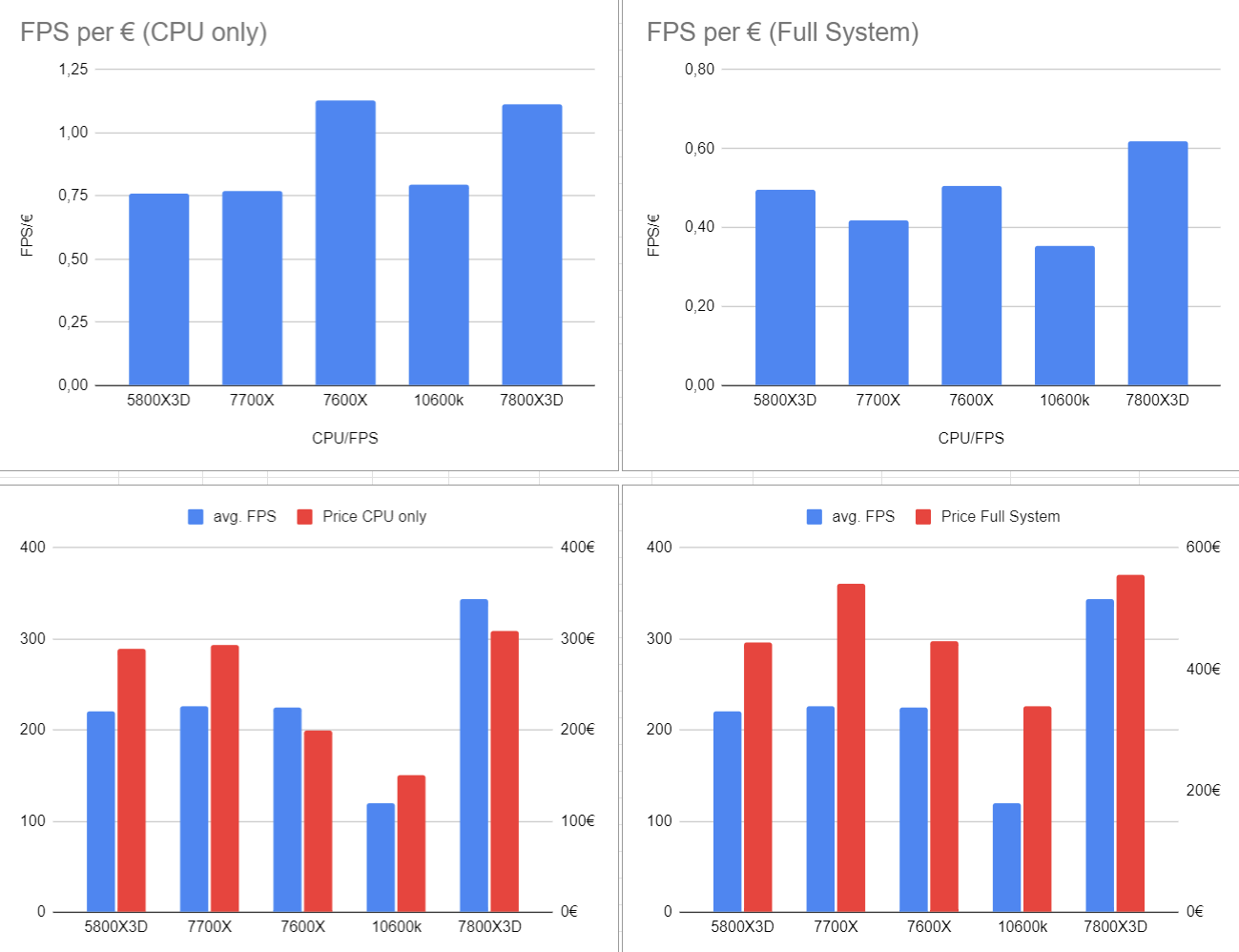
Here are some charts that might be interesting:
Prices at the date of their purchase: (May 2020, Black Fr. 2022, Black Fr. 2023)
Prices today or the lowest over the last 1-3 months:
Last edited:
Durge Driven
DD
For me nothing but rF2 matters I mean I drive others ( but no games ) so I see no value in a better bottom line which is already great.
5600X - RTX3080 @ 3440 ( zero bottleneck) runs off its head, any more performance is simply no value or use to me I can see ?
I even run default rF2 settings no nvidia inspector what a waste of time that is.
rF2 I look at my screens of realtime looks great to me, not a jag in site.
Dynamic physics is my primary concern and this runs as fluid as you could hope for.
Happy I don't need upgrade till at least 2025 and go for next generation CPU-GPU.
I know low resolutions is important to gain full cpu useage but to me it is pointless. If I run 5600X and 7700X at full res and detail how much I gain in rF2 will set me back $1,500 minimum for decent ( CPU/M-B/RAM ) That is simply no bang for buck here.
Maybe I am too easy pleased, gmotor runs the same accross the board and easy to guage. Steering input is far greater to me then extraa performance I really don't need.
Would it lift rF2 to a new level of physics ? No imo.
In all good ways, I could not possibly advise someone with 3440 to go past a 5600X /3080 if rF2 is your sim of choice.
5600X - RTX3080 @ 3440 ( zero bottleneck) runs off its head, any more performance is simply no value or use to me I can see ?
I even run default rF2 settings no nvidia inspector what a waste of time that is.
rF2 I look at my screens of realtime looks great to me, not a jag in site.
Dynamic physics is my primary concern and this runs as fluid as you could hope for.
Happy I don't need upgrade till at least 2025 and go for next generation CPU-GPU.
I know low resolutions is important to gain full cpu useage but to me it is pointless. If I run 5600X and 7700X at full res and detail how much I gain in rF2 will set me back $1,500 minimum for decent ( CPU/M-B/RAM ) That is simply no bang for buck here.
Maybe I am too easy pleased, gmotor runs the same accross the board and easy to guage. Steering input is far greater to me then extraa performance I really don't need.
Would it lift rF2 to a new level of physics ? No imo.
In all good ways, I could not possibly advise someone with 3440 to go past a 5600X /3080 if rF2 is your sim of choice.
Last edited:
I’m also an rf2 only nut. Vr requires max hardware for a greater experience but with 49” suw 5120x1440 only rain/night and big grid nords/daytona or btcc can really hurt my fps. Even then it’s just 120fps instead of 240fps.
7700x/3080ti
LMU I suspect may require more cash thrown at it but il worry about that when the time comes. Iv also decided to try out irenting and vr runs amazingly well. They defo did that part right.
7700x/3080ti
LMU I suspect may require more cash thrown at it but il worry about that when the time comes. Iv also decided to try out irenting and vr runs amazingly well. They defo did that part right.
RasmusP
Premium
What are is your fps target?5600X - RTX3080 @ 3440 ( zero bottleneck) runs off its head, any more performance is simply no value or use to me I can see ?
I personally can notice a real change in smoothness and response time from 60 fps going upwards up until about 85 fps. From 85 to 97 fps, it still get a bit more fluent, but it's not necessary.
I have a 100 Hz gsync monitor, so I have to limit the fps at 97 to not get into the noticeably higher input lag range of vsync.
Anything beyond 100 fps , tested on my small secondary monitor, which is 165 Hz, isn't really giving me anything meaningful. I can see a slight difference between 97 and 163 fps (and Hz, it's gsync compatible), but it's just a matter of "yeah, it's a tiny bit smoother and reactive, but I'm not sure I'd get 10 out of 10 correct in a blind comparison".
So my fps target is 85 fps for the 1% lows, average or max fps don't really matter for me.
0.1% are mostly heavy stutters where the game engine has a hiccup, like loading a new part of the world in RPGs or joining players or plain bad optimization like in EA WRC.
My absolute fps numbers aren't really what I'm actually using. I tried to use the maximum settings but taking off the load from the graphics card. So I disabled all Anti-Aliasing and reduced the resolution until the 99% load of the GPU came down.
I had fps drops into the 70-80 fps range during crowded situations like starts, pitstops etc. in AC, ACC and rF2, that are now completely gone. If you're only running 60 fps, you don't need better hardware, I fully agree!
So what fps are you running or trying to achieve?
Can you screenshot your graphics and session settings and tell me your fps during the start? I'd like to see what's the difference to the 5600X, since it's imo one of the greatest CPUs of the last decade. Phenomenal price to performance ratio!I even run default rF2 settings no nvidia inspector what a waste of time that is.
I'm going to do another test with your settings and one without "maxed out, low resolution" right now.
Here are my settings after deleting the Config_DX11.ini and just switching Anti Aliasing from "none" to "MSAA 2X" and Post Effects from "none" to "High" with a 3080 too:
Ingame, selecting the "high preset", then setting Texture filter to X16 Anisotropic:
Session settings:
I'm getting 150+ fps with the 3080 sitting between 90-99% load.
So yeah, 5600X is more than sufficient for my fps target.
However if I raise the "Visible vehicles" from 20 to 50, add some "drizzle" in the sunset, select all official GT3 as opponents and use the "Nurburgring 24h" I'm only seeing this right when the race starts (standing start from last position):
As you can see: The 7800X3D is still the limiting factor, since the 3080 is only at 90% load and not even boosting up to the maximum.
When looking at my comparison of the 7600X vs 7800X3D in rF2 (130%), we can calculate that I'd only have 106 fps / 130% = 81.5 fps with the 7600X, which is a bit below what I'd like to have. Still fine, but your 5600X would be about 10-20% lower, around 60-70 fps.
I'd then have to upgrade the CPU or reduce settings. It's not bad at all though, I'm not about to say something like that!
It's only showing with data, why the CPU upgrade might be worth it for some people (me)
Additionally: When starting the afterburner/rtss bench log from the starting signal until I can't see the cars anymore on the horizon, the numbers are these:
rFactor2.exe benchmark completed, 1702 frames rendered in 12.766 s
Average framerate : 133.3 FPS
Maximum framerate : 155.2 FPS
1% low framerate : 93.3 FPS
0.1% low framerate : 63.8 FPS
The 0.1% low aren't noticeable to me. I don't know how they happen. The 1% low are visible as very small microstutters though.
Scaling the 93.3 fps down to the 7600X again: 93.3 fps/ 130% = 71.7 fps. Definitely noticeable microstutters during the start of the race vs. not really noticeable at all slight fps drops.
That's a bit "from the other end of the same statement" hehe.I know low resolutions is important to gain full cpu useage but to me it is pointless.
Low resolutions are only important to get the graphics card out of the equation. If someone with a 4090 is reading this thread, that user might like to know what fps numbers to expect when upgrading to a 7800X3D.
If my 3080 is the limiting factor, my tests would be completely useless for that user.
Yep... I first wanted to test 100 AI, all visible at the Nords. fps collapsed down into the 30's...rain/night and big grid nords/daytona or btcc can really hurt my fps.
Sorry for reopening an old thread, but is the 7600x a decent CPU for DCS and ACC/AMS2/RF2/AC in 2024 if paired with a 7800x? I am aiming for the max refresh rate of 100fps on my 3440x1440 monitor. I have looked at the 7800x3d, but I don't think I can justify the £150 price difference. I was seriously considering a 5800x3d, but I am currently on an ageing Intel 8600k paired with a 2060 super and moving to AM4 is probably not the right idea.
Kek700
Premium
It’s all about the money you spend, trying to achieve that without spending the money is very difficult if not impossible. BUT….
I have always had in AC, “ 144Hz “ from 5760 x 1080p with a 9600k at 5Ghz coupled with a 980ti to a 12600k at 5Ghz coupled with a 3070 ti to a now 7800X3D and a 4070ti. The only difference is Apps running in the background and much better eye candy and stable FPS.
It is a money trip?
To upgrade to a 7800x3d with DDR5 and a 3080ti is not a cheap option.
All I have done with each iteration is make sure everything is optimised for AC. ( that all I use the PC for )
The other advantage from the first iteration is I now have a stable 144hz, all the others I had to accept stutters and frame drops depending on circuit and number of cars, now I do not.
It just a bit of planning and research to maximise what you have and £££££££
Sorry for stating the bleeding obvious.

I have always had in AC, “ 144Hz “ from 5760 x 1080p with a 9600k at 5Ghz coupled with a 980ti to a 12600k at 5Ghz coupled with a 3070 ti to a now 7800X3D and a 4070ti. The only difference is Apps running in the background and much better eye candy and stable FPS.
It is a money trip?
To upgrade to a 7800x3d with DDR5 and a 3080ti is not a cheap option.
All I have done with each iteration is make sure everything is optimised for AC. ( that all I use the PC for )
The other advantage from the first iteration is I now have a stable 144hz, all the others I had to accept stutters and frame drops depending on circuit and number of cars, now I do not.
It just a bit of planning and research to maximise what you have and £££££££
Sorry for stating the bleeding obvious.
RasmusP
Premium
Just scroll up on this page and you'll see all my results and thoughts from around the last black Friday when upgrading from the 7600x to the 7800X3D.Sorry for reopening an old thread, but is the 7600x a decent CPU for DCS and ACC/AMS2/RF2/AC in 2024 if paired with a 7800x? I am aiming for the max refresh rate of 100fps on my 3440x1440 monitor. I have looked at the 7800x3d, but I don't think I can justify the £150 price difference. I was seriously considering a 5800x3d, but I am currently on an ageing Intel 8600k paired with a 2060 super and moving to AM4 is probably not the right idea.
AC, ACC, rF2 and many more got tested.
Sadly, I didn't test ACC with an AI race and only with a replay.
Everything else was tested in normal to heavy racing conditions with AI etc.
In ACC, with 30 AI, the 7800X3D is around 200 fps.
With my 7600X, 120 fps were possible, but during starts, they dropped into the 70's.
Durge Driven
DD

ASUS Launches New TUF GAMING B650 Series Motherboards with AMD Chipsets
ASUS introduced two new motherboards: the ATX form factor TUF GAMING B650-E WIFI and the MicroATX TUF GAMING B650M-E, both featuring AMD's B650 chipset. The TUF GAMING B650-E WIFI motherboard is designed for robust performance with an 8+2-phase power supply circuit that includes 60A PowerStage...
Looks the business and Realtek Lan.
Last edited:
Durge Driven
DD
I was going to upgrade 2025 but LMU forced my hand 
7800X3D - Gigabyte B650 AORUS Elite AX Ice - G.Skill 32GB 6000MC30
Gigabyte RTX4080S - Team Cardea Z540 2TB - Phanteks Enthoo Evolv X
Corsair H150 360 and 850w Shift ATX3.0
Loving W11 Pro as well
You see the new Steam survey
W11 is biting at W10's heels
I guess Bill paid them to survey more W11 users lol
7800X3D - Gigabyte B650 AORUS Elite AX Ice - G.Skill 32GB 6000MC30
Gigabyte RTX4080S - Team Cardea Z540 2TB - Phanteks Enthoo Evolv X
Corsair H150 360 and 850w Shift ATX3.0
Loving W11 Pro as well
You see the new Steam survey
W11 is biting at W10's heels
I guess Bill paid them to survey more W11 users lol
Last edited:
Durge Driven
DD
What are is your fps target?
Was 120fps json limit in rF2 always
New tower runs off it's head too fast in rF2 even 60cars Lemans all bells and whistles
LMU the same although it has a bug using borderless, DSR and full ultra.
I tested like LMU Lemans obviously ( 60 cars )
So rF2 and LMU I still limit to 120fps in json and 144 Gsync so big headroom, any more performance wasted.
Course I have settings turned up more in rF2 now and running DSR.
Tested my fav. F3 at Nords with 100 cars ...120fps never drooped
Using 5600x-rtx3080 settings it would be way over 200
rF2 or LMU I never had stutter or anything else UNLESS I simply tried to run on limit of everything. I have 20 negative and 80C max and expo is all I set and it runs like a train.
Also CPU power and GPU using balanced profiles.
Had to add LMU profile in NV or GSync won't work in windowed mode.
Anything people turn on for performance I turn off
NOW if I wanted 144/144 in LMU which is attainable I would push it to close to ceiling.
Then tool around with game settings dropping this at that a touch, no thanks.
P.S.
TURN OFF, DISABLE OR UNINSTALL EVERYTHING BILL lol
Turn off Game Mode and Game Bar
Turn off steam overlay
Turn of replays
I don't use NVI for modern sims.
NVCP I set:
120fps ( not that I really need to with rF2/LMU json )
enable background 30 fps
enable ultra latency
100% stable in LMU.
Steam and sims on D:\ ( still can't believe I have a sim tower with only 2 partitions)
D:\ I set system managed swap file, this I found was culprit for first day LMU problems loading Le Mans.
Last edited:
Latest News
-
30 Years Later: Remembering Ayrton SennaThe 1994 San Marino Grand Prix weekend went from lucky to shocking in the span of a day, and...
- Yannik Haustein
- Updated:
- 7 min read
-
Le Mans Ultimate’s Next Update Slated For June, Imola Scan CompletedWork continues on the early access Le Mans Ultimate. There won’t be a major update in May, with...
- Thomas Harrison-Lord
- Updated:
- 2 min read
-
Rennsport’s ESL R1 Competition Returns This MonthFollowing two seasons in the debut 2023 season, the Rennsport utilising ESL R1 returns soon...
- Thomas Harrison-Lord
- Updated:
- 2 min read
-
30 Years Later: Remembering Roland RatzenbergerThe tragic 1994 San Marino Grand Prix weekend is mythical to many racing fans. For the 30th...
- Yannik Haustein
- Updated:
- 6 min read
-
EA Sports WRC Update 1.8 & VR Beta DeployedPossibly the most anticipated EA Sports WRC update is here: Version 1.8 introduces VR in beta...
- Yannik Haustein
- Updated:
- 4 min read
-
You Could Design Viñales’ Next MotoGP Crash HelmetMotoGP 24 players can use the game to enter a design contest. Using the in-game crash helmet...
- Thomas Harrison-Lord
- Updated:
- 1 min read
-
Rennsport Seeking Your Ideas, Development PrioritiesThe embryonic sim racing platform’s latest survey would like to know your priority features. A...
- Thomas Harrison-Lord
- Updated:
- 2 min read










