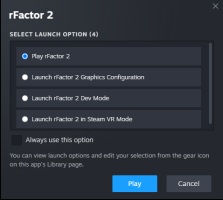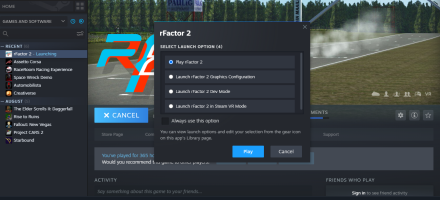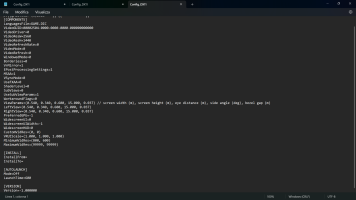Good morning, unfortunately I can't load the game . After 2 months of inactivity I have updated the game from Steam but when I press play on Steam the result is the screenshot attached (also if I go in the installation cartel and press directly the launch file). After few minutes the screen goes away and nothing happens. I have tried to uninstall and install again rf2, updated Nvidia at the last version, to disable antivirus, clean the cache. The others games as AC runs perfectly from the same hard disk. Please could someone to help me? Thanks in advance
You are using an out of date browser. It may not display this or other websites correctly.
You should upgrade or use an alternative browser.
You should upgrade or use an alternative browser.
rF2 doesn't run
- Thread starter Tommix55
- Start date
right click on each one of those files and choose the first option (Open) for each one. Make sure you give your computer some time to complete each one before moving on to the next one.What do you mean reinstalling this 2 folder please? Thanks a lot
With your suggestion I have repaired 2 files and downloaded the others 2...but unfortunately nothing is changed...but thanks a lot anywayright click on each one of those files and choose the first option (Open) for each one. Make sure you give your computer some time to complete each one before moving on to the next one.
Johnny Speed
Premium
Johnny Speed
Premium
Durge Driven
DD
Best way is to delete: {Drive}:\STEAM\steamapps\common\rFactor 2\UserData\Config_DX11
Process of elimination.
rFactor 2 should start, it auto creates the file and usually will set your default resolution.
If rF2 does not start then it's unrelated problem.
There used to be another issue I had but pretty sure it has been addressed.
When I associated json extension with notepad rFactor 2 would refuse to boot.
Really if you fully reinstalled rF2 making sure the folder was deleted before you started then it will install all support files and you only need click play, rF2 will make the config_DX11. You just go to graphics tab and finish settings and confirm if needed.
I AM NOT SAYING TO UNINSTALL RF2 AGAIN ...just to be clear lol
You should never need to uninstall rF2 to fix issues.
=====================
I had trouble with DX swapping monitors when I got the UW.
Before that I had same aspect
TV is 4K 60Hz and gaming is 3440 Gsync
I use the 4K to run rF2 in 2560 window if fiddling with something, making new rfmods or running test races, etc. Saves booting up rig.
Problem comes because my monitors can't run same resolutions so depending which one you swap to had different effects also re-arranging desk icons !
Normal way, swap monitors, boot Steam, go into rF2 settings, change launch control, boot DX config, set monitor, back to rF2 settings, reset launch control, boot rF2.
Back to other monitor and repeat ........... Oh stop it ! lol
Easy solved, GME's are the best things.
I make resolutions for both monitors in all various resolutions you can see below.
Two clicks I can swap without having to touch a thing and rF2 will boot every time.
I do the same thing with AMS2 pointing OVGME to Documents
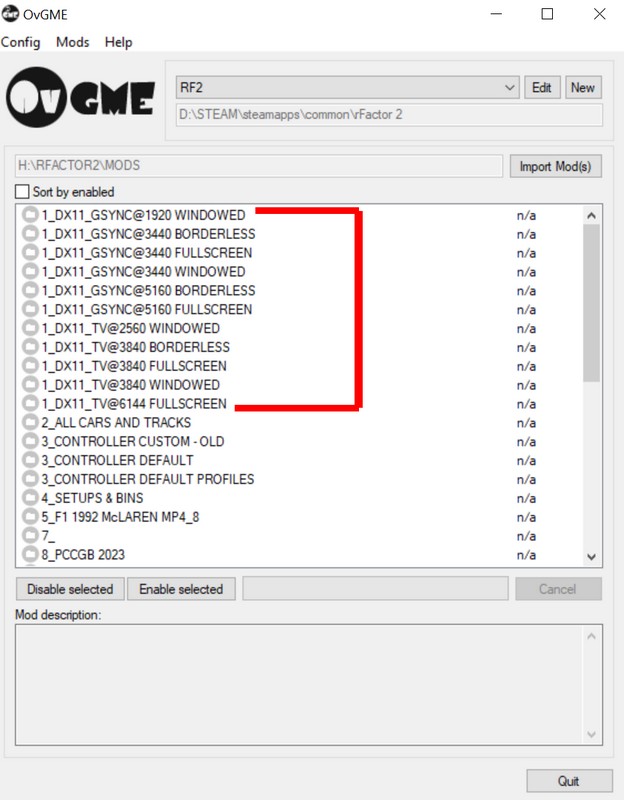
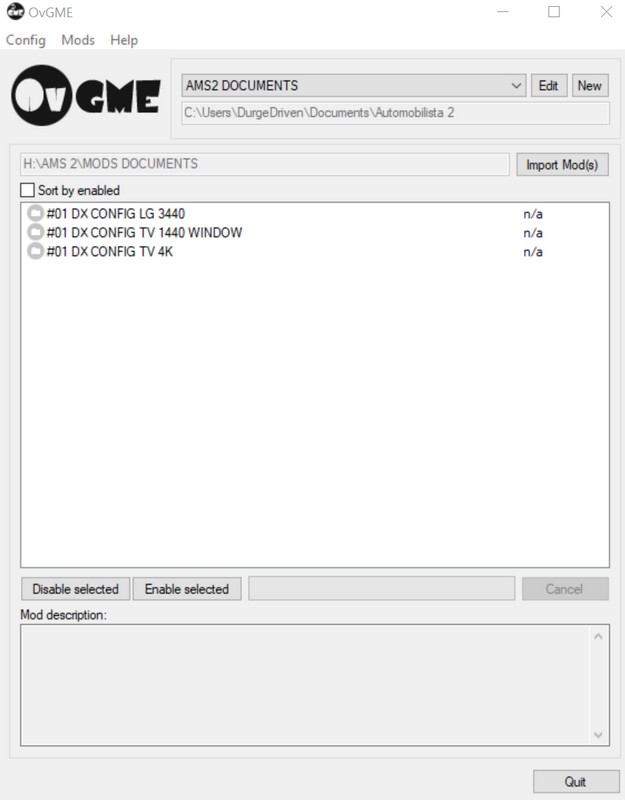
Process of elimination.
rFactor 2 should start, it auto creates the file and usually will set your default resolution.
If rF2 does not start then it's unrelated problem.
There used to be another issue I had but pretty sure it has been addressed.
When I associated json extension with notepad rFactor 2 would refuse to boot.
Really if you fully reinstalled rF2 making sure the folder was deleted before you started then it will install all support files and you only need click play, rF2 will make the config_DX11. You just go to graphics tab and finish settings and confirm if needed.
I AM NOT SAYING TO UNINSTALL RF2 AGAIN ...just to be clear lol
You should never need to uninstall rF2 to fix issues.
=====================
I had trouble with DX swapping monitors when I got the UW.
Before that I had same aspect
TV is 4K 60Hz and gaming is 3440 Gsync
I use the 4K to run rF2 in 2560 window if fiddling with something, making new rfmods or running test races, etc. Saves booting up rig.
Problem comes because my monitors can't run same resolutions so depending which one you swap to had different effects also re-arranging desk icons !
Normal way, swap monitors, boot Steam, go into rF2 settings, change launch control, boot DX config, set monitor, back to rF2 settings, reset launch control, boot rF2.
Back to other monitor and repeat ........... Oh stop it ! lol
Easy solved, GME's are the best things.
I make resolutions for both monitors in all various resolutions you can see below.
Two clicks I can swap without having to touch a thing and rF2 will boot every time.
I do the same thing with AMS2 pointing OVGME to Documents
Last edited:
I agree with Durge about NOT deleting and re-installing. Almost always is a waste of time and bandwidth. BUT, if for whatever reason you want to remove rF2, then you should use Steam first to un-install. But Steam does not remove everything. Lots of items get left behind. So after removing from Steam, use windows to delete everything else.
I have done the suggested deleting but rF2 is again dead ...here the screenshot of that folder regenerated after the cancellation, thanksBest way is to delete: {Drive}:\STEAM\steamapps\common\rFactor 2\UserData\Config_DX11
Process of elimination.
rFactor 2 should start, it auto creates the file and usually will set your default resolution.
If rF2 does not start then it's unrelated problem.
There used to be another issue I had but pretty sure it has been addressed.
When I associated json extension with notepad rFactor 2 would refuse to boot.
Really if you fully reinstalled rF2 making sure the folder was deleted before you started then it will install all support files and you only need click play, rF2 will make the config_DX11. You just go to graphics tab and finish settings and confirm if needed.
I AM NOT SAYING TO UNINSTALL RF2 AGAIN ...just to be clear lol
You should never need to uninstall rF2 to fix issues.
=====================
I had trouble with DX swapping monitors when I got the UW.
Before that I had same aspect
TV is 4K 60Hz and gaming is 3440 Gsync
I use the 4K to run rF2 in 2560 window if fiddling with something, making new rfmods or running test races, etc. Saves booting up rig.
Problem comes because my monitors can't run same resolutions so depending which one you swap to had different effects also re-arranging desk icons !
Normal way, swap monitors, boot Steam, go into rF2 settings, change launch control, boot DX config, set monitor, back to rF2 settings, reset launch control, boot rF2.
Back to other monitor and repeat ........... Oh stop it ! lol
Easy solved, GME's are the best things.
I make resolutions for both monitors in all various resolutions you can see below.
Two clicks I can swap without having to touch a thing and rF2 will boot every time.
I do the same thing with AMS2 pointing OVGME to Documents
View attachment 700803View attachment 700804
Attachments
First of all Thanks everyone for the support ...at the end I have solved changing the video tv resolution, with a lower resolution the game loaded and atomatically updated itself... and when I have closed and opened again the game from Steam I have been able to open the graphic setting and to set the right resolution. At the moment rF2 is running!
yet ONE MORE item to remember the next time rF2 gets cranky! Thanks for sharing your solution.First of all Thanks everyone for the support ...at the end I have solved changing the video tv resolution, with a lower resolution the game loaded and atomatically updated itself... and when I have closed and opened again the game from Steam I have been able to open the graphic setting and to set the right resolution. At the moment rF2 is running!
Latest News
-
MudRunner Set For VR TreatmentA new dedicated off-road game in virtual reality is on the way. Before you get too excited...
- Thomas Harrison-Lord
- Updated:
- 1 min read
-
3 Features That Could Enhance F1 24 And Future F1 GamesWith the news that there seems to be very little in the way of new additions coming to the next...
- Luca Munroe
- Updated:
- 6 min read
-
Racing Club Schedule: April 28 - 04 MayAs April turns into May, the Racing Club for Premium OverTake members welcomes races in AC, ACC...
- Yannik Haustein
- Updated:
- 3 min read
-
Getting Down and Dirty On Sim Racing's Short OvalsShort Oval Racing is sometimes overlooked by sim racers across many different simulators...
- Connor Minniss
- Updated:
- 6 min read
-
How to Drive Le Mans Ultimate in VR (For Now...)In its Early Access stage, Le Mans Ultimate does not currently have first party VR support. But...
- Angus Martin
- Updated:
- 3 min read
-
VR Will Hit EA SPORTS WRC In Beta Form 30th AprilVR support will arrive for EA SPORTS WRC next week, initially in beta form, as features...
- Thomas Harrison-Lord
- Updated:
- 3 min read
-
New RaceRoom Drift Content and Community Cup Final At Tuning World BodenseAn in-person final for a RaceRoom community sim racing competition will be held at...
- Thomas Harrison-Lord
- Updated:
- 2 min read