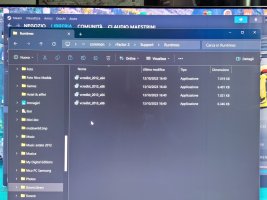Good morning, unfortunately I can't load the game . After 2 months of inactivity I have updated the game from Steam but when I press play on Steam the result is the screenshot attached (also if I go in the installation cartel and press directly the launch file). After few minutes the screen goes away and nothing happens. I have tried to uninstall and install again rf2, updated Nvidia at the last version, to disable antivirus, clean the cache. The others games as AC runs perfectly from the same hard disk. Please could someone to help me? Thanks in advance
You are using an out of date browser. It may not display this or other websites correctly.
You should upgrade or use an alternative browser.
You should upgrade or use an alternative browser.
rF2 doesn't run
- Thread starter Tommix55
- Start date
Use windows to rename a folder inside rF2. This will then allow rF2 to rebuild a clean copy of that folder. The folder you want to rename is the USERDATA folder.
rfactor2/USERDATA Change the name to USERBACKUPDATA(or any other name actually)
That is usually a good first step. If that fixes the problem, then you can copy any saved controller profiles from the backup folder to the new one.
rfactor2/USERDATA Change the name to USERBACKUPDATA(or any other name actually)
That is usually a good first step. If that fixes the problem, then you can copy any saved controller profiles from the backup folder to the new one.
First of all thanks a lot for your kind cooperation. I have followed your suggestion, created a new folder called UserbackupData, and I have seen that Windows has created a folder named UserData. But when I push play the situation doesn't change then before, it happens the same thing with the same Windows script unfortunatelyUse windows to rename a folder inside rF2. This will then allow rF2 to rebuild a clean copy of that folder. The folder you want to rename is the USERDATA folder.
rfactor2/USERDATA Change the name to USERBACKUPDATA(or any other name actually)
That is usually a good first step. If that fixes the problem, then you can copy any saved controller profiles from the backup folder to the new one.
A slight mis-understanding. RENAME the folder Userdata. Do not create a new one, rF2 will do that next time you launch(not windows). Or to ensure you do not have duplicates, DELETE the Userdata folder.First of all thanks a lot for your kind cooperation. I have followed your suggestion, created a new folder called UserbackupData, and I have seen that Windows has created a folder named UserData. But when I push play the situation doesn't change then before, it happens the same thing with the same Windows script unfortunately
Yes it was the procedure that I applied: I have renamed the Userdata folder and then I launched the game. rF2 has automatically created a new folder Userdata. At the moment there are 2 folders the one renamed and that created automatically from rf2: Userdata. Do you suggest to delete that one? Thanks again for your patienceA slight mis-understanding. RENAME the folder Userdata. Do not create a new one, rF2 will do that next time you launch(not windows). Or to ensure you do not have duplicates, DELETE the Userdata folder.
Durge Driven
DD
Why would you have a browser open ?
Show me a screenshot of what STEAM does.
Show me a screenshot of what STEAM does.
A sequence of my actions and rF2 properties
Attachments
-
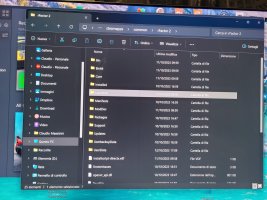 20231012_205555.jpg443.2 KB · Views: 30
20231012_205555.jpg443.2 KB · Views: 30 -
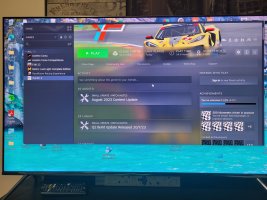 20231012_205815.jpg479 KB · Views: 27
20231012_205815.jpg479 KB · Views: 27 -
 20231011_100215.jpg393.6 KB · Views: 28
20231011_100215.jpg393.6 KB · Views: 28 -
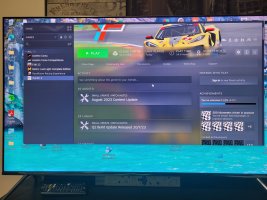 20231012_205815.jpg479 KB · Views: 34
20231012_205815.jpg479 KB · Views: 34 -
 20231012_210725.jpg373.9 KB · Views: 32
20231012_210725.jpg373.9 KB · Views: 32 -
 20231012_210734.jpg356.1 KB · Views: 29
20231012_210734.jpg356.1 KB · Views: 29 -
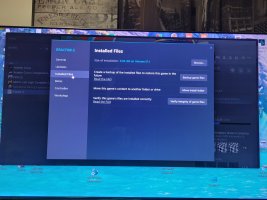 20231012_210802.jpg368 KB · Views: 25
20231012_210802.jpg368 KB · Views: 25 -
 20231012_210809.jpg342.5 KB · Views: 28
20231012_210809.jpg342.5 KB · Views: 28 -
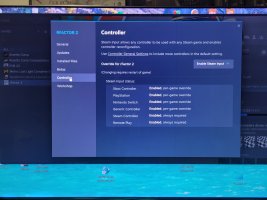 20231012_210816.jpg306.9 KB · Views: 25
20231012_210816.jpg306.9 KB · Views: 25 -
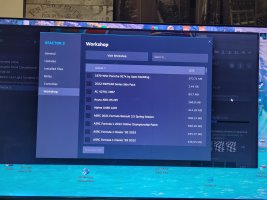 20231012_210840.jpg362.9 KB · Views: 31
20231012_210840.jpg362.9 KB · Views: 31
A couple more items to look at:
1: In Steam, change from NONE to the Release Candidate.
2: In Steam, verify the files
If that works, you can repeat these two steps to return to NONE. Make sure you wait for the update bar to complete the swap process. Takes a minute perhaps depending upon your system.
1: In Steam, change from NONE to the Release Candidate.
2: In Steam, verify the files
If that works, you can repeat these two steps to return to NONE. Make sure you wait for the update bar to complete the swap process. Takes a minute perhaps depending upon your system.
If it's in any way relevant, RF2 won't run for me unless I've Steam set to online, although I do not have to be connected to the internet.
Johnny Speed
Premium
In steam, click on the green Play button. Choose graphics configuration, make sure your graphics card is chosen (not set on Auto).
Also make sure your resolution is set to match your monitor. And make sure the other options are set to your liking. Apply settings. Close steam with the X on the top right corner. Then start rFactor 2 from the desktop icon.
Also make sure your resolution is set to match your monitor. And make sure the other options are set to your liking. Apply settings. Close steam with the X on the top right corner. Then start rFactor 2 from the desktop icon.
Last edited:
Johnny Speed
Premium
And remember, sometimes when starting rF2 for the first time after rebooting your computer it can take quite a few minutes for it to launch. Sometimes 3-5 minutes. I looks like it isn't doing anything but after a while it will launch. Fire it up and walk away for 5-10 minutes. I have been caught off guard by that more than once.
Durge Driven
DD
Probably nothing, your install is 3.61GB and mine is 3.63GB
Only other thing I can think of that will shut rF2 with no warning 100% is VCRedist
Try re-installing 2012-2013 ( you need both 32 and 64bit)
STEAM\steamapps\common\rFactor 2\Support\Runtimes
Only other thing I can think of that will shut rF2 with no warning 100% is VCRedist
Try re-installing 2012-2013 ( you need both 32 and 64bit)
STEAM\steamapps\common\rFactor 2\Support\Runtimes
Last edited:
What do you mean reinstalling this 2 folder please? Thanks a lotProbably nothing, your install is 3.61GB and mine is 3.63GB
Only other thing I can think of that will shut rF2 with no warning 100% is VCRedist
Try re-installing 2012-2013 ( you need both 32 and 64bit)
STEAM\steamapps\common\rFactor 2\Support\Runtimes
Attachments
Before starting rF2 in task manager the icon is absent...then after pressing play the icon appears and remain for a while after disappears but the big icon rF2 remain on the video for some minutes and after that disappears tooIf you run Task Manager before starting rF2, does it show rF2 starting, running and then disappearing?
Or does it continue to be a running program?
No way to get graphic configurationIn steam, click on the green Play button. Choose graphics configuration, make sure your graphics card is chosen (not set on Auto).
Also make sure your resolution is set to match your monitor. And make sure the other options are set to your liking. Apply settings. Close steam with the X on the top right corner. Then start rFactor 2 from the desktop icon.
Is your system a 32bit computer? Several years ago S397 dropped support for 32bit systems. You must have a 64bit system to run rF2.
Latest News
-
3 Features That Could Enhance F1 24 And Future F1 GamesWith the news that there seems to be very little in the way of new additions coming to the next...
- Luca Munroe
- Updated:
- 6 min read
-
Racing Club Schedule: April 28 - 04 MayAs April turns into May, the Racing Club for Premium OverTake members welcomes races in AC, ACC...
- Yannik Haustein
- Updated:
- 3 min read
-
Getting Down and Dirty On Sim Racing's Short OvalsShort Oval Racing is sometimes overlooked by sim racers across many different simulators...
- Connor Minniss
- Updated:
- 6 min read
-
How to Drive Le Mans Ultimate in VR (For Now...)In its Early Access stage, Le Mans Ultimate does not currently have first party VR support. But...
- Angus Martin
- Updated:
- 3 min read
-
VR Will Hit EA SPORTS WRC In Beta Form 30th AprilVR support will arrive for EA SPORTS WRC next week, initially in beta form, as features...
- Thomas Harrison-Lord
- Updated:
- 3 min read
-
New RaceRoom Drift Content and Community Cup Final At Tuning World BodenseAn in-person final for a RaceRoom community sim racing competition will be held at...
- Thomas Harrison-Lord
- Updated:
- 2 min read
-
Fanatec Renews F1 Partnership Amidst Investment PitchesOfficial Formula 1 branded sim racing continue will continue to be produced by Fanatec, as share...
- Thomas Harrison-Lord
- Updated:
- 3 min read