I'm getting some weird behaviour with my skin. The transparent areas aren't displaying correctly. Instead of transparency, they seem to be showing black at 50% opacity.(You can see it on the corners) I have all modules except gears turned off, but the gears aren't showing up.
If I enable a 2nd window and use one of the default skins alongside mine, it also inherits this behaviour. But I can use the default skins 1 & 2 on their own or together and they're fine.
Any idea what I could've done wrong?
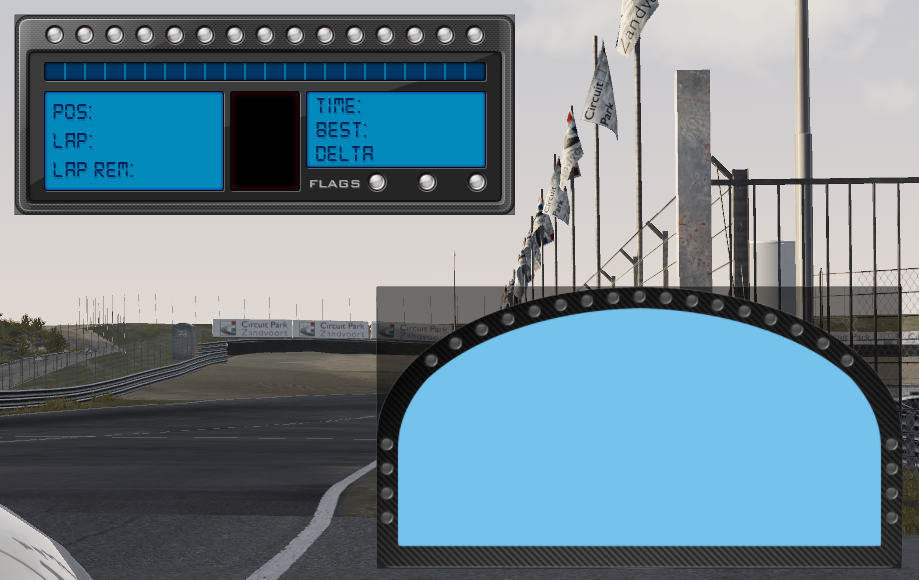
If I enable a 2nd window and use one of the default skins alongside mine, it also inherits this behaviour. But I can use the default skins 1 & 2 on their own or together and they're fine.
Any idea what I could've done wrong?










