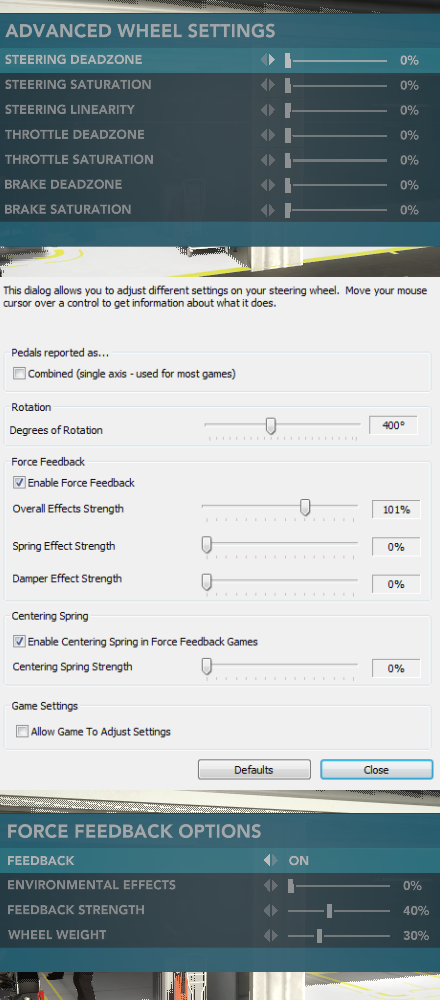I just bought the G27. I tried all recommendations and tinkered with some settings on my own. To all other newbies. There is no such thing as the one ultimate setup that applies to all players. I wouldn't tinker to much with the settings in F1 2012 itself, except for steering deadzone at 1 or 2% but the settings of Dimitry Zaharov ar for me at moment the ones that feel the finest and assures the smoothest ride:
300 degrees of rotation, matches with in-game wheel just fine. All effects are at 100%, centering spring is unchecked.
F1 2012: All to 0% except brake deadzone which is 5%. Environmental effects are 0%, feedback strength 30%, wheel weight is 10%
The brake deadzone I didn't set in my settings, i like to break hard. Also my steering deadzone isn't 0 but 1%. The claim of Dimitry that 300 degrees will match the rotation of the in-game wheel is spot on according to me and somehow seeing the steer in game act the same as the one in my hands reassures me.
If you experience loss of grip and as such loss of force feedback in tight corners then it's not the fault of the G27 or the settings, you either drove to fast or turned your steer to hard and overextended the set degrees.
All other glitches might be solved by turning on your V-sync, you might want to lower other graphic properties because turning v-sync on will drop your FPS dramatically, but it helps with more accurate handling.
Dimitry thnx for your settings, for me they where the closest to perfection, but it might be different for others.