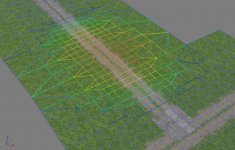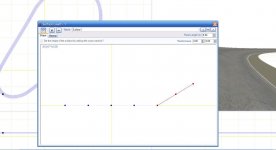Brendon Pywell
Bob's Track Builder
I don't know everything so if you have thought of a brilliant idea, then let me here about it.
I value everyone's opinion but please don't feel too bad if your idea doesn't make it into BTB. Ease of design, speed, development time, priorities and game engine abilities all need to be considered when I mark out what's in the next release. I already have over seven pages of features I want to add to BTB so perhaps yours is already on there. I won't be listing it here as I don't want to influence your fresh thoughts, and nor do I wish to raise false hope. I only like to list things I know I can deliver.
I won't be listing it here as I don't want to influence your fresh thoughts, and nor do I wish to raise false hope. I only like to list things I know I can deliver.
Please don't post your same idea over and over again. No ones opinion is more important than anyone elses.
I value everyone's opinion but please don't feel too bad if your idea doesn't make it into BTB. Ease of design, speed, development time, priorities and game engine abilities all need to be considered when I mark out what's in the next release. I already have over seven pages of features I want to add to BTB so perhaps yours is already on there.
Please don't post your same idea over and over again. No ones opinion is more important than anyone elses.