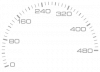You are using an out of date browser. It may not display this or other websites correctly.
You should upgrade or use an alternative browser.
You should upgrade or use an alternative browser.
Apps Gran Turismo HUD 2.0
Login or Register an account to download this content
- Thread starter Vegetable Tsai
- Start date
Could you do a meter for ERS like in GT6?
Hey! Nice work with this HUD, but I found a small graphical error in the 480km/hr file, so have made a direct replacement that works with the correct increments (80-160-240 instead of 80-120-240)
One other thing - is it possible to specify what speedometer scale we want to display for any given car?
Reason I ask is that using the Ford GT seems to specify the 480km/hr speedo, yet the car barely reaches 310km/hr anyway. It'd be nice to be able to use the 320km/hr speedo instead, so that it can cover more of the face - a cosmetic request, I know, but it'd look all the more awesome, seeing the car's cover as much of the dial as possible!
One other thing - is it possible to specify what speedometer scale we want to display for any given car?
Reason I ask is that using the Ford GT seems to specify the 480km/hr speedo, yet the car barely reaches 310km/hr anyway. It'd be nice to be able to use the 320km/hr speedo instead, so that it can cover more of the face - a cosmetic request, I know, but it'd look all the more awesome, seeing the car's cover as much of the dial as possible!
Attachments
Thanks for continuing to support and develop your awesome mod! Is there any way for me to manually add tyre support for modded cars?
I need help it does not work
Vegetable Tsai updated Gran Turismo HUD with a new update entry:
Minor Fixes.
Read the rest of this update entry...
Minor Fixes.
Fixed 480km/h speed gauge texture. (Special thanks to RotaMota's report!)
Added 400km/h speed gauge texture.
Read the rest of this update entry...
Nope, it uses some extended API functions provided by CSP.can i use it without the custom shaders patch? my game is 64-bit mode but it doesnt work with csp.
You can add your car's data into compounds.ini (Located in "assettocorsa\apps\python\GT HUD\compounds\")Thanks for continuing to support and develop your awesome mod! Is there any way for me to manually add tyre support for modded cars?
But make sure keeping the same format and naming rule like others.
Thanks for your report, I released a small update fixing this issue!Hey! Nice work with this HUD, but I found a small graphical error in the 480km/hr file, so have made a direct replacement that works with the correct increments (80-160-240 instead of 80-120-240)
One other thing - is it possible to specify what speedometer scale we want to display for any given car?
Reason I ask is that using the Ford GT seems to specify the 480km/hr speedo, yet the car barely reaches 310km/hr anyway. It'd be nice to be able to use the 320km/hr speedo instead, so that it can cover more of the face - a cosmetic request, I know, but it'd look all the more awesome, seeing the car's cover as much of the dial as possible!
Although Ford GT seems to have something wrong within itself. it reports a 759bhp data in-game making the HUD overestimate the top speed.
You can add your car's data into compounds.ini (Located in "assettocorsa\apps\python\GT HUD\compounds\")
But make sure keeping the same format and naming rule like others.
Thanks for the reply! I actually discovered the componds.ini file but didn't know how to find the values for MAX_OPTIMAL_TEMP and MIN_OPTIMAL_TEMP. I found "ideal pressure" value in tyres.ini but not these. Specifically I'm looking for values for the RSS Formula Hybrid 2020, but would continue to add all my mod cars if I knew how. Any help would be greatly appreciated!
McGherkin
Premium
Fantastic mod, really well done. It’s just like the real thing!
Would it be possible to deliberately limit the speedometer to a certain value in the settings app? For cases where you have a car which really has, for example, a 160mph speedo, but has been tuned to silly levels and it’s just fun seeing it fly round and off the top end
Would it be possible to deliberately limit the speedometer to a certain value in the settings app? For cases where you have a car which really has, for example, a 160mph speedo, but has been tuned to silly levels and it’s just fun seeing it fly round and off the top end
was crashing for me too, turning of PDash app (also for custom HUD) , made it work
my screen is 16:10, would this be possible to add as well ?
my screen is 16:10, would this be possible to add as well ?
Wonderful mod, thanks for creating this!
I noticed that there wasn't support for much lower RPM ranges, making the 9K analog tacho look odd with a very massive redline. So I decided to add some to make for a cleaner tacho.

I was wondering if you were ok with it, I can send over these files for you to add to the download so others could perhaps get them as well?
I noticed that there wasn't support for much lower RPM ranges, making the 9K analog tacho look odd with a very massive redline. So I decided to add some to make for a cleaner tacho.
I was wondering if you were ok with it, I can send over these files for you to add to the download so others could perhaps get them as well?
as opposed to download mods for cars / racetracks ?What’s the Legality of this Mod? Do you have permission from the original creator to use these assets? I want to download and use this, but I’m concerned about downloading possible copyrighted material.
Yeah I’m with you on that as well. I’m having trouble determining the morality of such things.as opposed to download mods for cars / racetracks ?
Is there any chance of a GT Sport version of this HUD?
I really love this mod, it's amazing. However I play on a 55" 4K UHD Display, and the graphic elements and text for lap/time look blurry and not as sharp or crisp. Could you please consider updating this so that it will look nice for those of us on 4K displays as well? Thanks very much for your amazing HUD addons for AC!
Latest News
-
MotoGP 24 ReviewThis year’s official MotoGP game is released today, 2nd May, and this time the blue-ribbon...
- Emily Jones
- Updated:
- 9 min read
-
30 Years Later: Remembering Ayrton SennaThe 1994 San Marino Grand Prix weekend went from lucky to shocking in the span of a day, and...
- Yannik Haustein
- Updated:
- 7 min read
-
Le Mans Ultimate’s Next Update Slated For June, Imola Scan CompletedWork continues on the early access Le Mans Ultimate. There won’t be a major update in May, with...
- Thomas Harrison-Lord
- Updated:
- 2 min read
-
Rennsport’s ESL R1 Competition Returns This MonthFollowing two seasons in the debut 2023 season, the Rennsport utilising ESL R1 returns soon...
- Thomas Harrison-Lord
- Updated:
- 2 min read
-
30 Years Later: Remembering Roland RatzenbergerThe tragic 1994 San Marino Grand Prix weekend is mythical to many racing fans. For the 30th...
- Yannik Haustein
- Updated:
- 6 min read
-
EA Sports WRC Update 1.8 & VR Beta DeployedPossibly the most anticipated EA Sports WRC update is here: Version 1.8 introduces VR in beta...
- Yannik Haustein
- Updated:
- 4 min read
-
You Could Design Viñales’ Next MotoGP Crash HelmetMotoGP 24 players can use the game to enter a design contest. Using the in-game crash helmet...
- Thomas Harrison-Lord
- Updated:
- 1 min read