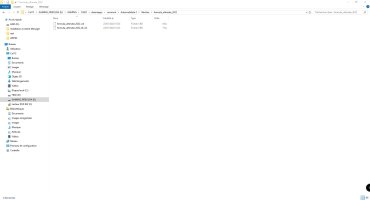KRRTDustin submitted a new resource:
F1 2024 Skinpack - The Ultimate F1 2024 Skinpack for AMS2
Read more about this resource...
F1 2024 Skinpack - The Ultimate F1 2024 Skinpack for AMS2
Here is the first Version of the new F1 2024 Skinpack featuring the new McLaren Livery for the new Season.
Please note, that this is version 0.01. tomorrow I will upload version 0.1 to improve the Livery and much more.
The first few Versions will have updated previews, back to the Reiza preview style.
The extra Teams which were part of the last 2 Skinpacks are now not included for now. They will be back in the future which will be optional for everyone!
The Skinpack contains other...
Read more about this resource...