You are using an out of date browser. It may not display this or other websites correctly.
You should upgrade or use an alternative browser.
You should upgrade or use an alternative browser.
Resource icon
Apps AC_TrackCycle 2.8.3
Login or Register an account to download this content
- Thread starter ThomasGocke
- Start date
I start my server via AC Track Cycle and me and my friends can see the server but in the server list it shows my server but says server contains unavailable content and has the track name in red. I have the content I have it downloaded to the correct folders. I can start a server with just that track and it works but the second I use the tracks= it says I don't have the track.
[SERVER]
NAME=test
CARS=tw_honda_civic_eg6;acr_honda_civic_type_r_ek;ddm_honda_civic_type_r_2008;honda_civic_type_r_fk2_2015;honda_crx;ag_infinitig35_gt2;afr_mx5_2;acc_mazda_rx7_time_attack
CONFIG_TRACK=
TRACK=
SUN_ANGLE=-16
PASSWORD=test
ADMIN_PASSWORD=test
UDP_PORT=9600
TCP_PORT=9600
HTTP_PORT=8081
MAX_BALLAST_KG=0
QUALIFY_MAX_WAIT_PERC=120
RACE_PIT_WINDOW_START=0
RACE_PIT_WINDOW_END=0
REVERSED_GRID_RACE_POSITIONS=0
LOCKED_ENTRY_LIST=0
PICKUP_MODE_ENABLED=1
LOOP_MODE=1
SLEEP_TIME=1
CLIENT_SEND_INTERVAL_HZ=18
SEND_BUFFER_SIZE=0
RECV_BUFFER_SIZE=0
RACE_OVER_TIME=180
KICK_QUORUM=85
VOTING_QUORUM=80
VOTE_DURATION=20
BLACKLIST_MODE=1
FUEL_RATE=100
DAMAGE_MULTIPLIER=100
TYRE_WEAR_RATE=100
ALLOWED_TYRES_OUT=2
ABS_ALLOWED=1
TC_ALLOWED=1
START_RULE=0
RACE_GAS_PENALTY_DISABLED=0
TIME_OF_DAY_MULT=8
RESULT_SCREEN_TIME=60
MAX_CONTACTS_PER_KM=0
STABILITY_ALLOWED=0
AUTOCLUTCH_ALLOWED=0
TYRE_BLANKETS_ALLOWED=0
FORCE_VIRTUAL_MIRROR=1
REGISTER_TO_LOBBY=1
MAX_CLIENTS=4
NUM_THREADS=2
UDP_PLUGIN_LOCAL_PORT=11000
UDP_PLUGIN_ADDRESS=127.0.0.1:12000
AUTH_PLUGIN_ADDRESS=
LEGAL_TYRES=
RACE_EXTRA_LAP=0
WELCOME_MESSAGE=cfg/Welcome Message.txt
[TRACK_CYCLE]
TRACKS=cadwell_park,5;doningtonpark2018,5;road_atlanta2018,6;redbull-ring,6;silverstone,6;road-america,6;spa,6
[FTP]
HOST=
LOGIN=
PASSWORD=SSf7jM+RxPtDu3oFXledwg==
FOLDER=
LINUX=0
[PRACTICE]
NAME=Practice
TIME=10
IS_OPEN=1
[QUALIFY]
NAME=Qualify
TIME=10
IS_OPEN=1
[RACE]
NAME=Race
LAPS=5
TIME=0
WAIT_TIME=60
IS_OPEN=1
[DYNAMIC_TRACK]
SESSION_START=95
RANDOMNESS=2
SESSION_TRANSFER=90
LAP_GAIN=10
[WEATHER_0]
GRAPHICS=3_clear
BASE_TEMPERATURE_AMBIENT=18
BASE_TEMPERATURE_ROAD=6
VARIATION_AMBIENT=1
VARIATION_ROAD=1
WIND_BASE_SPEED_MIN=0
WIND_BASE_SPEED_MAX=0
WIND_BASE_DIRECTION=0
WIND_VARIATION_DIRECTION=0
[WEATHER_1]
GRAPHICS=7_heavy_clouds
BASE_TEMPERATURE_AMBIENT=15
BASE_TEMPERATURE_ROAD=-1
VARIATION_AMBIENT=1
VARIATION_ROAD=1
WIND_BASE_SPEED_MIN=0
WIND_BASE_SPEED_MAX=0
WIND_BASE_DIRECTION=0
WIND_VARIATION_DIRECTION=0
[WEATHER_2]
GRAPHICS=3_clear
BASE_TEMPERATURE_AMBIENT=20
BASE_TEMPERATURE_ROAD=7
VARIATION_AMBIENT=2
VARIATION_ROAD=2
WIND_BASE_SPEED_MIN=0
WIND_BASE_SPEED_MAX=5
WIND_BASE_DIRECTION=45
WIND_VARIATION_DIRECTION=5
[DATA]
DESCRIPTION=
EXSERVEREXE=
EXSERVERBAT=
EXSERVERHIDEWIN=0
WEBLINK=
WELCOME_PATH=E:\Steam\steamapps\common\assettocorsa\server\Welcome Message.txt
[SERVER]
NAME=test
CARS=tw_honda_civic_eg6;acr_honda_civic_type_r_ek;ddm_honda_civic_type_r_2008;honda_civic_type_r_fk2_2015;honda_crx;ag_infinitig35_gt2;afr_mx5_2;acc_mazda_rx7_time_attack
CONFIG_TRACK=
TRACK=
SUN_ANGLE=-16
PASSWORD=test
ADMIN_PASSWORD=test
UDP_PORT=9600
TCP_PORT=9600
HTTP_PORT=8081
MAX_BALLAST_KG=0
QUALIFY_MAX_WAIT_PERC=120
RACE_PIT_WINDOW_START=0
RACE_PIT_WINDOW_END=0
REVERSED_GRID_RACE_POSITIONS=0
LOCKED_ENTRY_LIST=0
PICKUP_MODE_ENABLED=1
LOOP_MODE=1
SLEEP_TIME=1
CLIENT_SEND_INTERVAL_HZ=18
SEND_BUFFER_SIZE=0
RECV_BUFFER_SIZE=0
RACE_OVER_TIME=180
KICK_QUORUM=85
VOTING_QUORUM=80
VOTE_DURATION=20
BLACKLIST_MODE=1
FUEL_RATE=100
DAMAGE_MULTIPLIER=100
TYRE_WEAR_RATE=100
ALLOWED_TYRES_OUT=2
ABS_ALLOWED=1
TC_ALLOWED=1
START_RULE=0
RACE_GAS_PENALTY_DISABLED=0
TIME_OF_DAY_MULT=8
RESULT_SCREEN_TIME=60
MAX_CONTACTS_PER_KM=0
STABILITY_ALLOWED=0
AUTOCLUTCH_ALLOWED=0
TYRE_BLANKETS_ALLOWED=0
FORCE_VIRTUAL_MIRROR=1
REGISTER_TO_LOBBY=1
MAX_CLIENTS=4
NUM_THREADS=2
UDP_PLUGIN_LOCAL_PORT=11000
UDP_PLUGIN_ADDRESS=127.0.0.1:12000
AUTH_PLUGIN_ADDRESS=
LEGAL_TYRES=
RACE_EXTRA_LAP=0
WELCOME_MESSAGE=cfg/Welcome Message.txt
[TRACK_CYCLE]
TRACKS=cadwell_park,5;doningtonpark2018,5;road_atlanta2018,6;redbull-ring,6;silverstone,6;road-america,6;spa,6
[FTP]
HOST=
LOGIN=
PASSWORD=SSf7jM+RxPtDu3oFXledwg==
FOLDER=
LINUX=0
[PRACTICE]
NAME=Practice
TIME=10
IS_OPEN=1
[QUALIFY]
NAME=Qualify
TIME=10
IS_OPEN=1
[RACE]
NAME=Race
LAPS=5
TIME=0
WAIT_TIME=60
IS_OPEN=1
[DYNAMIC_TRACK]
SESSION_START=95
RANDOMNESS=2
SESSION_TRANSFER=90
LAP_GAIN=10
[WEATHER_0]
GRAPHICS=3_clear
BASE_TEMPERATURE_AMBIENT=18
BASE_TEMPERATURE_ROAD=6
VARIATION_AMBIENT=1
VARIATION_ROAD=1
WIND_BASE_SPEED_MIN=0
WIND_BASE_SPEED_MAX=0
WIND_BASE_DIRECTION=0
WIND_VARIATION_DIRECTION=0
[WEATHER_1]
GRAPHICS=7_heavy_clouds
BASE_TEMPERATURE_AMBIENT=15
BASE_TEMPERATURE_ROAD=-1
VARIATION_AMBIENT=1
VARIATION_ROAD=1
WIND_BASE_SPEED_MIN=0
WIND_BASE_SPEED_MAX=0
WIND_BASE_DIRECTION=0
WIND_VARIATION_DIRECTION=0
[WEATHER_2]
GRAPHICS=3_clear
BASE_TEMPERATURE_AMBIENT=20
BASE_TEMPERATURE_ROAD=7
VARIATION_AMBIENT=2
VARIATION_ROAD=2
WIND_BASE_SPEED_MIN=0
WIND_BASE_SPEED_MAX=5
WIND_BASE_DIRECTION=45
WIND_VARIATION_DIRECTION=5
[DATA]
DESCRIPTION=
EXSERVEREXE=
EXSERVERBAT=
EXSERVERHIDEWIN=0
WEBLINK=
WELCOME_PATH=E:\Steam\steamapps\common\assettocorsa\server\Welcome Message.txt
NVM, I have figured out the problem and for anyone having the content unavailable when trying to add your mod maps.
Say its cadwell_park well that has multiple versions fullcircuit, mgpcircuit,woodlandscircuit. If you do not set up your file this way it will say content unavailable.
You need to specify what track and variation of said track for it to work properly.
Example:
[TRACK_CYCLE]
TRACKS=cadwell_park,fullcircuit,5
Say its cadwell_park well that has multiple versions fullcircuit, mgpcircuit,woodlandscircuit. If you do not set up your file this way it will say content unavailable.
You need to specify what track and variation of said track for it to work properly.
Example:
[TRACK_CYCLE]
TRACKS=cadwell_park,fullcircuit,5
hi does anyone know how to configure the ac trackcyle config file so it doesnt change track automatically and it only changes track via admin command ?? i use server hosting websites and i need a command for the config in ac track cycle, if anyone knows plz let me know. thank u
im using presets btw, ive used values like ...
<add key="presets_loop_mode" value="1"/>
and presets_change_track_after_race=0
and various other combos
no luck
Last edited:
im using presets btw, ive used values like ...
<add key="presets_loop_mode" value="1"/>
and presets_change_track_after_race=0
and various other combos
no luck
or is ther a way to actually ''break'' this thing, so it doesnt auto change track and only admin can change track, i mean its so annoying, its a simple feature but its not in here, the only way to do no changing track is via the interactive exe file, but as a server host from online and not on my pc, i dot have access to it.
ThomasGocke updated AC_TrackCycle with a new update entry:
AC_TrackCycle
Read the rest of this update entry...
AC_TrackCycle
2.8.0 (2021/02/15)
- added auto_change_track config option
Read the rest of this update entry...
or is ther a way to actually ''break'' this thing, so it doesnt auto change track and only admin can change track, i mean its so annoying, its a simple feature but its not in here, the only way to do no changing track is via the interactive exe file, but as a server host from online and not on my pc, i dot have access to it.
was not possible in the console version, only in the GUI, so I added an auto_change_track config option.
yoo thank u so much, ill be testing it out soon enoughwas not possible in the console version, only in the GUI, so I added an auto_change_track config option.
Hi, can the track be changed to another at the end of a race and then a new race commences without leaving the server and going back to the main content manager screen to refresh the server.
Just asking as I want to stream race over multiple tracks and when starting new track, it means going back to the server CM page which in itself causes probs with my stream as my streams gets disconnected from the viewer (when using Nvidia shadow play and sometimes OBS plays up)
Thanks
Just asking as I want to stream race over multiple tracks and when starting new track, it means going back to the server CM page which in itself causes probs with my stream as my streams gets disconnected from the viewer (when using Nvidia shadow play and sometimes OBS plays up)
Thanks
...
Last edited:
ThomasGocke updated AC_TrackCycle with a new update entry:
AC_TrackCycle
Read the rest of this update entry...
AC_TrackCycle
2.8.1 (2021/02/20)
- votes now change track if auto_change_track = 0
- if several tracks get the same number of votes, the first track in list with this number of votes will be used
Read the rest of this update entry...
Last edited:
Great plugin, i used it on my old AC server
Potential Bug in v2.8.1 ?
Double Clicking AC_TrackCycle.exe returns error popup "Object Reference Not Set to an Instance of an Object"
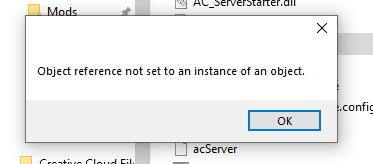
However, running AC_TrackCycle_Console.exe works and starts the server fine.
Installation (Win 10):
- Files placed next to acServer.exe ,
- server_cfg.ini edited to have the 2 UDP plugins lines.
[Track Cycle] Tracks=... lines added per instruction.
- track_cycle configs left untouched.
TO TEST: Reverted to v2.7.9 and AC_TrackCycle.exe and it's GUI comes up properly.
Double Clicking AC_TrackCycle.exe returns error popup "Object Reference Not Set to an Instance of an Object"
However, running AC_TrackCycle_Console.exe works and starts the server fine.
Installation (Win 10):
- Files placed next to acServer.exe ,
- server_cfg.ini edited to have the 2 UDP plugins lines.
[Track Cycle] Tracks=... lines added per instruction.
- track_cycle configs left untouched.
TO TEST: Reverted to v2.7.9 and AC_TrackCycle.exe and it's GUI comes up properly.
ThomasGocke updated AC_TrackCycle with a new update entry:
AC_TrackCycle
Read the rest of this update entry...
Attachments
Potential Bug in v2.8.1 ?
Double Clicking AC_TrackCycle.exe returns error popup "Object Reference Not Set to an Instance of an Object"
View attachment 453682
However, running AC_TrackCycle_Console.exe works and starts the server fine.
Installation (Win 10):
- Files placed next to acServer.exe ,
- server_cfg.ini edited to have the 2 UDP plugins lines.
[Track Cycle] Tracks=... lines added per instruction.
- track_cycle configs left untouched.
TO TEST: Reverted to v2.7.9 and AC_TrackCycle.exe and it's GUI comes up properly.
thanks for the report OBLOCKTON!
Seems like I accidently removed the enable_white_list key from the app.config (and have really bad error handling).
For now, just add the line
<add key="enable_white_list" value="0"/>
to the AC_TrackCycle.exe.config
Best Regards,
Tom
ThomasGocke updated AC_TrackCycle with a new update entry:
AC_TrackCycle
Read the rest of this update entry...
AC_TrackCycle
2.8.2 (2021/03/11)
- fixed missing enable_white_list key in AC_TrackCycle.exe.config
Read the rest of this update entry...
Follow Up report: All is well and working as intended!!
Appreciate the quick turnaround
Quick Question:
Was getting a Syserror and UDP connection issue in the logs, I had allowed Inbound on the firewall. But I also needed to Port Forward port 11000 to clear the error. Just want to make sure that is correct? Initially I thought the plugin communicated only locally/internally, but because it prompted me to create a firewall rule it dawned on me that it may need a port forward to clear the listening issue. .
If port forwarding the port specified here "UDP_PLUGIN_LOCAL_PORT=11000" is indeed necessary, it may be helpful to add that to the Install/Config docs on the main page for server admin noobs like me.lol
Thanks again!! The plugin is super helpful and glad to see your still active.
yes
UDP_PLUGIN_ADDRESS=127.0.0.1:12000
UDP_PLUGIN_LOCAL_PORT=11000
need to be set in server_cfg.ini otherwise a lot of stuff is not going to work.
Quote from the Overview page:
Configuration:
--------------
Plugin for result, report and server chat functionality
- add/edit these lines in the server_cfg.ini (you may adjust the ports, the ports are read from the server_cfg.ini)
UDP_PLUGIN_ADDRESS=127.0.0.1:12000
UDP_PLUGIN_LOCAL_PORT=11000
UDP_PLUGIN_ADDRESS=127.0.0.1:12000
UDP_PLUGIN_LOCAL_PORT=11000
need to be set in server_cfg.ini otherwise a lot of stuff is not going to work.
Quote from the Overview page:
Configuration:
--------------
Plugin for result, report and server chat functionality
- add/edit these lines in the server_cfg.ini (you may adjust the ports, the ports are read from the server_cfg.ini)
UDP_PLUGIN_ADDRESS=127.0.0.1:12000
UDP_PLUGIN_LOCAL_PORT=11000
yes
UDP_PLUGIN_ADDRESS=127.0.0.1:12000
UDP_PLUGIN_LOCAL_PORT=11000
need to be set in server_cfg.ini otherwise a lot of stuff is not going to work.
Quote from the Overview page:
Configuration:
--------------
Plugin for result, report and server chat functionality
- add/edit these lines in the server_cfg.ini (you may adjust the ports, the ports are read from the server_cfg.ini)
UDP_PLUGIN_ADDRESS=127.0.0.1:12000
UDP_PLUGIN_LOCAL_PORT=11000
yes that I understood. And I had it set in my server config. But I also had to port forward Port 11000 on my router
Latest News
-
MotoGP 24 ReviewThis year’s official MotoGP game is released today, 2nd May, and this time the blue-ribbon...
- Emily Jones
- Updated:
- 9 min read
-
30 Years Later: Remembering Ayrton SennaThe 1994 San Marino Grand Prix weekend went from lucky to shocking in the span of a day, and...
- Yannik Haustein
- Updated:
- 7 min read
-
Le Mans Ultimate’s Next Update Slated For June, Imola Scan CompletedWork continues on the early access Le Mans Ultimate. There won’t be a major update in May, with...
- Thomas Harrison-Lord
- Updated:
- 2 min read
-
Rennsport’s ESL R1 Competition Returns This MonthFollowing two seasons in the debut 2023 season, the Rennsport utilising ESL R1 returns soon...
- Thomas Harrison-Lord
- Updated:
- 2 min read
-
30 Years Later: Remembering Roland RatzenbergerThe tragic 1994 San Marino Grand Prix weekend is mythical to many racing fans. For the 30th...
- Yannik Haustein
- Updated:
- 6 min read
-
EA Sports WRC Update 1.8 & VR Beta DeployedPossibly the most anticipated EA Sports WRC update is here: Version 1.8 introduces VR in beta...
- Yannik Haustein
- Updated:
- 4 min read
-
You Could Design Viñales’ Next MotoGP Crash HelmetMotoGP 24 players can use the game to enter a design contest. Using the in-game crash helmet...
- Thomas Harrison-Lord
- Updated:
- 1 min read










