REQUIRED:
SimHub Version 9.1
SimHub Plugin 'Controllers input' must be enabled!
7zip - https://www.7-zip.org/
→ Latest Plugin Version - v1.6 ←
SimHub Settings you need to set:
Use this setting to restart running overlay layouts (useful if the overlays freeze - sometimes happens):
For those struggling with poor performance with SimHub running - try this option in SimHub Settings:
Hello simracers!
Here is another bunch of SimHub Overlays.
I've been using these for quite a while now - mostly offline with AI (compatible with my Virtual Driver Builder Spreadsheet - https://www.racedepartment.com/downloads/rf2-virtual-driver-builder.51702/) , but now we can all race online with other people with rF2 Race Control!!
Now we all know rF2's HUD is utter, utter crap.
Dot matrix printer type crap.
It just is.
Hence, why I decided to make something a little more palatable for my eyes and brain to digest easily when racing.
As a result these overlays are what I like to have on screen, it is not an exhaustive list, but it covers most of the things.
You can create your own Overlay Layouts in SimHub and use as many or as little of these overlays as you like.
If you see anything you would like adding, or spot any mistakes then ping me a message.
It doesn't currently include Pit Stop management, so you will still have to do that via rF2's horrendous eye gouging interface.
Soz.
WHATS INCLUDED:
* Overlays
* User Guide (installation instructions included)
* Images for Leaderboard editing
* Plugin for overlays to work
PLEASE NOTE:
The download is quite large due to the images included! Use 7zip (https://www.7-zip.org/).
IS IT CUSTOMISABLE?
Yes.
Instructions in the User Guide attached.
VERSION HISTORY:
1.0 - Initial Version
1.1 - Forgot to include some JavaScript Extensions! Sorry!
1.2 - Added Exported dashes to be imported as an option, if copying the dashes into the folder doesn't work.
1.3 - Small change to Plugin to see if it corrects the not registering buttons issue...
1.4 - Added a small dash
1.5 - Modified plugin to stop the issues with not detecting button presses from wheels!
Updated Leaderboard Dash to remove small error.
Added 'rF2 - TV Tower' small overlay with top 3 and then actual positions for those who don't like massive Leaderboard views. Still a work in progress - but here is initial version
1.6 - Further bug squished - should work now :Z
1.6.1 - Minor fixes
- Updated overlays to show author
- Updated plugin page so that sections in the 'Leaderboard Options' can be shrunk
- Fixed a big where the plugin settings were not saving
- QUICK FIX: Added a KPH for the Small dash (go into the overlay and hide either the KPH or MPH to whichever you prefer)
1.6.2 - Minor name change in a few overlays, no functionality changes
1.7 - Updated Leaderboard to show weather (track temp, weather & temp, track wetness (x...y%) ). Additional option to show Driver Number on Leaderboard - can be turned on/off via plugin options.
1.7.1 - Introducing the feature above caused some formatting issues on other overlays (Doh!)
Modified - Plugin updated to 0.7.1
Modified - 'rF2 - Relative Car Ahead'
v1.8 - Modified - Leaderboard Overlay
Added pit status of drivers.
You can now show either or both of the following:
- The number of times a driver has been in the pits
- A red glow behind the tyre type if the driver has not been in the pits (useful if running a race with a mandatory pit stop).
NOTE: The pit status are only shown in a Race session. The number of pitstops only show when greater than 0 (I.e. if no pitstop have been made no number will be displayed).
Modifed - Small Dash, Fuel, Tyres Overlays
These are now connected to your own SimHub Settings - so if you want Fuel in Gallons, Temperature in Farenheit and pressure in Bar - you can
INFO: Tyre widget - I found too many potential inaccuracies and errors that I removed the 'Camber' and 'Pressure' comparison checks - they just weren't good enough to be useful; it needs a lot more investigative work before they come back. Soz.
Modified - Plugin v0.8
New version of plugin is v0.8 - required for the above.
v1.8.1 - Forgot to update the temperature on the Leaderboard to show the users specified temperature units - now corrected!!
v1.8.2 - Added 'Advanced Pedal Graph' overlay which shows Brake, throttle values along with the steering wheel and value.
v1.8.3 - Found an issue with the Plugin that would lead to erroneous tyre type assignments to opponents on the Leaderboard! Please update to latest version of the plugin!
'rF2 - Tyre Status' - also updated to correct bug in player tyre type, please update.
Hopefully squished a couple of random bugs to do with the plugin which related to the Leaderboard logic.
Only managed to test offline - so if you have any issues whilst online then please let me know!
v1.8.4 - UPDATED:
Had some errors relating to the Leaderboard, hopefully now squished. Only manged to test offline - not online. If you have issues whilst online then let me know!!
v1.8.5 - UPDATED:
- Plugin to v0.8.3
- Leaderboard now shows Front and Rear Tyre compound (as some cars will allow multiple compounds).
Displayed as 'Front:Rear'
e.g S:S = 'Soft Front Tyres' : 'Soft Rear Tyres'
v1.9 - Fixes to issues (hopefully)
Please update the following:
- Updated Plugin (now version 1.0)
- Updated overlay 'rF2 - Leaderboard'
- Updated overlay 'rF2 - Relative Car Ahead'
- Updated JavaScript Extension 'rF2_GetCarLogo.js'
v1.9.1 - Minor Fix
- Updated Plugin to v1.0.1 to recognise wet tyres
- Updated 'rF2 - Tyre Status' to correct slow update of player tyre type.
v1.9.2 - Plugin update
- Fixed the reason why some drivers weren't showing the correct tyres. When a driver leaves the race the indexing in the code got out of sync, and, as I tested offline and never booted any drivers, I never saw that happen. But, just did an LFM race and saw it happen, saved the replay and was able to trace back where it orignated from!
OK that's it with the tyre fixes (I hope).
No more updates for a while.
v1.9.3 - Plugin update
- Updated plugin to detect Tatuus Tyres
v1.9.4 - Plugin update
- Updated plugin to correct bug for Position Gained/Lost on rolling starts in online races.
v1.9.5 - 2 New Overlays
In my ongoing battle to rid the world of rF2's horrible icons I give you two new overlays. These replace the rF2 icons for Flags (yellow, green, black, blue), Pit Request, and Penalty. In order to hide rF2 icons you will need to modify your Player.json file, and change 'Display Icons' to '0', for example :
"Display Icons":0,
"Display Icons#":"Icons displayed if HUD is off: 0 = none, 1 = flags only, 2 = all",
And then you can replace the following overlay:
rF2 - Lap Time
for
rF2 - Lap Time With Flags
And add:
rF2 - Flags
To your overlay Layout. Happy racing
v1.9.6 - In this update:
- Updated User Guide (v1.2)
- Additional Leaderboard Class images for BTCC 1990's cars
- Additional Car Logos for Nissan, Vauxhall and Volvo
- Updated JavaScriptExtension 'rF2_GetCarLogo.js'
- Updated Overlay 'rF2 - Relative Car Ahead'
- Updated Overlay 'rF2 - Leaderboard'
See links below:
https://steamcommunity.com/sharedfiles/filedetails/?id=2895993212
https://steamcommunity.com/sharedfiles/filedetails/?id=2895664904
https://steamcommunity.com/sharedfiles/filedetails/?id=2895650316
v1.9.7 -- In this update:
- Updated plugin (now v1.0.5) to correct a bug with reading short driver last names, which did result in 'NULL' being displayed - now corrected.
- Updated 'rF2 - Race Time' Overlay to correct spelling mistake (thanks @Ponzarelli77)
- Updated/refreshed 'rF2 - Track Map' to make it a little nicer.
- Updated 'rF2 - Flags' to only show yellow when the yellow is for the sector you are currently in.
- Added 'rF2 - Digital Flags' for a different style of flag, that of a track side digital display - you can pick and choose which one you prefer
v1.9.8 -- In this update:
- Updated Plugin to recognise new Porsche 992 Tyres
- Updated Flags Overlay to correct error preventing it from showing
Merry Christmas
That's it, much love, happy racing
v1.9.9 -- Small fixes
Updated:
- Added 'Radical' logo to Leaderboard
- Overlays packaged in a new way to be (hopefully) easier to install
- Corrected bug in plugin that could cause incorrect Leaderboard data if a driver were to have no name. [Version v1.0.7]
v1.9.10 -- Overlay Refresh
Note 1: You may have to remove, then re-add the updated overlays into your Overlay Layouts due to some dimensions being changed (soz).
Note 2: I have included the previous release with the download in case you want to keep any previous overlays.
Overlays refreshed:
- Relative Car Ahead
- Fuel Status
- Pit Limiter
- Telemetry
- Tyre Status
v1.9.11 -- Minor updates
Just some minor changes:
- Plugin updated to v1.0.8 - just for display reasons on the tyre display
- Tyre Overlay - minor formatting changed (tyre type now in circle, rather than (s) ).
- Driver Ahead Overlay - bug fixed when showing long team name
- All Overlays - I found the reason for large files, each overlay had a _backup folder which was causing massive file sizes; now removed to reduce overall file size!
v2.0 - Lots of long standing issues corrected in this update.
* Plugin Options
- Deleted number of AI required (plugin code has been re-worked so this is no longer required)
- Deleted option 'Show your National Flag' (now only uses 'Show National Flags')
- Added parameters to plugin settings to control when the Car In Front overlay appears and disappears.
* New update to plugin (now v1.1)
- Removed JavaScript extension 'rF2_IsOutlap.js' and added code into plugin
- Short Name corrected to display correctly (TV Tower overlay).
- Many internal code changes to facilitate improvemnets under the hood.
* Leaderboard
- Actual leaderboards completely re-worked to remove repeated calculations and reduce complexity.
- Class View: if the overlay doesn't have a custom row for the cars' Class it will display a default row!
(This was actually quite a big change and required a lot of work, reconfiguring the overlay and re-writing chunks of the plugin).
- If the car class is long it will be truncated to 6 characters followed by '...', e.g. 'Championship' becomes 'Champi...'
(You wouldn't believe some values cars have for the class...)
- Configuration JSON file added into JavaScriptExtensions folder, this is needed for the Leaderbaord Class 'views' to work.
- Corrected NULL values from being displayed on Actual/Relative Leaderboard if racing with less than 9 drivers.
- Road Wetness, tweaked so that if minimum is zero just to display max (for example, before it would say '0 .. 60%', now it will just show '60%' )
- Corrected a formatting inconsistency with column GAP on Relative and Actual displays.
- Odd rF2/Simhub stupidity work around:
If going from many opponents to less than 9 opponents, the remanants of the previous opponents would hang around 'in memory', so you would see
random names appearing on the Actual Leaderboard. I have tried to get around this by hiding rows that should not appear if the opponent
count is less than the row number. So, this should not happen any more. (I hope).
* Lap Time without flags
- Overlay deleted. (Trying to maintain two overlays was troublesome)
* Pit and Penalty **New Overlay**
- Moved the pit and penalty boxes to this overlay so there is only one Lap Time Overlay
- Penalty now shows the number of penalties you have acquired
* Lap Time Overlay
- Corrected a couple of cosmetic bugs in Lap Time overlay
- [dimensions changed]
* Flag Overlay
- New images added
- [dimensions changed]
* Fuel Overlay
- Added a flashing background image when fuel is going up
* Race Time Overlay
- Now shows session accumulated value (if running with fixed laps instead of fixed time)
* Fastest lap overlay
- Blinking purple background when you set the fastest lap
* Digital Flags
- Yes, there was an issue with this overlay not working.
I'm an idiot and forgot to include the images, images now included in 'Images' folder which needs to be copied into SimHub directory(sorry).
* Car model logos
- Tatuus added
- Alpine added
- Acura added
- Cadillac added
That is all.
Much love.
v2.0.2 - Minor correction + Lexus added.
Fixed:
- Leaderboard 'pit count' and 'pitted' being behind the main row image.
Added:
- Lexus brand (updated overlays 'rF2 - Leaderboard', and 'rF2 - Relative Car Ahead', Javascript extension 'rF2_GetCarLogo.js').
Modified:
- Overlay 'rF2 - Relative Car Ahead' now also shows car position in front.
SUMMARY OF UPDATED ITEMS
JavaScriptExtension - 'rF2_GetCarLogo.js
DashTemplate - 'rF2 - Leaderboard'
DashTemplate - 'rF2 - Relative Car Ahead'
v2.1 - In this update:
- Plugin updated to work with SimHub 9.1 (may not work with old versions of Simhub)
- LeaderBoard updated to show classess for Porsche Cup GB
- Car In Front has driver position.
* Found some odd behaviour when joining the new rF2 Online service, which was causing issues under the hood in the plugin.
Hope to have solved those now - if you see any odd behaviour then let me know.
Please update to the latest Plugin Version 1.4
* 'rF2 - Relative Car Ahead' now shows a blue flag for lapped driver (with driver name also in blue)
* Various tyres added (for tyre indication on 'rF2 - Tyre Status' overlay and 'rF2 - Leaderboard' overlay)
(Plugin v1.4)
* Indy Car logo added
Mini Car Logo added
('rF2 Relative Car Ahead' overlay, 'rF2 - Leaderboard' and 'rF2_GetCarLogo.js' updated)
* !!NEW!! 'rF2 - Lap Time Tracker Overlay.
Displays your last 10 lap timesm, resets lap times when you go back to the pits.
* Starting Lights Countdown
Shows number of horns you will hear, which turn red on each horn blast - then green when you can go and then fade out.
* 'rF2 - Flags' Added white flag
This may not work all the time, unfortunately this is down to the way rF2 reports the last lap.
You may have noticed Crew Chief sometimes tells you 'Last Lap' and sometimes doesn't - that's rF2 not providing the information all the time.
Not alot I can do about it.
v2.3 - Leaderboard Blue Flags and Bug Fix (+ plugin update)
Updated:
- 'rF2 - Leaderboard' (new feature)
- 'rF2 - Relative Car Ahead' (bug fix)
- Plugin (v1.5)
View attachment 707561
View attachment 707562
v2.4 - Blue Flags Bug Fix
ONLY CHANGE IS TO THE PLUGIN
BUGFIXES -
* On the 'rF2 - Leaderboard' Overlay the Relative Behind drivers should now correctly colour blue when a lapped driver is behind you (Relative Ahead drivers already should work).
NOTE:
I hope that this works, it seems to manifest itself when in online - I haven't been able to race as much as I would like to; so if there are still problems then ping me a message.
* There was a bug with the 'rF2 - Lap Time Tracker' Overlay which was not clearing the lap times when in an online session and went directly to the race.
NOTE:
If you see any tyres marked as 'T' - please tell me which car/tyre type you are using so that I can get the plugin to recognise it!
Many thanks
COMMENTS/QUESTIONS
Ping me a message.
Much love
See you out on track

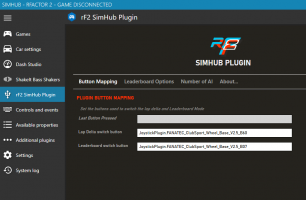











Have you followed the instructions here?
https://www.racedepartment.com/threads/rf2-simhub-overlays.250595/post-3720153