Mo'Controls allows the player to have a primary and secondary input for each in-game control, the player could set all primary inputs to the keyboard and all secondary inputs to an Xbox Controller to have a seamless swap of the keyboard to Xbox Controller.
Mo'Controls also allows the player to have different control profiles for when on foot and when in driving mode! So you can get more out of your controller!
Default key to toggle the GUI is Home or hold down the back button on a connected xbox controller. (>0.5sec)
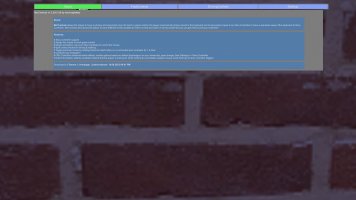




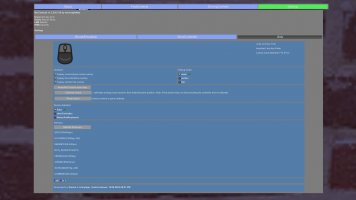
# Please let me know if you are having issues or you have found a potential bug! Thanks.
# If you like my mod, please review it!
# if you have an issue with the mod please, use the support & feedback thread.
# If you have any suggestions for this mod, or have a mod request please comment/message me!
# NOTE: Mo'Controls is only 64-bit compatible.
Designed for MSC Update 10.01.2022 (DX11 Implementation), Mod-loader v1.2.7
Mo'Controls also allows the player to have different control profiles for when on foot and when in driving mode! So you can get more out of your controller!
# Force feedback on an Xbox controller!
# Split Control Profiles
# Implemented detect scrollable logic =>
# ...There's more but not listed. will update feature-list when time and thought is available. See 'Updates' to view changelogs for all things implemented => Updates
Modes:
default (toplessgun)
rpm limiter,
wheel slip,
gear change
# Mouse emulation on an Xbox controller!# Split Control Profiles
- Two separate control groups, 'Foot controls' and 'Driving controls'. Both groups contain all controls but one group is used while on-foot and the other, well, while driving.
# Hold 'Start' (Xbox controller) for 3seconds to toggle tool-mode and use the triggers to screw in bolts!# Implemented detect scrollable logic =>
if the player is in hand mode, ControlManager now auto enables mousescroll on the xbox controller triggers if the player is looking at something that has scroll logic, eg. Oil Filter, Window winders.
# ...There's more but not listed. will update feature-list when time and thought is available. See 'Updates' to view changelogs for all things implemented => Updates
Default key to toggle the GUI is Home or hold down the back button on a connected xbox controller. (>0.5sec)
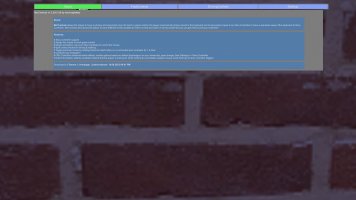




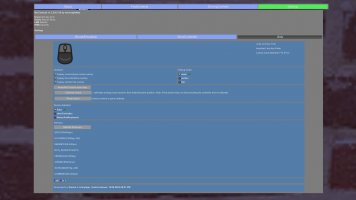
Check out the Updates tab to see all changelogs! => Updates
1.) Extract "Mo'Controls vx.x.x Installation Package.rar" (where "x.x.x" is the version) to a folder.
2.) Copy "Required References\XInputDotNePure.dll" into "Mods\References\".
3.) Copy "Requried References\XInputInterface.dll" into "My
Summer Car\" (Next to mysummercar.exe).
4.) Copy "Mo'Controls.dll" into your mods folders .
5.) Copy the folder, "Assets" into your mods folder.
Note: As of v1.0.8 assets are stored in one *.unity3d file, this will be located in the "Assets" folder of the installation package.
Installation the same for Latest version (currently v1.1.3)
If you have successfully installed the mod, in the mod console in-game it should display the message, "Mo'Controls Vx.x.x: Loaded"
2.) Copy "Required References\XInputDotNePure.dll" into "Mods\References\".
3.) Copy "Requried References\XInputInterface.dll" into "My
Summer Car\" (Next to mysummercar.exe).
4.) Copy "Mo'Controls.dll" into your mods folders .
5.) Copy the folder, "Assets" into your mods folder.
Note: As of v1.0.8 assets are stored in one *.unity3d file, this will be located in the "Assets" folder of the installation package.
Installation the same for Latest version (currently v1.1.3)
Date Written, 7th September 2021
Mo'Controls aim is to allow a user to play the game with only an Xbox controller. It is almost there, with most core logic done (xbox api, keyboard and mouse emulation done), There is only few more things to implement to make this happen.
I plan on implementing some kind of pie-wheel GUI for selecting certain keyboard actions, such as: talking, pushing, punching.. eg. - This would free up alot of button assignments on the controller.
I also plan on implementing some type auto-detect when mousing over an object in-game that has an action with mouse scrolling.
This would make it rather seemless to be able to just use mouse over the window handle and use it. - IMPLEMENTED v1.1.7!! (31.06.2022)
Need to also implement catalogue interaction, as once you click on that parts catalogue, it's back to the keyboard.
Thanks to all the people who support and appreciate the project.
Cheers -Tommee J. Armytage.
Mo'Controls aim is to allow a user to play the game with only an Xbox controller. It is almost there, with most core logic done (xbox api, keyboard and mouse emulation done), There is only few more things to implement to make this happen.
I plan on implementing some kind of pie-wheel GUI for selecting certain keyboard actions, such as: talking, pushing, punching.. eg. - This would free up alot of button assignments on the controller.
This would make it rather seemless to be able to just use mouse over the window handle and use it.
Need to also implement catalogue interaction, as once you click on that parts catalogue, it's back to the keyboard.
Thanks to all the people who support and appreciate the project.
Cheers -Tommee J. Armytage.
# none currently, offically.
# Please let me know if you are having issues or you have found a potential bug! Thanks.
# If you like my mod, please review it!
# if you have an issue with the mod please, use the support & feedback thread.
# If you have any suggestions for this mod, or have a mod request please comment/message me!
# NOTE: Mo'Controls is only 64-bit compatible.
Designed for MSC Update 10.01.2022 (DX11 Implementation), Mod-loader v1.2.7













