Enjoy simhub?

(http://www.racedepartment.com/downloads/simhub-diy-sim-racing-dash.10252/)
Using a second screen as a dash display?
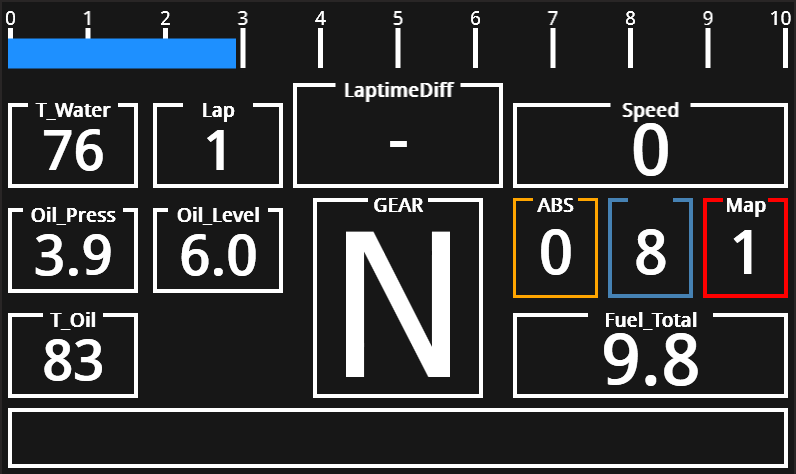
Then check out these dash creations!
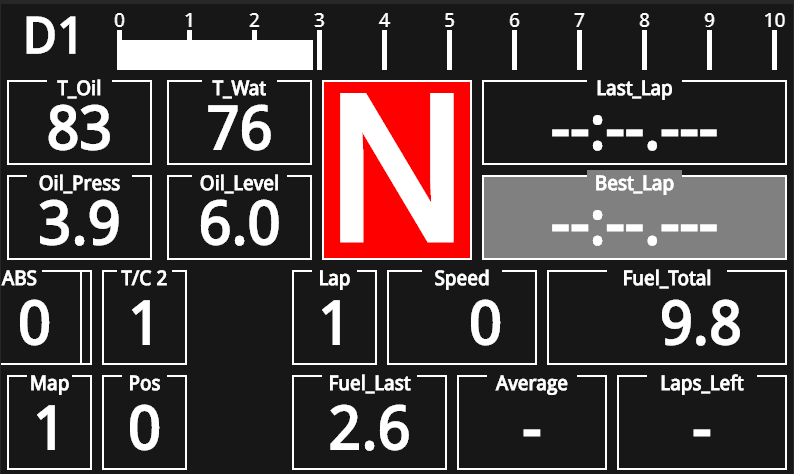
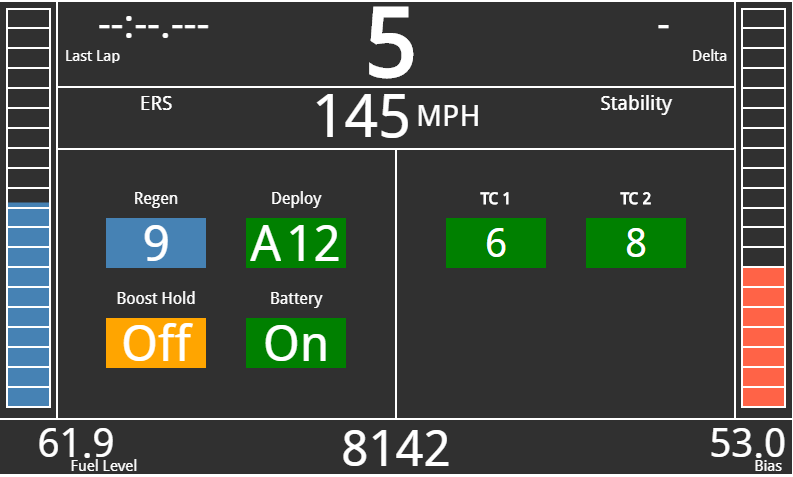
Within the download, there are two main folders. One called 'DashTemplates', this holds all the currently supported dashboards. There is also another folder called 'Old Dashboards', this has all my old creations that I no longer support but you still might like to have a look at.
To install simply unzip the downloaded folder and place the 'DashTemplates' folder within the simhub installation folder. Usually found at: C:\Program Files (x86)\SimHub or within the 'Old Dashboards' folder install the 'DashTemplates' folder within there too for the old creations.
The main outputs should work for all games supported by Simhub, but they do have a few game specific extra's thrown in. Mainly Assetto Corsa but there are a couple for ETS and R-Factor 2 as well. I have been playing with iRacing a lot lately so my latest dashboards are created to work with them.
They have all been formatted for a 1.66/1 aspect ratio (small waveshare 800x480 hdmi monitor) and I have included all pictures used if you wish to edit or create any of your own.
This is app is a great replacement for a Z1 dashboard and the likes. Why not come join SimHub's discord server for more discussion on everything sim related!
Discord link here: https://discord.gg/nBBMuX7
Amstudio on Youtube has created a great video detailing these dashboard creations.
Remember to set buttons to 'Action A', 'Action B', 'Action C', 'Action D', 'Next Screen' and Previous Screen' in SimHub's mappings section to get full use out of the screens. Action A & Action C will switch any main screen back and forward within my creations and Action B will switch any secondary screen within the dashboard. Action D will switch LED layout on the F1 dashboard (see update notes V2.0).
If you are after a small screen to use with this I recommend purchasing a genuine waveshare (just make sure it is compatible with windows first).
5 Inch version:
https://www.amazon.co.uk/Waveshare-...&qid=1551982387&sr=1-8&keywords=waveshare+lcd
4.3 Inch version:
https://www.amazon.co.uk/Waveshare-...&qid=1551982387&sr=1-9&keywords=waveshare+lcd
Enjoy!!
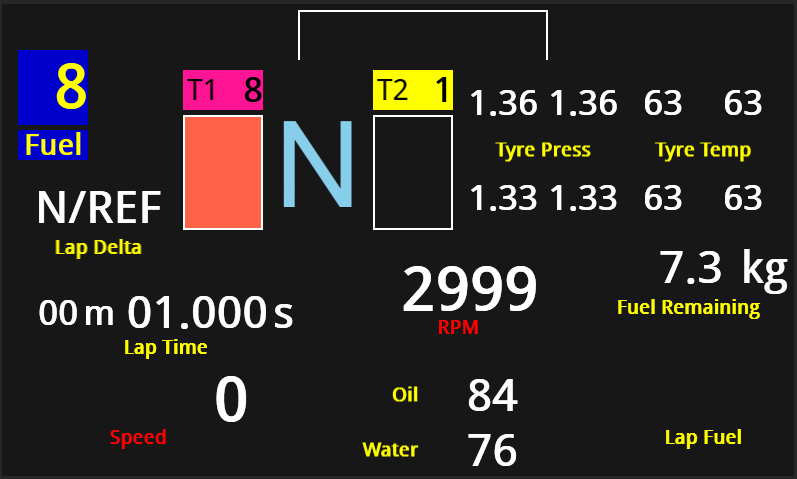
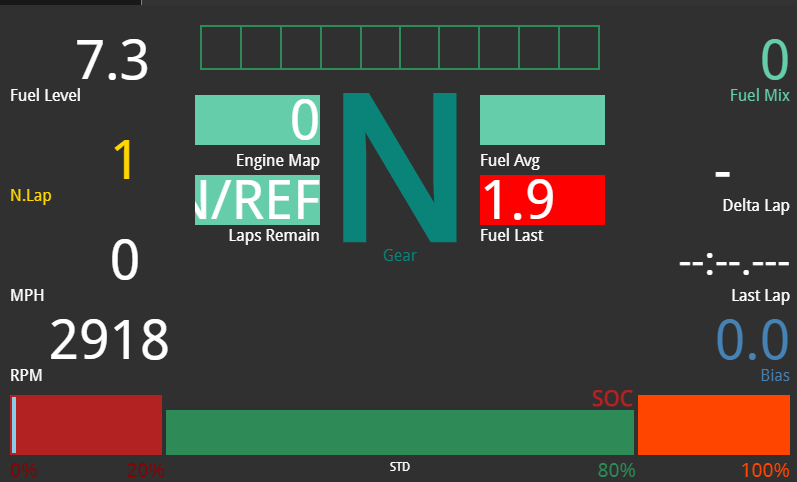
Had a report someone was getting flags all the time in iRacing. Worked out this is because I'm using RomainRob's great iRacing flags plugin.
Please put the dll file in the root simhub folder and activate the iracing flags plugin.
 drive.google.com
drive.google.com




If you enjoy this content and wish to donate please use the button below. (I don't expect anyone to donate and knowing people enjoy my work is enough).

(http://www.racedepartment.com/downloads/simhub-diy-sim-racing-dash.10252/)
Using a second screen as a dash display?
Then check out these dash creations!
Within the download, there are two main folders. One called 'DashTemplates', this holds all the currently supported dashboards. There is also another folder called 'Old Dashboards', this has all my old creations that I no longer support but you still might like to have a look at.
To install simply unzip the downloaded folder and place the 'DashTemplates' folder within the simhub installation folder. Usually found at: C:\Program Files (x86)\SimHub or within the 'Old Dashboards' folder install the 'DashTemplates' folder within there too for the old creations.
The main outputs should work for all games supported by Simhub, but they do have a few game specific extra's thrown in. Mainly Assetto Corsa but there are a couple for ETS and R-Factor 2 as well. I have been playing with iRacing a lot lately so my latest dashboards are created to work with them.
They have all been formatted for a 1.66/1 aspect ratio (small waveshare 800x480 hdmi monitor) and I have included all pictures used if you wish to edit or create any of your own.
This is app is a great replacement for a Z1 dashboard and the likes. Why not come join SimHub's discord server for more discussion on everything sim related!
Discord link here: https://discord.gg/nBBMuX7
Amstudio on Youtube has created a great video detailing these dashboard creations.
Remember to set buttons to 'Action A', 'Action B', 'Action C', 'Action D', 'Next Screen' and Previous Screen' in SimHub's mappings section to get full use out of the screens. Action A & Action C will switch any main screen back and forward within my creations and Action B will switch any secondary screen within the dashboard. Action D will switch LED layout on the F1 dashboard (see update notes V2.0).
If you are after a small screen to use with this I recommend purchasing a genuine waveshare (just make sure it is compatible with windows first).
5 Inch version:
https://www.amazon.co.uk/Waveshare-...&qid=1551982387&sr=1-8&keywords=waveshare+lcd
4.3 Inch version:
https://www.amazon.co.uk/Waveshare-...&qid=1551982387&sr=1-9&keywords=waveshare+lcd
Enjoy!!
Had a report someone was getting flags all the time in iRacing. Worked out this is because I'm using RomainRob's great iRacing flags plugin.
Please put the dll file in the root simhub folder and activate the iracing flags plugin.
Romainrob.iRacingExtraProperties.dll




If you enjoy this content and wish to donate please use the button below. (I don't expect anyone to donate and knowing people enjoy my work is enough).











If you go into the simhub settings there is an option to have KM/h or MPH.