EDIT Jan 2023: use CamInfo to auto generate cameras!
Description:
I made my own version of one of the four "Custom Shaders Patch" apps (available here: https://github.com/ac-custom-shaders-patch/acc-extension-apps). Its the debug app and atm it replaces the original in "assettocorsa\apps\python\AccExtHelper" completely, as it has the same base. To work properly you obviously have to install "Custom Shaders Patch" (acstuff . ru / patch). Only the FPS counter would work without it. It provides some values for track makers ie when making
data\cameras.ini
data\ai_hints.ini
data\overlays.ini
Note: "Step Back" function is broken since CSP v0.1.79 or v0.1.78!
Install:
Unpack archive to AC root.
Activate here:
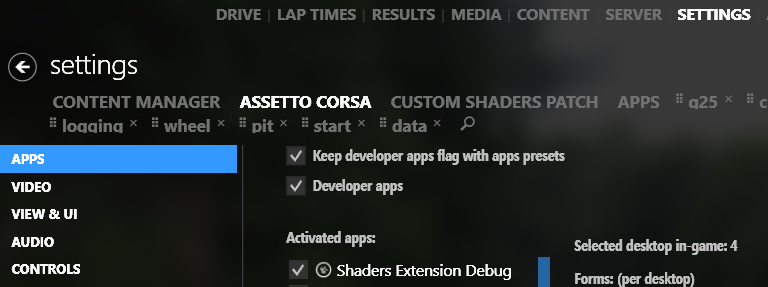
Configure Reset-Car, StepBack-Car and FOV keyboard-shortcuts here:
(note: there is no warning, if shortcut is already assigned!)
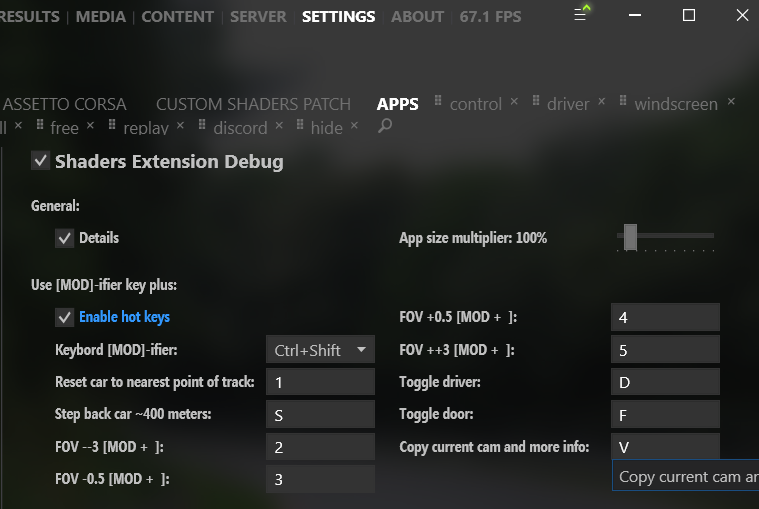
Find it in game here:

It looks like this:
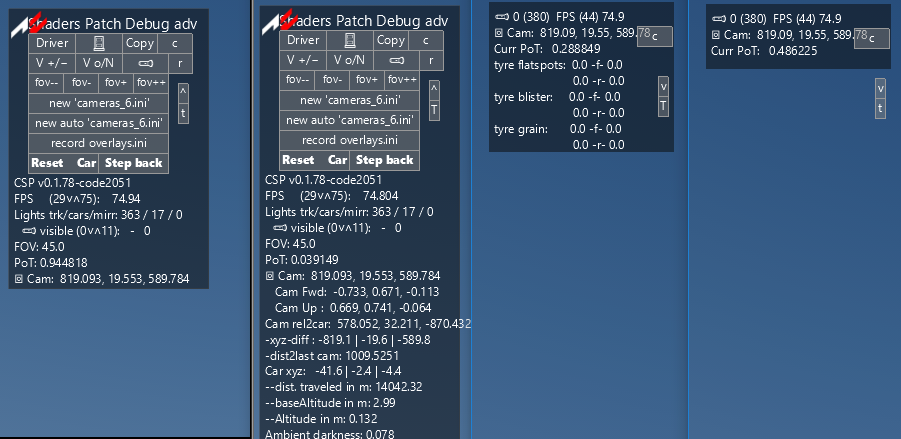
Values shown:
-Shaders Patch version and version-code
-FPS (min/max): current
-track light count (lights in mirror)
-visible track lights count (min/max): current
-FOV
-current global ambient value
(then the values mentioned for "Copy" button below
and more self-explaining values)
Buttons:
"v"/"^" - to toggle tyre details vs all details
"Driver" - toggle driver visibility
"door"-icon - toggle open/close door
"V +/-" - toggle vao-visibility (if any vao-patch was loaded)
"V o/N" - toggle vao-patch mode (gray-scaled/normal)
"lamp"-icon - toggle light-debug view
"fov+.." / "fov-.." - change FOV for free cam (F7), not available (!) with car-cameras (F1)
"r" - reset min/max values for fps- and light-counters, also - when active - resets generating "cameras.ini" or "overlays.ini"
"Reset Car" - resets the car to the nearest point on AI-line, only available in Practice/Hotlap mode! Makes current hotlap invalid!
"Step back" - sets the car back on AI-line for ~ 300 meters, only available in Practice/Hotlap mode! Makes current hotlap invalid!
"c" - copies only camera "POSITION=x,y,z" in Windows-Clipboard, like original app did
"Copy" - copies some more values into Windows-Clipboard:
currPoT - is the percentage value on the ai-spline for following params in "camera.ini":
IN_POINT=0.95
OUT_POINT=1.0
and also for the following values in "data\ai_hints.ini":
START=0.4
END=0.41
With only F3 and F7 and a xeroxed "camera.ini" you get a result pretty fast
Be aware of "IS_FIXED=1" in camera.ini, it was a hunt for me
Note about "Reset car" and "Step back":
Only in Practice and Hotlap mode and with CSP "New AI behavior" enabled:
Edit: unfortunately after csp 0.1.78 (maybe before) the "Step back" doesnt work anymore
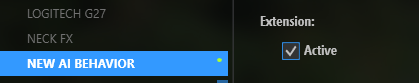
"record overlays.ini" button
generates the "data\overlays.ini" for TimeAttack-mode, follow this abc-picture
-note1: copy "ai\fast_lane.ai" to "data\ideal_line.ai" for it to work
-note2: TimeAttack is simply all time-gates defined by [AC_TIME_x_R/L] objects plus a banner above, you cannot set Checkpoints, if there are no AC_TIME_x-objects at that position...
-note3: update v0.7: automatically copies "ai\fast_lane.ai" to "data\ideal_line.ai" if not already there
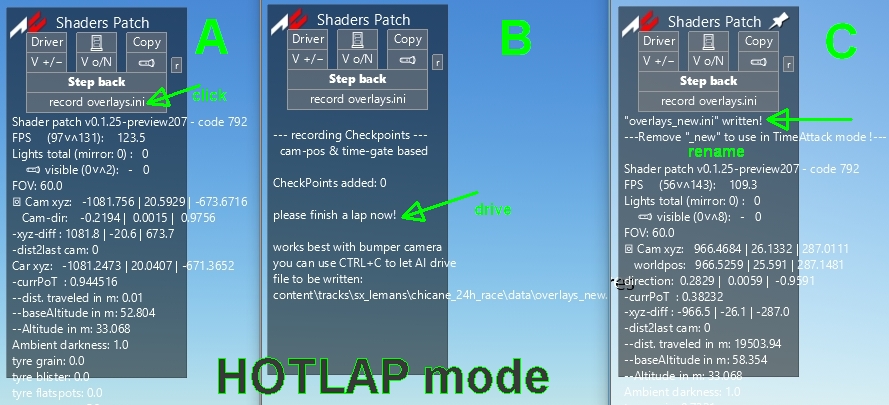
EDIT Jan 2023: use CamInfo to auto generate cameras!
update v0.7:
button "new 'cameras(_X).ini' "
-creates new cameras.ini, leaves existing cameras.ini or cameras_1.ini and such alone and adds a number for a new one
-use it in a replay, where you can pause the game
-switch to free-cam mode with "F7"
-move camera around with cursor-keys plus Ctrl and/or Shift
-follow steps 1-5 below:
-first cam to add is around s/f line, with a look at the car from the back, it should have already crossed the finish line


note1: to finish creating 'cameras.ini', you click the button "add camera #X" again, the app should auto detect if the lap is over (after the car crossed the finish line and started a new lap)
note2: if cameras.ini is not finished, it will be renamed to "...unfinished.TXT" on session exit (to not cause a crash because of this incomplete file), it gets deleted with app below v0.99h
note3: please edit "camera.ini" to your liking, as it only has some generic default values
note4: takes current FOV +-20 into acount when adding a camera (thats why the FOV-buttons)
used info from:
Roberto Olivetti - https://www.assettocorsa.net/forum/index.php?threads/how-to-make-time-attack-mode-work.20535/
Fat-Alfie - https://www.racedepartment.com/threads/thomson-road-grand-prix-singapore.127582/page-8#post-2377425
Track cameras, a tutorial
 www.racedepartment.com
www.racedepartment.com
If you feel like donating something: https://www.patreon.com/leBluem
Description:
I made my own version of one of the four "Custom Shaders Patch" apps (available here: https://github.com/ac-custom-shaders-patch/acc-extension-apps). Its the debug app and atm it replaces the original in "assettocorsa\apps\python\AccExtHelper" completely, as it has the same base. To work properly you obviously have to install "Custom Shaders Patch" (acstuff . ru / patch). Only the FPS counter would work without it. It provides some values for track makers ie when making
data\cameras.ini
data\ai_hints.ini
data\overlays.ini
Note: "Step Back" function is broken since CSP v0.1.79 or v0.1.78!
Install:
Unpack archive to AC root.
Activate here:
Configure Reset-Car, StepBack-Car and FOV keyboard-shortcuts here:
(note: there is no warning, if shortcut is already assigned!)
Find it in game here:
It looks like this:
Values shown:
-Shaders Patch version and version-code
-FPS (min/max): current
-track light count (lights in mirror)
-visible track lights count (min/max): current
-FOV
-current global ambient value
(then the values mentioned for "Copy" button below
and more self-explaining values)
Buttons:
"v"/"^" - to toggle tyre details vs all details
"Driver" - toggle driver visibility
"door"-icon - toggle open/close door
"V +/-" - toggle vao-visibility (if any vao-patch was loaded)
"V o/N" - toggle vao-patch mode (gray-scaled/normal)
"lamp"-icon - toggle light-debug view
"fov+.." / "fov-.." - change FOV for free cam (F7), not available (!) with car-cameras (F1)
"r" - reset min/max values for fps- and light-counters, also - when active - resets generating "cameras.ini" or "overlays.ini"
"Reset Car" - resets the car to the nearest point on AI-line, only available in Practice/Hotlap mode! Makes current hotlap invalid!
"Step back" - sets the car back on AI-line for ~ 300 meters, only available in Practice/Hotlap mode! Makes current hotlap invalid!
"c" - copies only camera "POSITION=x,y,z" in Windows-Clipboard, like original app did
"Copy" - copies some more values into Windows-Clipboard:
Code:
POSITION=118.857, 1.644, -155.86 (current camera position)
FORWARD=-0.3235, 0.4993, -0.0243
UP=-0.1244, 0.0323, 0.9249 ('UP=' param in cameras.ini)
xyz-dist=-118.857, -1.644, 155.86 (dist. to last cam [after using copy button])
dist2last=9211.0143925 (dist. to last cam position also after using copy button)
currPoT=0.973901 - current Point of Track (0.0...1.0)
xyzRel2Car-0.2333, 0.2323, 0.2349IN_POINT=0.95
OUT_POINT=1.0
and also for the following values in "data\ai_hints.ini":
START=0.4
END=0.41
With only F3 and F7 and a xeroxed "camera.ini" you get a result pretty fast
Be aware of "IS_FIXED=1" in camera.ini, it was a hunt for me
Note about "Reset car" and "Step back":
Only in Practice and Hotlap mode and with CSP "New AI behavior" enabled:
Edit: unfortunately after csp 0.1.78 (maybe before) the "Step back" doesnt work anymore
"record overlays.ini" button
generates the "data\overlays.ini" for TimeAttack-mode, follow this abc-picture
-note1: copy "ai\fast_lane.ai" to "data\ideal_line.ai" for it to work
-note2: TimeAttack is simply all time-gates defined by [AC_TIME_x_R/L] objects plus a banner above, you cannot set Checkpoints, if there are no AC_TIME_x-objects at that position...
-note3: update v0.7: automatically copies "ai\fast_lane.ai" to "data\ideal_line.ai" if not already there
EDIT Jan 2023: use CamInfo to auto generate cameras!
update v0.7:
button "new 'cameras(_X).ini' "
-creates new cameras.ini, leaves existing cameras.ini or cameras_1.ini and such alone and adds a number for a new one
-use it in a replay, where you can pause the game
-switch to free-cam mode with "F7"
-move camera around with cursor-keys plus Ctrl and/or Shift
-follow steps 1-5 below:
-first cam to add is around s/f line, with a look at the car from the back, it should have already crossed the finish line
note1: to finish creating 'cameras.ini', you click the button "add camera #X" again, the app should auto detect if the lap is over (after the car crossed the finish line and started a new lap)
note2: if cameras.ini is not finished, it will be renamed to "...unfinished.TXT" on session exit (to not cause a crash because of this incomplete file), it gets deleted with app below v0.99h
note3: please edit "camera.ini" to your liking, as it only has some generic default values
note4: takes current FOV +-20 into acount when adding a camera (thats why the FOV-buttons)
used info from:
Roberto Olivetti - https://www.assettocorsa.net/forum/index.php?threads/how-to-make-time-attack-mode-work.20535/
Fat-Alfie - https://www.racedepartment.com/threads/thomson-road-grand-prix-singapore.127582/page-8#post-2377425
Track cameras, a tutorial
Tracks - Track Cameras - A tutorial
Ripped from AC forums. ________________________________ A lot of people have asked me to create track cams for their tracks. Because I am a lazy bastard, I thought I would use the old adage of "teach a man to fish", and hopefully lighten the load. I have made a video that shows how I do it...
If you feel like donating something: https://www.patreon.com/leBluem










