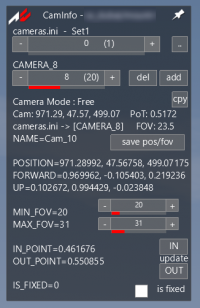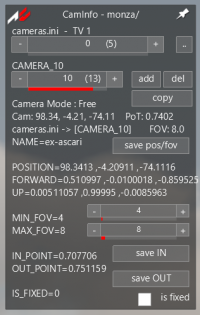CustomShadersPatch required! (i guess almost any version works)
Install: unpack to ac folder, basic icons included
See this update describing auto camera generation.
This app lets you cycle through all existing camera files and all the cameras from them.
It can update POSITION, MIN_/MAX_FOV, and also - separately - IN_/OUT_POINT and IS_FIXED values.
When using the top two camera-sliders, the app will switch to freecam (F7) and move camera view to the POSITION of that cam. FORWARD and UP params are ignored, so it maybe ends up looking in a random direction. IS_FIXED checkbox is also updated according to whats set in the ini. FOV_Max is applied to camera.
+".." button: opens current ini in your default text editor.
+"add" button: add new camera between current and next camera, at current camera position
+"delete" button: remove current camera
+"copy" button: will copy current cam position and current point of track into clipboard
+"save pos/fov" button: will use the current camera position and the min/max fov values from the sliders below and save to current "cameras.ini".
+using the fov sliders switches to that fov, to give you an idea how it looks (saved only when using the button)
Note that you still need to restart the session to have AC itself recognize "camera...ini" changes (CSP >= 0.1.77 does update this live ).
).
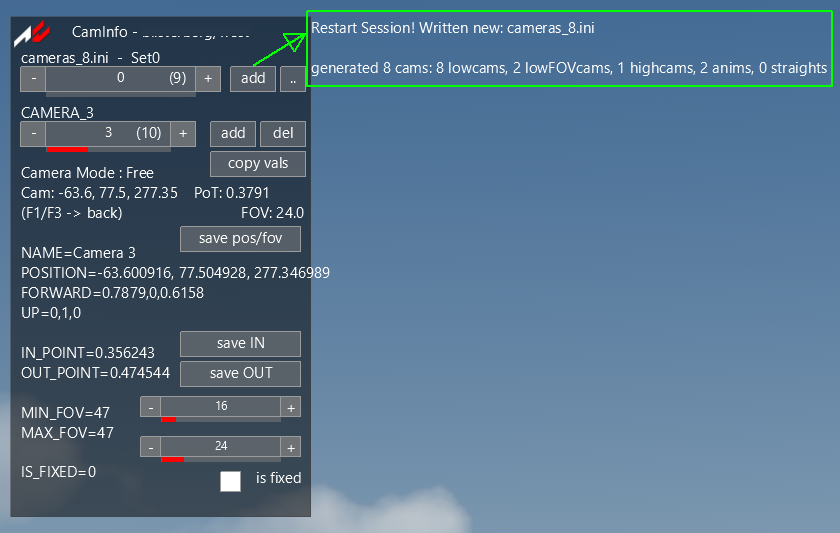
F1/F5/F6 cameras - disabled
F3 camera - it updates sliders to show which camera is active
F7 camera - enables controls and shows all params from current active camera
(note: the white rectangle infront of "is fixed" is actually an unchecked checkbox!)
(see update section for newer screenshots)
Hint - Enable free camera here:
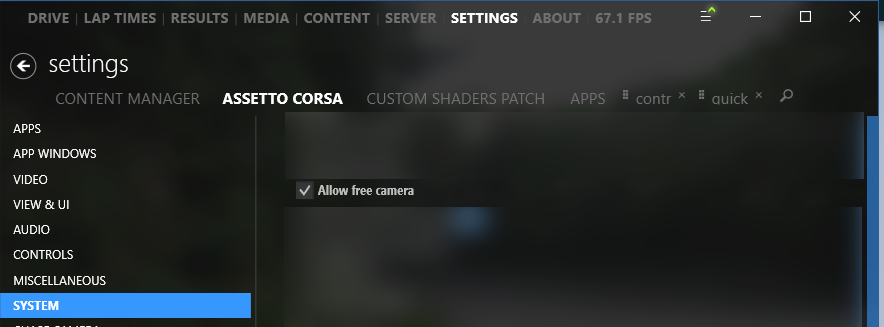
or edit "...steamapps\common\assettocorsa\system\cfg\assetto_corsa.ini":
[CAMERA]
ALLOW_FREE_CAMERA=1
If you feel like donating something: https://www.patreon.com/leBluem
Install: unpack to ac folder, basic icons included
See this update describing auto camera generation.
This app lets you cycle through all existing camera files and all the cameras from them.
It can update POSITION, MIN_/MAX_FOV, and also - separately - IN_/OUT_POINT and IS_FIXED values.
When using the top two camera-sliders, the app will switch to freecam (F7) and move camera view to the POSITION of that cam. FORWARD and UP params are ignored, so it maybe ends up looking in a random direction. IS_FIXED checkbox is also updated according to whats set in the ini. FOV_Max is applied to camera.
+".." button: opens current ini in your default text editor.
+"add" button: add new camera between current and next camera, at current camera position
+"delete" button: remove current camera
+"copy" button: will copy current cam position and current point of track into clipboard
+"save pos/fov" button: will use the current camera position and the min/max fov values from the sliders below and save to current "cameras.ini".
+using the fov sliders switches to that fov, to give you an idea how it looks (saved only when using the button)
Note that you still need to restart the session to have AC itself recognize "camera...ini" changes (CSP >= 0.1.77 does update this live
F1/F5/F6 cameras - disabled
F3 camera - it updates sliders to show which camera is active
F7 camera - enables controls and shows all params from current active camera
(note: the white rectangle infront of "is fixed" is actually an unchecked checkbox!)
(see update section for newer screenshots)
Hint - Enable free camera here:
or edit "...steamapps\common\assettocorsa\system\cfg\assetto_corsa.ini":
[CAMERA]
ALLOW_FREE_CAMERA=1
If you feel like donating something: https://www.patreon.com/leBluem