You are using an out of date browser. It may not display this or other websites correctly.
You should upgrade or use an alternative browser.
You should upgrade or use an alternative browser.
x34 3440x1440 help. will it display 3440x1080 in 21:9
- Thread starter Ben_156
- Start date
@Ben_156 3440x1080 is not a 21:9 resolution, so that wouldn't make any sense and would stretch the image. 21:9 resolutions are 3440x1440 or 2560x1080.
RasmusP
Premium
What exactly do you want to do?
If you have an nvidia card (amd has something similar for sure), you can set a custom resolution and disable scaling. The monitor will have black bars ofc then.
I use 1920x1080 when I duplicate it with my TV and I have black bars on the sides and on top and bottom then.
For nvidia:
1.
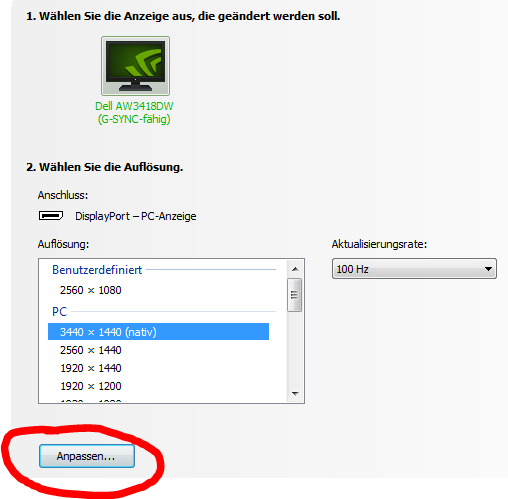
2.
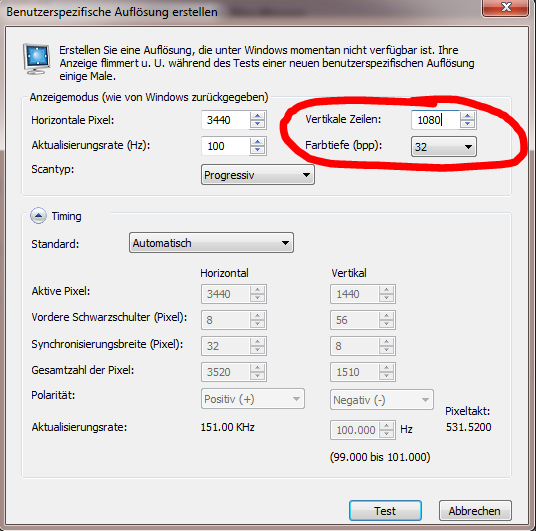
3.
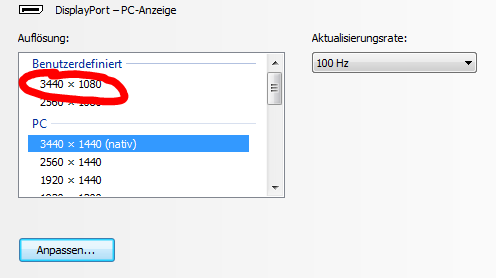
4.
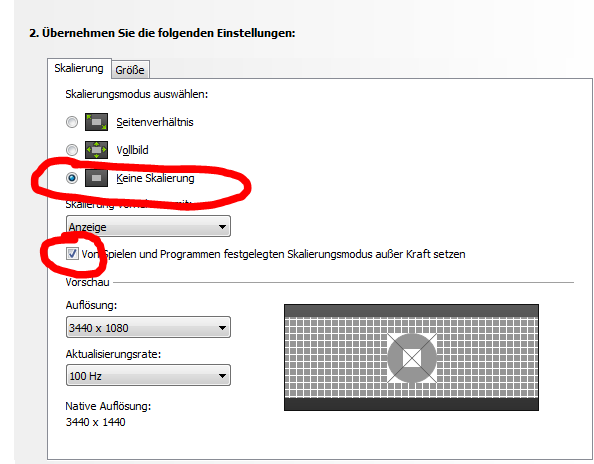
5.
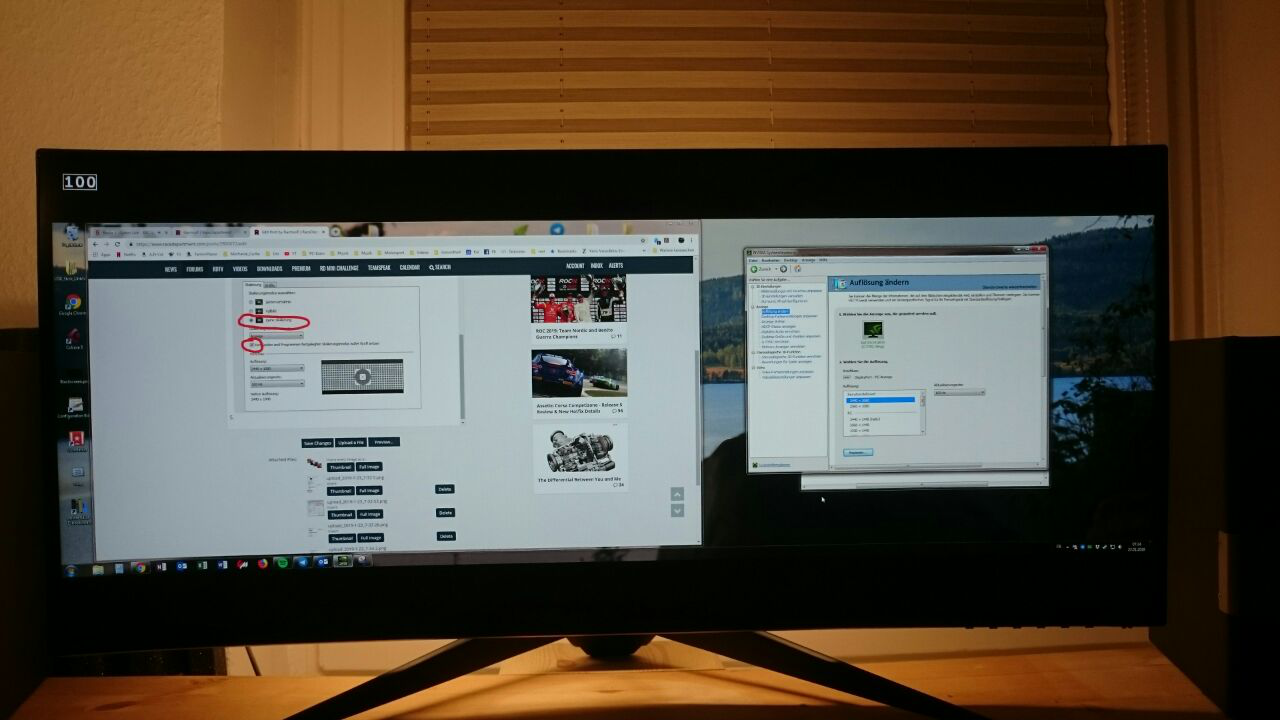
If you have an nvidia card (amd has something similar for sure), you can set a custom resolution and disable scaling. The monitor will have black bars ofc then.
I use 1920x1080 when I duplicate it with my TV and I have black bars on the sides and on top and bottom then.
For nvidia:
1.
2.
3.
4.
5.
Last edited:
RasmusP
Premium
So they all have the same height, physically, and you want to use all 3 as triples?thanks for sharing that I have 2 spare 27 inch acer 1920x1080 144hz monitors that I want to use either side for project cars 2 apprantly its supports it but wasn't sure how to have 3440x1440 as middle screen then have 1920x1080 side screens
its so confusing if not understood
Then you need some scaling to make it the same height but I'm not sure if that would stretch and deform the image on the center screen.
If you disable scaling the center screen will have the black bars top and bottom but the image itself will be less height than the two 27" side ones.
It's tricky.. Maybe you can just use full resolution and let nvidia surround handle it?
If not I'd recommend to create a custom resolution if 2560x1080 and stretch it. It won't become deformed but it will look a bit blurry!
Latest News
-
PISTA Motorsport: New Dev Log Announces Early Access, Confirms ModsPISTA Motorsport developer REG Simulations is back with another dev log for their project...
- Yannik Haustein
- Updated:
- 3 min read
-
World of Outlaws: Dirt Racing 24 is iRacing’s Dirt Oval SequelA sequel to the critically well-received World of Outlaws: Dirt Racing will slide into view this...
- Thomas Harrison-Lord
- Updated:
- 2 min read
-
Nordschleife Now On Console For Assetto Corsa CompetizioneAfter a relatively short wait, the Nürburgring Nordschleife can be driven on PS5 or Xbox Series...
- Thomas Harrison-Lord
- Updated:
- 1 min read
-
Fanatec Launches Second F1 Direct Drive BundleFollowing the recent extension of a licencing deal, here comes a CubSport DD and F1 wheel...
- Thomas Harrison-Lord
- Updated:
- 2 min read
-
Immersion Modding Group Releases 1993 F1 Pack For AMS2The 1990s throwback continues: Immersion Modding Group have released their 1993 Formula One...
- Yannik Haustein
- Updated:
- 3 min read
-
MotoGP 24 ReviewThis year’s official MotoGP game is released today, 2nd May, and this time the blue-ribbon...
- Emily Jones
- Updated:
- 9 min read
-
30 Years Later: Remembering Ayrton SennaThe 1994 San Marino Grand Prix weekend went from lucky to shocking in the span of a day, and...
- Yannik Haustein
- Updated:
- 7 min read










