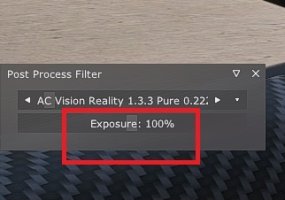check if your exposure is at 100% and try to decrease target value of exposure hybrid methodIt has already been configured.
I updated to 1.3.3 and also updated CSP and Pure at the same time, but that didn't solve the problem.
You are using an out of date browser. It may not display this or other websites correctly.
You should upgrade or use an alternative browser.
You should upgrade or use an alternative browser.
Misc Vision Reality PPfilter 1.3.5
Login or Register an account to download this content
- Thread starter Maximum Custom Games
- Start date
Exposure is 100%, but symptoms do not go away.check if your exposure is at 100% and try to decrease target value of exposure hybrid method
Attachments
It has already been configured.
I updated to 1.3.3 and also updated CSP and Pure at the same time, but that didn't solve the problem.
Do you encounter this problem with other ppfilters? Have you tried reducing the exposure target or trying other exposure methods?
No problems occurred with other PPfilters. I tried changing all the parameters of Pure one by one, but nothing seemed to lead to improvement.Do you encounter this problem with other ppfilters? Have you tried reducing the exposure target or trying other exposure methods?
I am running CSP 1.80p218 with Pure (1.90 I believe) and latest CM, I am curious if Reshade is still optional for me or if I should run it?
Reshade is optinal. Since Vision Reality 1.2 you don't need Reshade but you can use it if you like some Reshade effectsI am running CSP 1.80p218 with Pure (1.90 I believe) and latest CM, I am curious if Reshade is still optional for me or if I should run it?
Sorry guys, im new in this field.
When you say to:"Don't forget to load the AC Vision Reality 1.3.3 profile by clicking on "Import" in "Pure Config"", where this is made?
I have selected AC Vision Reality in content manager, settings video, do I have to make an import else where??
When you say to:"Don't forget to load the AC Vision Reality 1.3.3 profile by clicking on "Import" in "Pure Config"", where this is made?
I have selected AC Vision Reality in content manager, settings video, do I have to make an import else where??
Last edited:
in fact “import” allows you to load the settings that I personalized for Pure. To do this in game you must open the "Pure Config" in the bar on the right of the screen once Pure Config is open click on the "PP" tab then at the bottom there is "Import".
Watch this video I show it
Watch this video I show it
Maximum Custom Games updated Vision Reality PPfilter with a new update entry:
AC Vision Reality 1.3.4
Read the rest of this update entry...
AC Vision Reality 1.3.4
Hi, I share with you a new version of my ppfilter "Vision Reality 1.3.4" for Pure 0.222 and CSP 0.2.3 preview1. I hope you like it. Enjoy
Read the rest of this update entry...
Instead of including config files in the extension folder and relying on users to import the settings why not go to the pp tab and select "export pure config as ppf related config"
This way no need to include extension folders and no one needs to import anything and your filter would work right out of the door. Just make sure you include this file next to your lua file
AC Vision Reality 1.3.4 Pure 0.222_PPconfig
This way no need to include extension folders and no one needs to import anything and your filter would work right out of the door. Just make sure you include this file next to your lua file
AC Vision Reality 1.3.4 Pure 0.222_PPconfig
ok, thanks for the tip, I will do it for the next versionInstead of including config files in the extension folder and relying on users to import the settings why not go to the pp tab and select "export pure config as ppf related config"
This way no need to include extension folders and no one needs to import anything and your filter would work right out of the door. Just make sure you include this file next to your lua file
AC Vision Reality 1.3.4 Pure 0.222_PPconfig
open the ppfiter AC Vision Reality 1.3.4 Pure 0.222 in X:\SteamLibrary\steamapps\common\assettocorsa\system\cfg\ppfilters
and find the line
[VIGNETTING]
FOV_DEPENDENCE=0
STRENGTH=0.35 CHANGE by 0
and find the line
[VIGNETTING]
FOV_DEPENDENCE=0
STRENGTH=0.35 CHANGE by 0
hi,Hi, Thanks for your job.
I've got a probleme in Zandvoort track by night : some elements are red ...
It's OK with another filtre.
Shaders patch version : 0.2.3-preview1
Pure 0.238
View attachment 723343
Thanks
Open "Pure Config" then light tab and reduce "light_emessive" in "CSP_Light" section
Hello!
I been using ur fliter since Dec last year. recently ive upgraded my simrigs to triple screen, but I found that theres dark border on the edge of the side screen, and after i change to another fliter it disappears. I wonder which parameter i change would fix this up? Thx, cuz this is the best filter ive used.
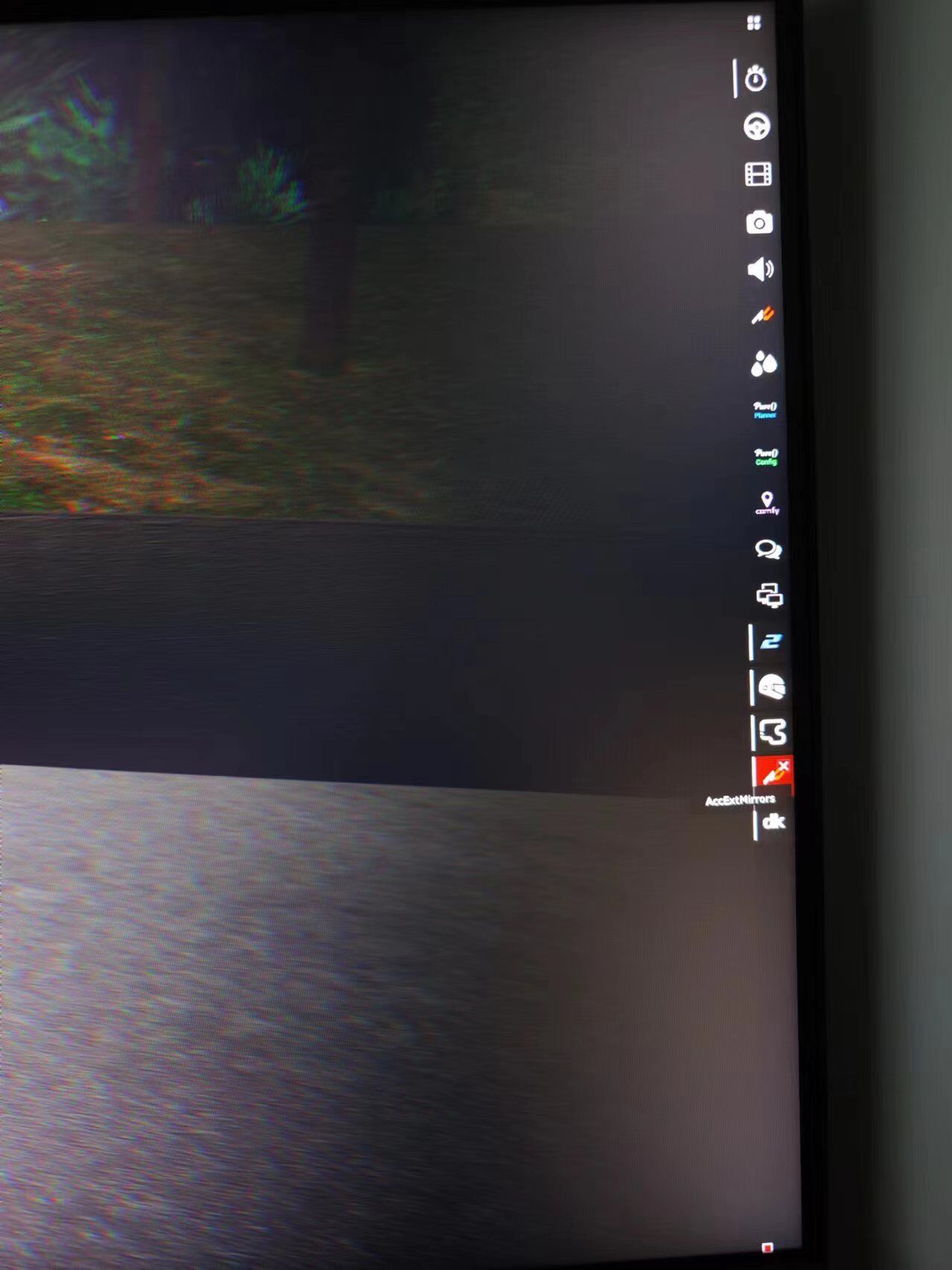
I been using ur fliter since Dec last year. recently ive upgraded my simrigs to triple screen, but I found that theres dark border on the edge of the side screen, and after i change to another fliter it disappears. I wonder which parameter i change would fix this up? Thx, cuz this is the best filter ive used.
Last edited:
Hello,
The effect call "vignette" for disable it juste opening my ppfilter.ini and Scroll down. You will see a Line VIGNETTE
This effect is called Vignette. To deactivate it open my ppfilter.ini with notepad and go to the bottom you should see the line
[VIGNETTING]
FOV_DEPENDENCE=0
STRENGTH=0.035
put strength=0
Also check if Chromatic aberration is activated in this case deactivate it too if you want it is a little higher
[CHROMATIC_ABERRATION]
ENABLED=1
You must set ENABLE=0
The effect call "vignette" for disable it juste opening my ppfilter.ini and Scroll down. You will see a Line VIGNETTE
Hello,Hello!
I been using ur fliter since Dec last year. recently ive upgraded my simrigs to triple screen, but I found that theres dark border on the edge of the side screen, and after i change to another fliter it disappears. I wonder which parameter i change would fix this up? Thx, cuz this is the best filter ive used.View attachment 745676
This effect is called Vignette. To deactivate it open my ppfilter.ini with notepad and go to the bottom you should see the line
[VIGNETTING]
FOV_DEPENDENCE=0
STRENGTH=0.035
put strength=0
Also check if Chromatic aberration is activated in this case deactivate it too if you want it is a little higher
[CHROMATIC_ABERRATION]
ENABLED=1
You must set ENABLE=0
Thanks!Hello,
The effect call "vignette" for disable it juste opening my ppfilter.ini and Scroll down. You will see a Line VIGNETTE
Hello,
This effect is called Vignette. To deactivate it open my ppfilter.ini with notepad and go to the bottom you should see the line
[VIGNETTING]
FOV_DEPENDENCE=0
STRENGTH=0.035
put strength=0
Also check if Chromatic aberration is activated in this case deactivate it too if you want it is a little higher
[CHROMATIC_ABERRATION]
ENABLED=1
You must set ENABLE=0
Maximum Custom Games updated Vision Reality PPfilter with a new update entry:
AC Vision Reality
Read the rest of this update entry...
AC Vision Reality
A small update of Vision Reality for Pure 0.254 and CSP 0.2.3 p211I hope you enjoy it.
Read the rest of this update entry...
Latest News
-
2024 Formula One Miami Grand PrixFrom new liveries to groundbreaking team personal changes, here's everything that's gone down in...
- Connor Minniss
- Updated:
- 3 min read
-
2003 NASCAR Cup Cars Scanned For iRacingDale Earnhardt Jr. Has been at it again, teasing future iRacing content that will bring those...
- Thomas Harrison-Lord
- Updated:
- 2 min read
-
Automobilista 2: 2024 F1 Liveries For New F-Ultimate Gen 2 CompleteJust in time for the 2024 Miami Grand Prix, the current season's liveries for the reworked...
- Yannik Haustein
- Updated:
- 2 min read
-
PISTA Motorsport: New Dev Log Announces Early Access, Confirms ModsPISTA Motorsport developer REG Simulations is back with another dev log for their project...
- Yannik Haustein
- Updated:
- 3 min read
-
World of Outlaws: Dirt Racing 24 is iRacing’s Dirt Oval SequelA sequel to the critically well-received World of Outlaws: Dirt Racing will slide into view this...
- Thomas Harrison-Lord
- Updated:
- 2 min read
-
Nordschleife Now On Console For Assetto Corsa CompetizioneAfter a relatively short wait, the Nürburgring Nordschleife can be driven on PS5 or Xbox Series...
- Thomas Harrison-Lord
- Updated:
- 2 min read
-
Fanatec Launches Second F1 Direct Drive BundleFollowing the recent extension of a licencing deal, here comes a ClubSport DD and F1 wheel...
- Thomas Harrison-Lord
- Updated:
- 2 min read